Study
Java Tutorial
Credits / Notes taken from:
- Java - W3Schools
- Intro to Java Programming - Course for Absolute Beginners - 21-May-2019 - 3h48m
- Java Tutorial from javatpoint
- Learn Java 8 - Full Tutorial for Beginners 8-Aug-2018 - 9h32m - freeCodeCamp
Table of Contents:
- Java Tutorial
- Java Syntax / Keywords
- Java Data Types and Operators
- Java User Input and Scanners
- Java Strings and String Methods
- Java Built-in default Arrays
- Java Conditions and Loops
- Java Functions / Methods
- Java OOP
- Java Enums
- Sets, ArrayLists, LinkedLists
- HashMaps
- Examples
- Java Stream
Java Introduction
Java is a high-level, class-based, object-oriented programming language that is designed to have as few implementation dependencies as possible. Java applications are typically compiled to bytecode that can run on any Java virtual machine (JVM) regardless of the underlying computer architecture (Note from https://endoflife.date/java - Saturday, June 10, 2023).
Java versions 17, 11 and 8 are the currently supported long-term support (LTS) versions.
Official Java-related sources:
- Oracle Java SE Documentation: https://docs.oracle.com/en/java/javase/index.html
- OpenJDK: https://openjdk.java.net/
- Java SE Release Notes: https://www.oracle.com/java/technologies/javase/jdk-relnotes-index.html
Java versions table
| Java Version | Release Date | LTS | Major Changes/Features | End of Public Updates | End of Extended Support | JVM Implementation | Security Enhancements | Deprecated Features |
|---|---|---|---|---|---|---|---|---|
| Java SE 1 | Jan 23, 1996 | No | ||||||
| Java SE 2 | Dec 4, 1998 | No | ||||||
| Java SE 3 | May 8, 2000 | No | ||||||
| Java SE 4 | Feb 6, 2002 | No | Enhanced performance and scalability, introduction of assert keyword, Java Web Start | Oct 30, 2008 | - | Oracle JDK | - | - |
| Java SE 5 | Sep 30, 2004 | No | Generics, enhanced for loop, autoboxing/unboxing, varargs, enum types, annotations, improved security with JVM and language-level enhancements | Oct 8, 2009 | - | Oracle JDK, OpenJDK | - | - |
| Java SE 6 | Dec 11, 2006 | No | Scripting support with the introduction of the javax.script package, improved performance and stability, integration of JAXB for XML processing | Feb 3, 2013 | - | Oracle JDK, OpenJDK | - | - |
| Java SE 7 | Jul 28, 2011 | No | Switch statement enhancements, try-with-resources statement, diamond operator for generic instance creation, support for dynamic languages with invokedynamic bytecode | Apr 2015 | - | Oracle JDK, OpenJDK | Security enhancements, including stronger algorithm implementations, secure random number generation, SSL/TLS improvements | - |
| Java SE 8 | Mar 18, 2014 | Yes | Lambda expressions, Stream API, Date and Time API (java.time package), default and static methods in interfaces, Nashorn JavaScript engine | Mar 2022 | Mar 2025 | Oracle JDK, OpenJDK | Improved security, including enhanced SSL/TLS support, stronger cryptographic algorithms | Some features and APIs marked as deprecated, including some Date and Time classes |
| Java SE 9 | Sep 21, 2017 | No | Modularity with the introduction of the Java Platform Module System (JPMS), REPL tool (JShell), new version-string scheme, improved garbage collection | Mar 2018 | Mar 2025 | Oracle JDK, OpenJDK | Enhanced security with the introduction of new security APIs, improved cryptography | Some features and APIs marked as deprecated, including some deprecated Java EE and CORBA modules |
| Java SE 10 | Mar 20, 2018 | No | Local variable type inference with the var keyword, JIT compiler enhancements, standardized and simplified JVM logs | Sep 2018 | - | Oracle JDK, OpenJDK | Security enhancements, including the addition of new root certificates | Some features and APIs marked as deprecated, including the JavaFX module |
| Java SE 11 | Sep 25, 2018 | Yes | Long-term support (LTS) release, removal of Java EE and CORBA modules, introduction of HttpClient API, launch single-file source-code programs with java command | Sep 2023 | Sep 2026 | Oracle JDK, OpenJDK | Enhanced security with TLS 1.3 support, cryptographic improvements, stronger algorithms | Some features and APIs marked as deprecated, including some deprecated Java EE modules |
| Java SE 12 | Mar 19, 2019 | No | Switch expressions (preview feature), improvements to garbage collection, microbenchmarking with JMH (Java Microbenchmark Harness) | Sep 2019 | - | Oracle JDK, OpenJDK | Security enhancements, including stronger encryption algorithms, secure random number generation | Some features and APIs marked as deprecated, including the Nashorn JavaScript engine |
| Java SE 13 | Sep 17, 2019 | No | Text blocks (preview feature), improvements to garbage collection, dynamic CDS archives | Mar 2020 | - | Oracle JDK, OpenJDK | Enhanced security, including stronger cryptographic algorithms and secure random number generation | Some features and APIs marked as deprecated, including some APIs in the java.sql and java.desktop packages |
| Java SE 14 | Mar 17, 2020 | No | Records (preview feature), pattern matching for instanceof (preview feature), improved NullPointerException messages | Sep 2020 | - | Oracle JDK, OpenJDK | Enhanced security with the introduction of the Secure Hash Algorithm 3 (SHA-3) | Some features and APIs marked as deprecated, including the Nashorn JavaScript engine |
| Java SE 15 | Sep 15, 2020 | No | Sealed classes (preview feature), hidden classes, ZGC (garbage collector) enhancements | Mar 2021 | - | Oracle JDK, OpenJDK | Enhanced security with the introduction of the Edwards-curve Digital Signature Algorithm (EdDSA) | Some features and APIs marked as deprecated, including the Security Manager and the Concurrent Mark Sweep (CMS) garbage collector |
| Java SE 16 | Mar 16, 2021 | No | Records, pattern matching for instanceof, foreign function and memory API (Incubator), Unix-Domain Socket Channel | Sep 2021 | - | Oracle JDK, OpenJDK | Enhanced security, including stronger algorithms and protocols | Some features and APIs marked as deprecated, including the Security Manager and some APIs in the java.xml.bind package |
| Java SE 17 | Sep 14, 2021 | Yes | Sealed classes, pattern matching for switch (standard feature), preview features removed (incubator features finalized), improved security algorithms and protocols | Sep 2025 | Sep 2028 | Oracle JDK, OpenJDK | Enhanced security with the introduction of the Edwards-curve Digital Signature Algorithm (EdDSA), improved TLS support | Some features and APIs marked as deprecated, including the Security Manager |
Notes on deprecated features from the above table
- JavaFX
- JavaFX is a Java library used to develop Desktop applications as well as Rich Internet Applications (RIA). The applications built in JavaFX, can run on multiple platforms including Web, Mobile and Desktops. JavaFX is intended to replace swing in Java applications as a GUI framework (from https://www.javatpoint.com/javafx-tutorial).
- JavaFX will be removed from the Java JDK as of JDK 11, which is due in September 2018. It is bundled in the current JDK 9 and will remain in JDK 10, due this spring. Commercial support for JavaFX in JDK 8 will continue through at least 2022 (Source from infoworld.com).
- E.g. tutorial for creating GUI (Graphical User Interface) Java applications using JavaFX: JavaFX GUI Full Course ☕ - 4h20m, posted on 22-Mar-2021
Java Frameworks
- Spring - lightweight web application development framework used for Enterprise Java (JEE)
- Spring vs Spring Boot - Spring Boot is basically an extension of the Spring framework, which eliminates the boilerplate configurations required for setting up a Spring application.
- Hibernate - object-relational mapping framework for relational database management systems (RDBMS)
- JSF (JavaServer Faces)
- GWT (Google Web Toolkit)
- See also: 10 of the Most Popular Java Frameworks of 2020 and Top 10 Java Frameworks You Should Know
Spring Framework, Spring Boot, JHipster versions tables
(Note: You can skip this table as Spring will not be covered in this markdown file!)
Spring Framework:
| Release Version | Release Date | Major Changes/Features | Compatible Java Version |
|---|---|---|---|
| Spring 1.0 | Mar 24, 2004 | Initial release of the Spring Framework, providing support for dependency injection, aspect-oriented programming, and lightweight containers | Java 1.3 or later |
| Spring 2.0 | Oct 10, 2006 | Introduction of Spring MVC, support for Java 5 features, enhanced XML configuration, simplified testing with the Spring TestContext Framework | Java 1.4 or later |
| Spring 3.0 | Dec 2, 2009 | Introduction of Spring Expression Language (SpEL), RESTful web service support, enhanced configuration options with Java-based configuration | Java 5 or later |
| Spring 4.0 | Dec 12, 2013 | Support for Java 8 features, introduction of the Spring Boot project, WebSocket support, improved REST support with Spring MVC | Java 6 or later |
| Spring 5.0 | Sep 28, 2017 | Full compatibility with Java 9, support for reactive programming with Spring WebFlux and Spring Data Reactive | Java 8 or later |
Spring Boot:
| Release Version | Release Date | Major Changes/Features | Spring Compatibility | Compatible Java Version |
|---|---|---|---|---|
| Spring Boot 1.0 | Apr 1, 2014 | Initial release of Spring Boot, providing auto-configuration, embedded server support, production-ready metrics and health checks | Spring 4.x | Java 7 or later |
| Spring Boot 1.5 | Jan 12, 2017 | Enhanced actuator endpoints, support for building microservices with Spring Cloud, improved developer experience | Spring 4.3 - 4.3.24 | Java 7 or later |
| Spring Boot 2.0 | Mar 20, 2018 | Java 8 baseline, support for Spring Framework 5, reactive web support with Spring WebFlux, improved metrics and monitoring capabilities | Spring 5.x | Java 8 or later |
| Spring Boot 2.1 | Oct 30, 2018 | Integration with Spring Cloud Gateway, improved support for Kotlin, upgraded dependencies, enhanced testing features | Spring 5.x - 5.1.x | Java 8 or later |
| Spring Boot 2.2 | Oct 15, 2019 | Improved support for building reactive applications, enhanced security features, updated dependencies and module versions | Spring 5.x - 5.2.x | Java 8 or later |
JHipster:
| JHipster Version | Release Date | Major Changes/Features | Java Compatibility | Spring Boot Version |
|---|---|---|---|---|
| JHipster 1.0 | Oct 1, 2013 | Initial release of JHipster, providing support for generating a monolithic Java web application with AngularJS and Spring Boot | Java 7 | Spring Boot 1.x |
| JHipster 2.0 | Jul 1, 2014 | Added support for generating microservice architecture with Spring Cloud, JHipster Registry, and AngularJS with AngularJS Material | Java 7 | Spring Boot 1.x |
| JHipster 3.0 | Oct 19, 2015 | Upgraded to AngularJS 1.4 and added support for Angular 2 (later versions), JHipster Entities, JDL Studio, improved Docker support, Elasticsearch support | Java 8 | Spring Boot 1.x |
| JHipster 4.0 | Mar 30, 2017 | Added support for generating microservices with reactive stack (Spring WebFlux, Reactor), improved Angular support, OAuth 2.0 improvements | Java 8 | Spring Boot 1.x |
| JHipster 5.0 | Jun 11, 2018 | Introduced JHipster 5 with support for generating applications with Angular 6, upgraded Spring Boot to version 2.0, Kubernetes support | Java 8 | Spring Boot 2.x |
| JHipster 6.0 | Sep 23, 2019 | Added support for generating applications with Angular 8, improved Docker support, JWT authentication improvements, new generator options | Java 8 | Spring Boot 2.x |
| JHipster 7.0 | Jun 29, 2021 | Introduced JHipster 7 with support for generating applications with Angular 12, upgraded Spring Boot to version 2.5, Vue.js support | Java 11 | Spring Boot 2.x |
Note: The Java compatibility mentioned in the table represents the minimum required Java version for running JHipster-generated applications
🔴 Note: The tables above were written with the help of ChatGPT 3.5 (limited in knowledge to cutoff date September 2021) and may not be 100% correct!
First Java Project
- You should theoretically have Java already installed if on Windows Machine:
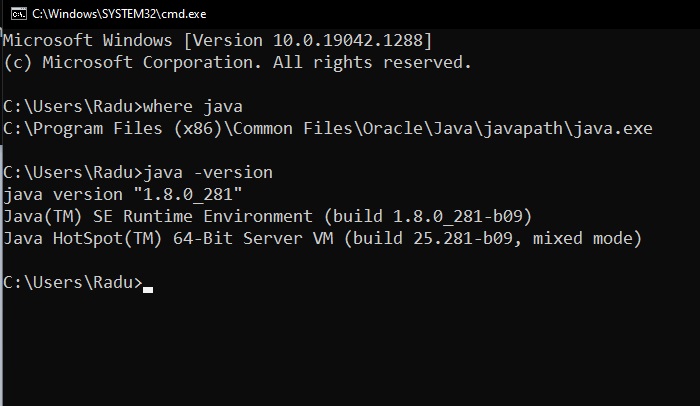
However, the “javac” command won’t work (we can’t compile java to binary classes with Command Prompt using the default Windows’s Java)
(Recommended) You can download the JDK (Java Development Toolkit) separately from here: https://www.oracle.com/java/technologies/downloads/#jdk17-windows
Setup Java for Windows (Command Prompt) - w3schools
- Go to “System Properties” (Can be found on Control Panel > System and Security > System > Advanced System Settings)
- Click on the “Environment variables” button under the “Advanced” tab
- Then, select the “Path” variable in System variables and click on the “Edit” button
- Click on the “New” button and add the path where Java is installed, followed by \bin. By default, Java is installed in C:\Program Files\Java\jdk-11.0.1 (If nothing else was specified when you installed it). In that case, You will have to add a new path with: C:\Program Files\Java\jdk-11.0.1\bin Then, click “OK”, and save the settings
- Restart PC
- Open Command Prompt (cmd.exe) and type java -version to see if Java is running on your machine
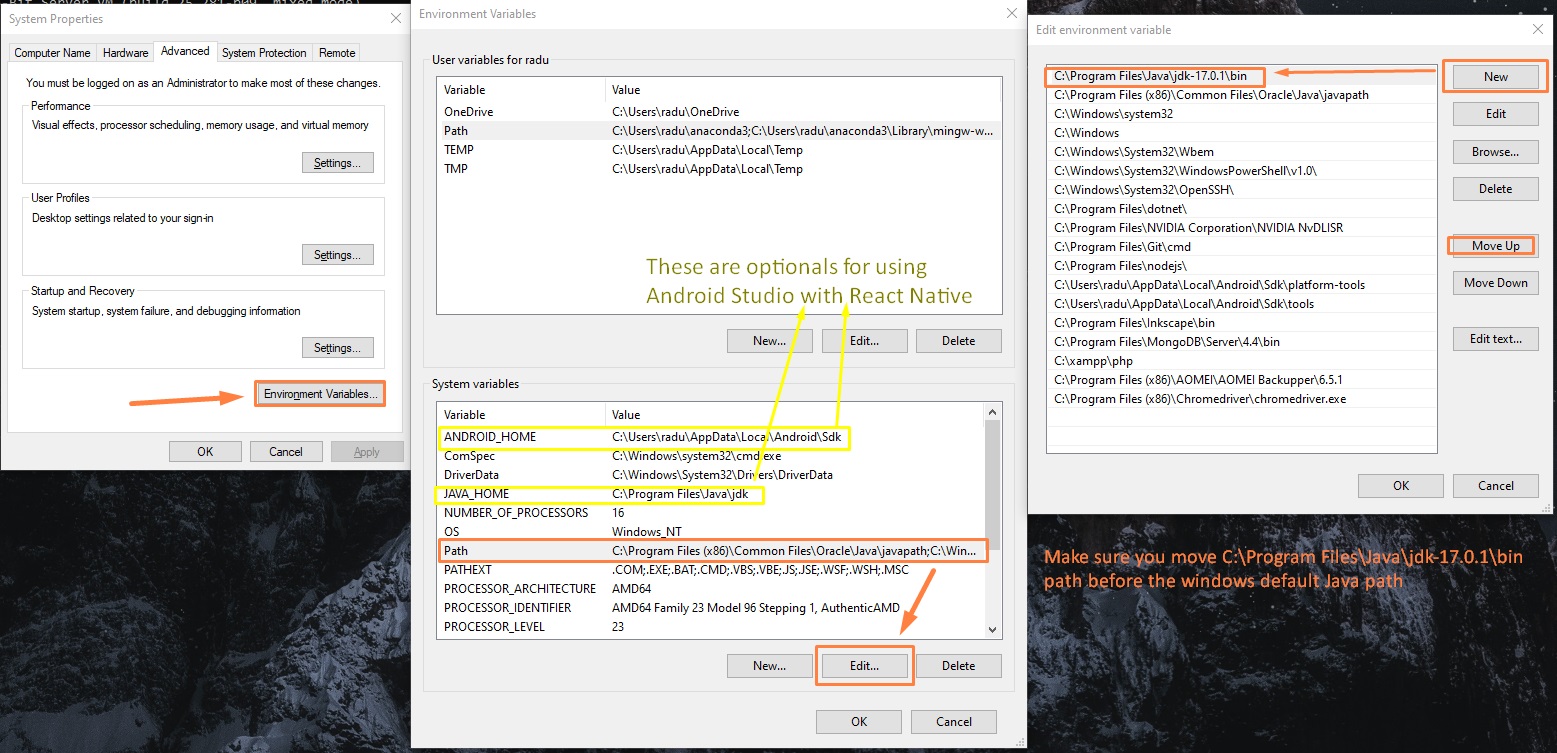
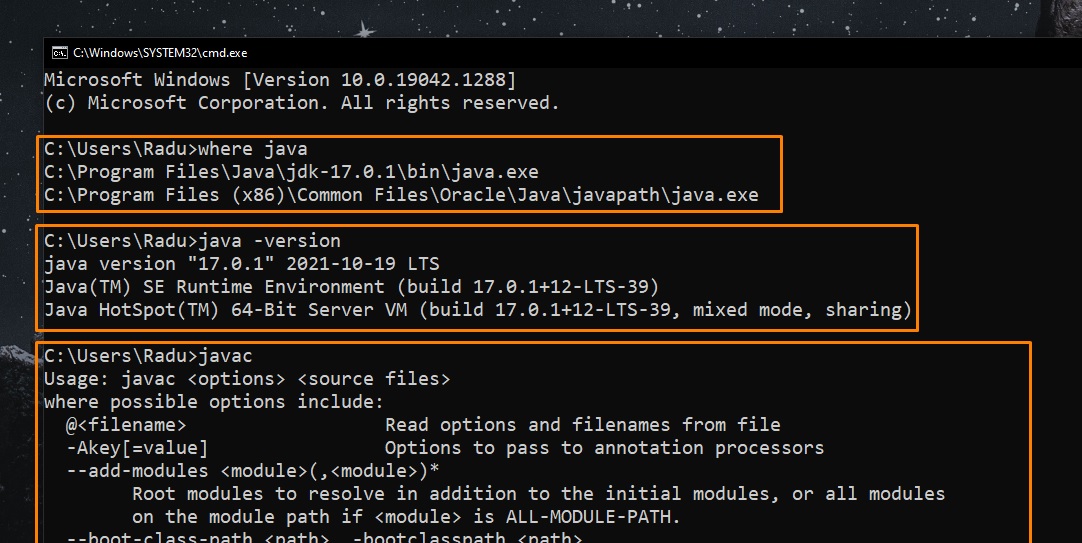
Now we can also run “javac” command.
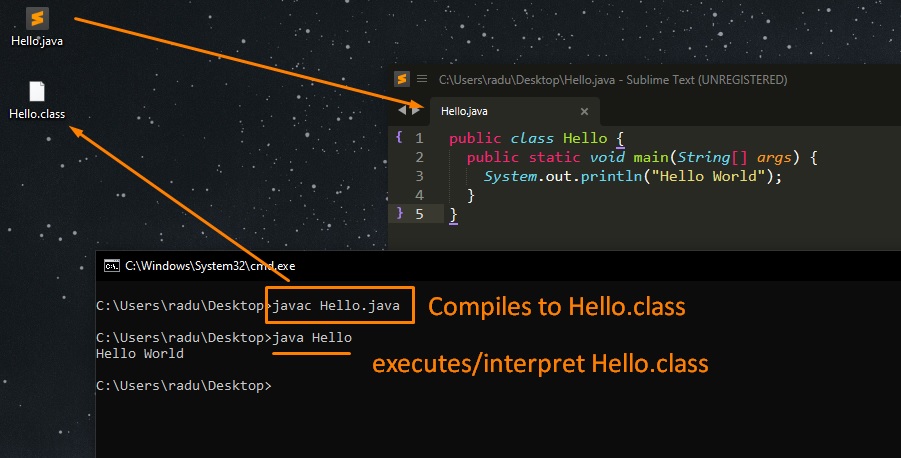
Eclipse IDE:
- Install Eclipse IDE from here: https://www.eclipse.org/downloads/ (it will be installed to
C:\Users\your_name\eclipse\java-2021-09\eclipse)
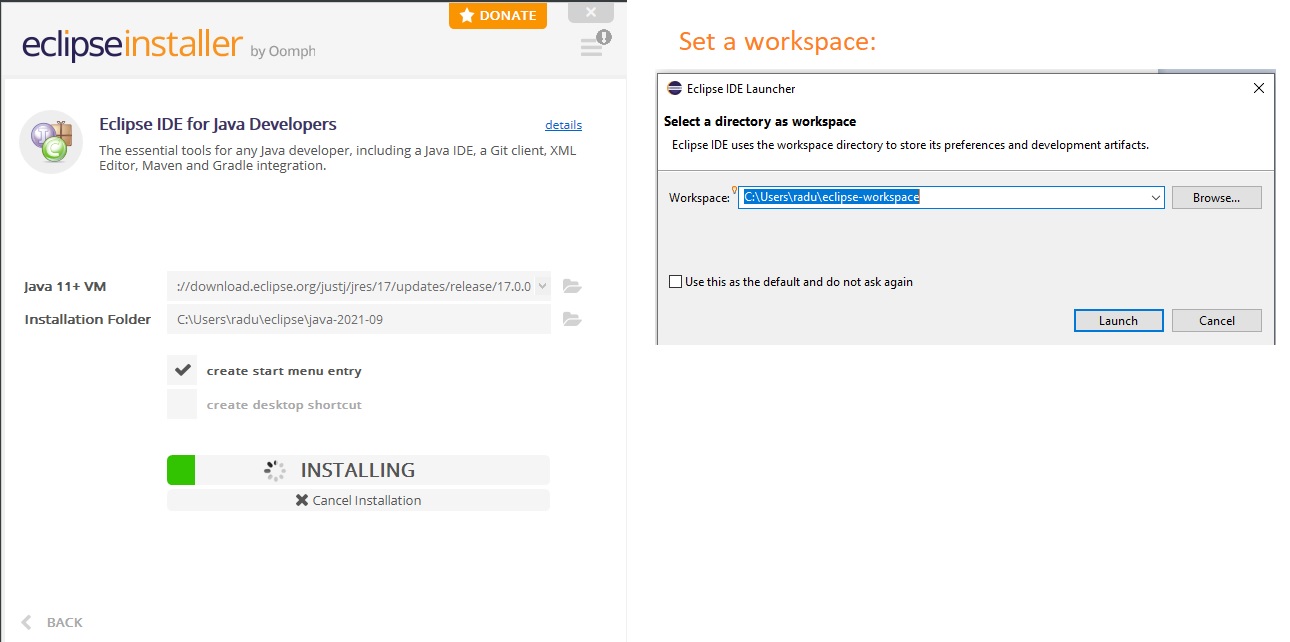
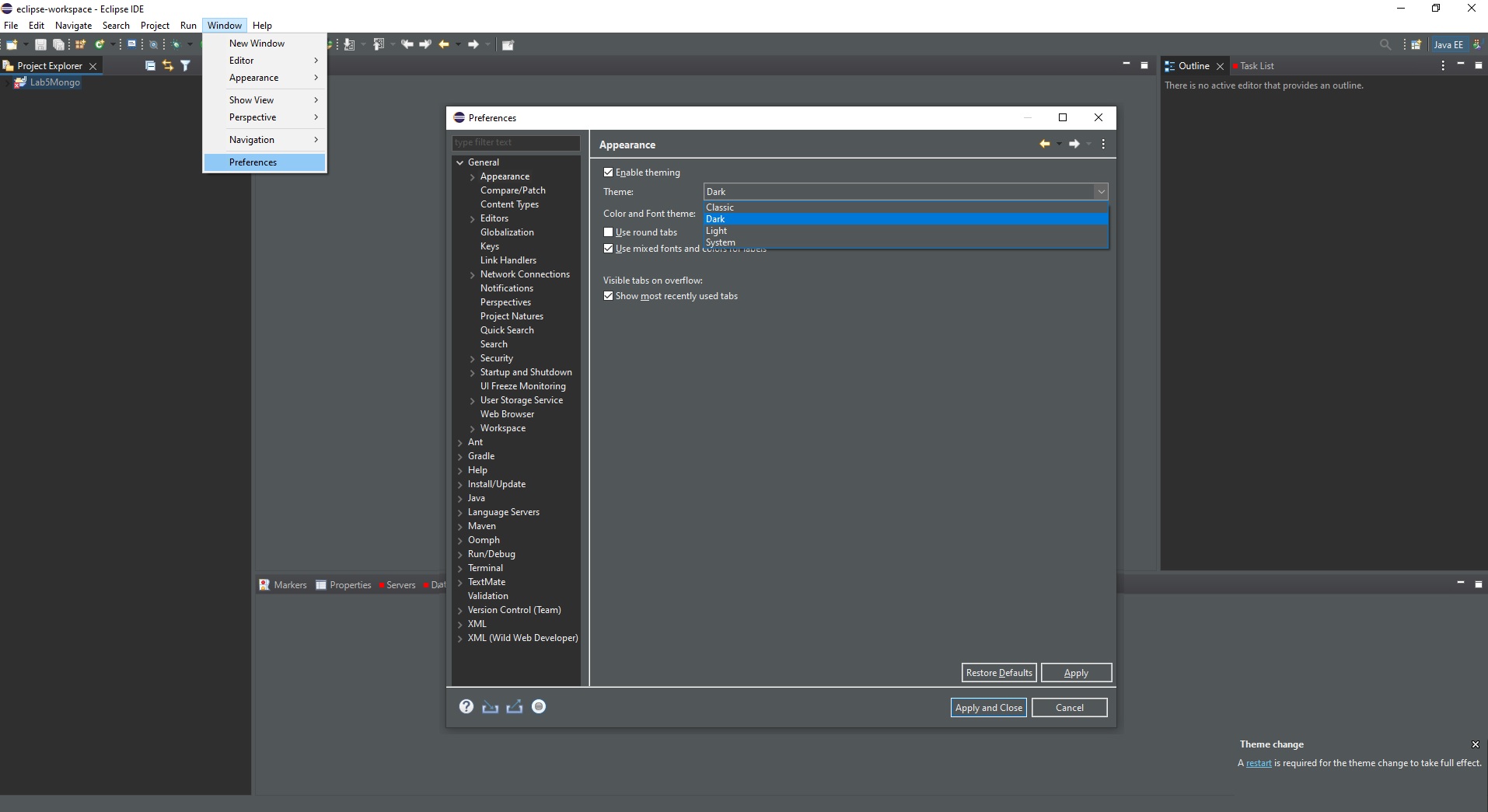
- To create a new Java Project, go to File -> New -> Other -> Java -> Java Project
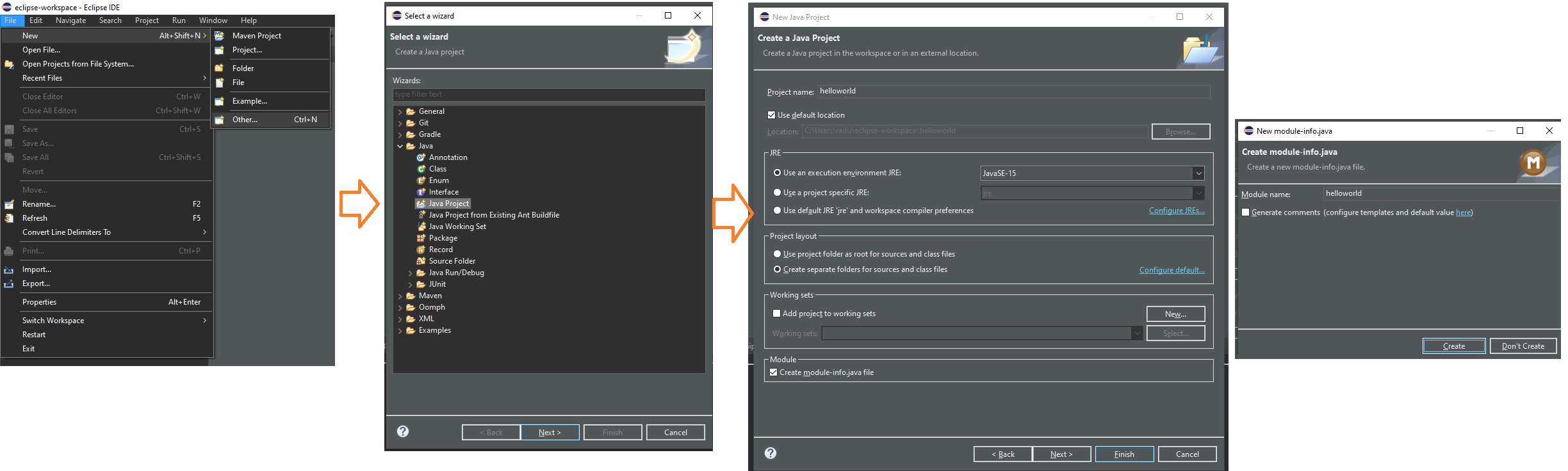
- We can delete the module that is automatically created
- On our new project, right click on “src” (source) folder -> new -> package. The first package (or the main package of the project) should be the same name as the project.
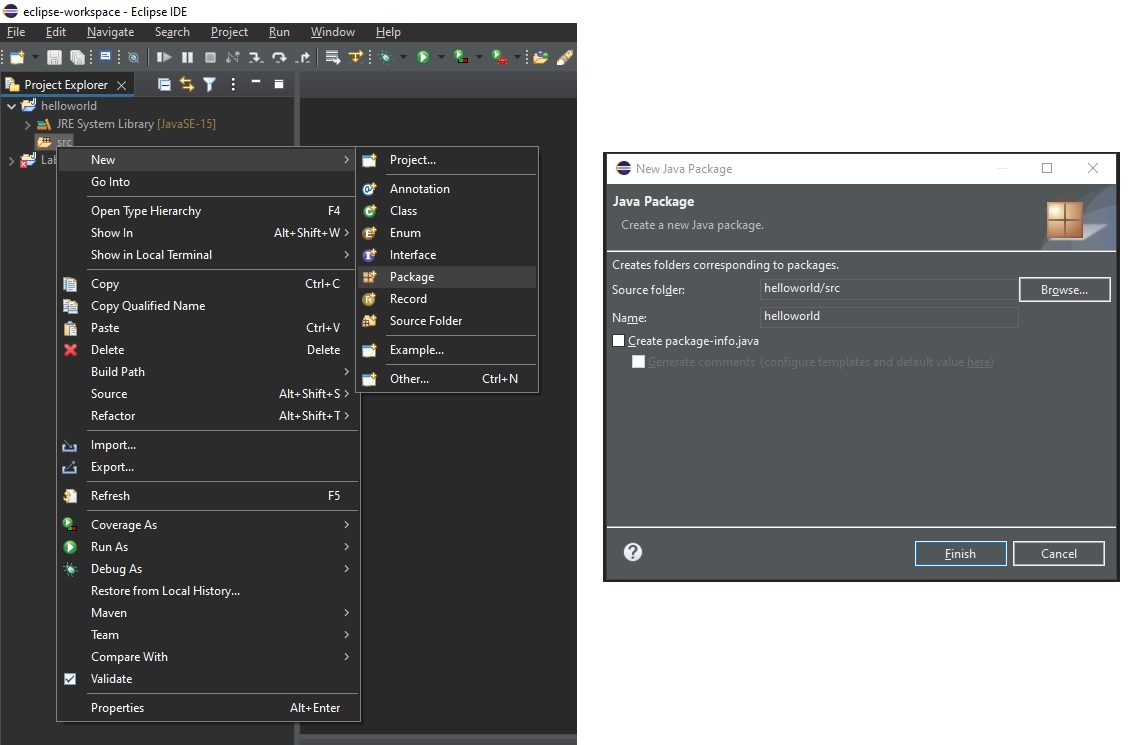
- Inside our package, we right click again -> new -> class -> we can name it “Main” (class names starts with Capital letters)
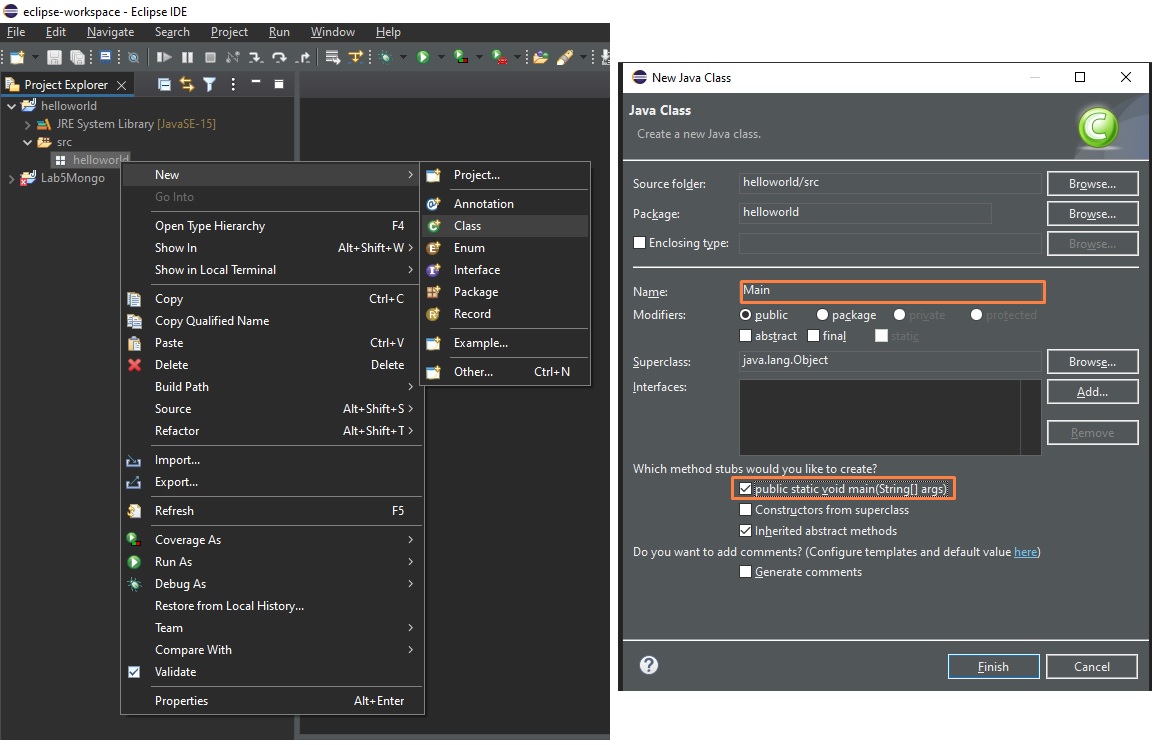
- Write “Hello World” and, to fix “Editor Does Not Contain Main Type” error, follow these steps (Right click on “src” folder):
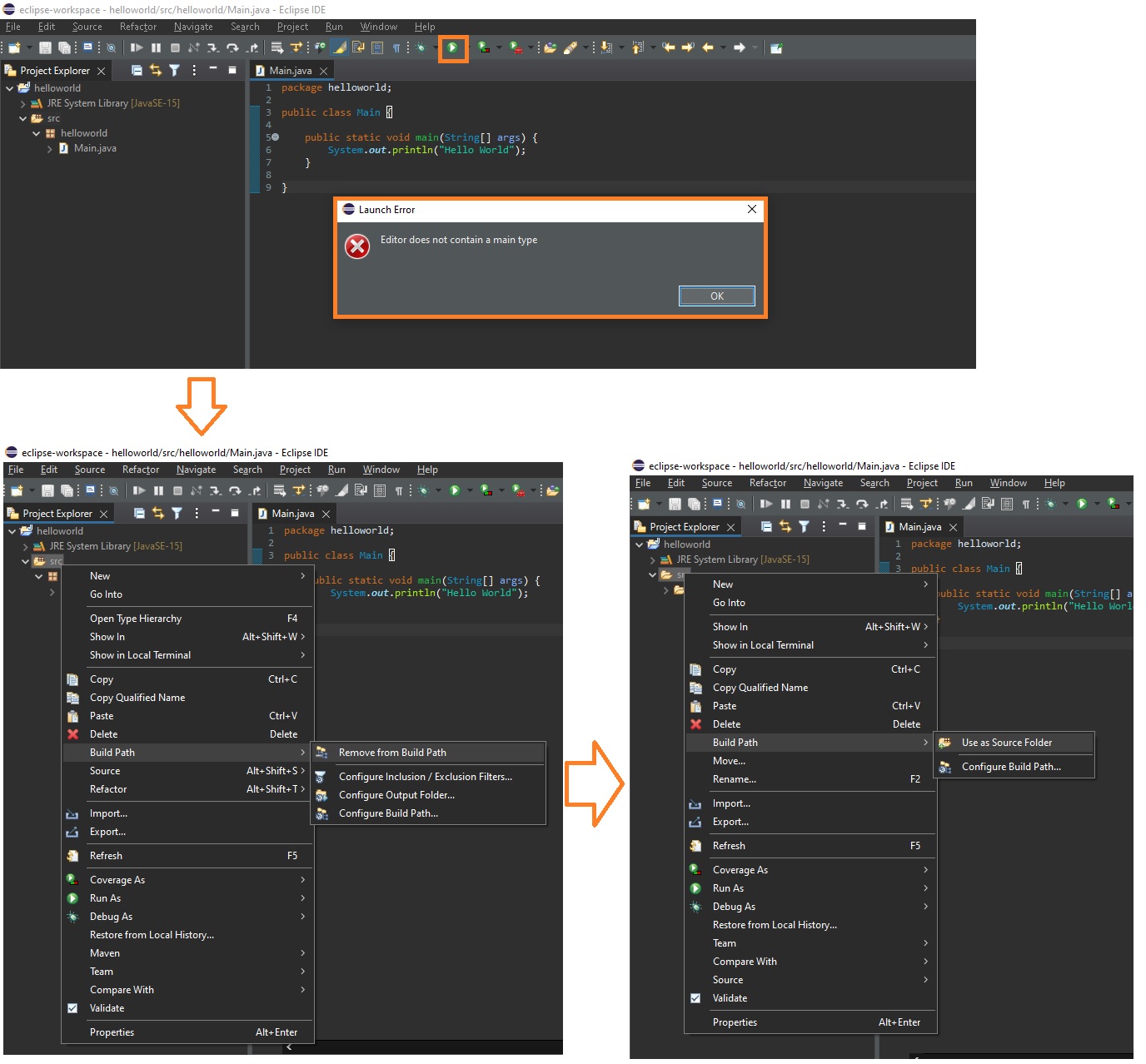
- Click again on “Run Main” icon and… congrats, you successfully ran your first “Hello World” app in Java.
Enable Autocomplete / content assist in Eclipse
Also see: No Default Proposals in Eclipse Juno. Solution:
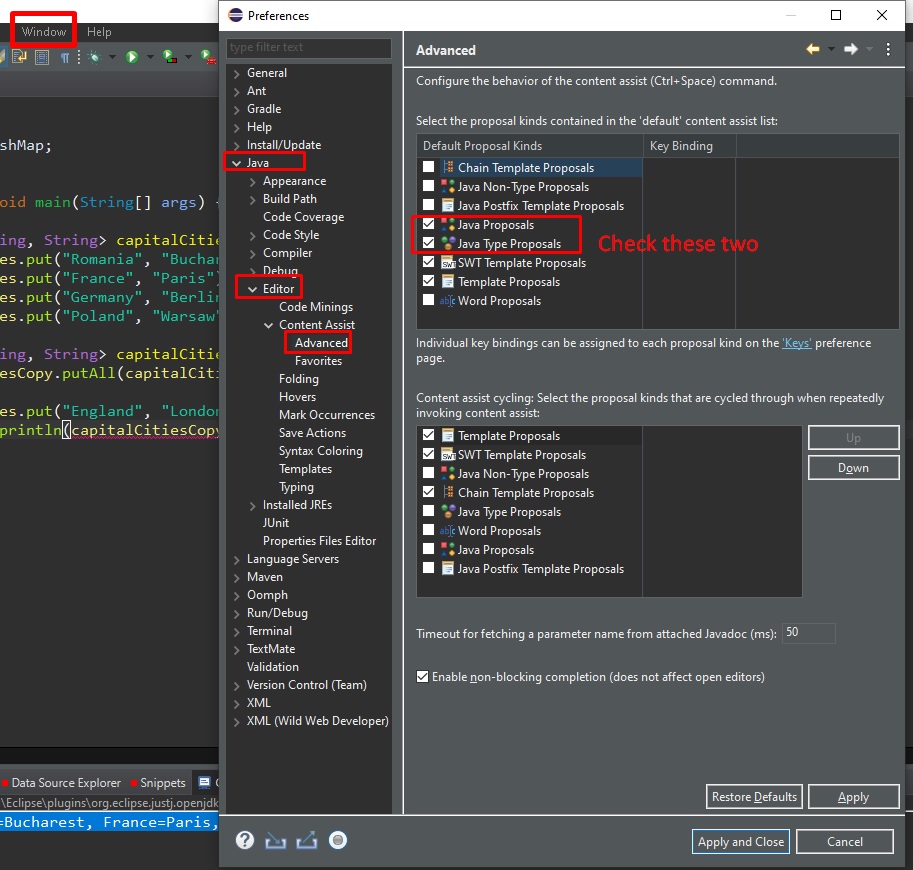
(You could check them all)
Java Syntax / Keywords
Classes
https://www.w3schools.com/java/java_classes.asp
Everything in Java is associated with classes and objects, along with its attributes and methods. For example: in real life, a car is an object. The car has attributes, such as weight and color, and methods, such as drive and brake.
A Class is like an object constructor, or a “blueprint” for creating objects.
Every Java program has a class name which must match the filename.
Package
https://www.w3schools.com/java/java_packages.asp
A java package is a group of similar types of classes, interfaces and sub-packages.
Think of it as a folder in a file directory. We use packages to avoid name conflicts, and to write a better maintainable code. Packages are divided into two categories:
- Built-in Packages (packages from the Java API), such as java, lang, awt, javax, swing, net, io, util, sql etc.
- User-defined Packages (create your own packages)
To use a class or a package from the library, you need to use the import keyword:
import package.name.Class; // Import a single class
import package.name.*; // Import the whole package
The main Method
The main() method is required and you will see it in every Java program:
public static void main(String[] args) {
String userName = "Alex";
System.out.println("Hello " + userName); // Hello Alex
int x = 1, y = 2, z = 3;
System.out.println(x + y + z); // 6
}
Any code inside the main() method will be executed.
Final keyword
You can add the final keyword if you don’t want others (or yourself) to overwrite existing values (this will declare the variable as “final” or “constant”, which means unchangeable and read-only):
int myNum = 15;
myNum = 20;
System.out.println(myNum); // 20
final int myNumFinal = 15;
myNumFinal = 20; // will generate an error: cannot assign a value to a final variable
/* The final local variable myNumFinal cannot be assigned. It must be blank and not using a compound assignment */
Final keyword for attributes within a Class (variables)
By default you can override existing values of attributes (obviously) - https://www.w3schools.com/java/java_class_attributes.asp
public class Main {
int x = 5;
public static void main(String[] args) {
Main obj = new Main();
obj.x = 8;
System.out.println(obj.x); // 8
}
}
If you don’t want the ability to override existing values, declare the attribute as final:
public class Main {
final int x = 5;
public static void main(String[] args) {
Main obj = new Main();
obj.x = 8; // Error: The final field Main.x cannot be assigned
System.out.println(obj.x);
}
}
🔵 Note: From DigitalOcean: Overriding vs Overloading in Java article:
| 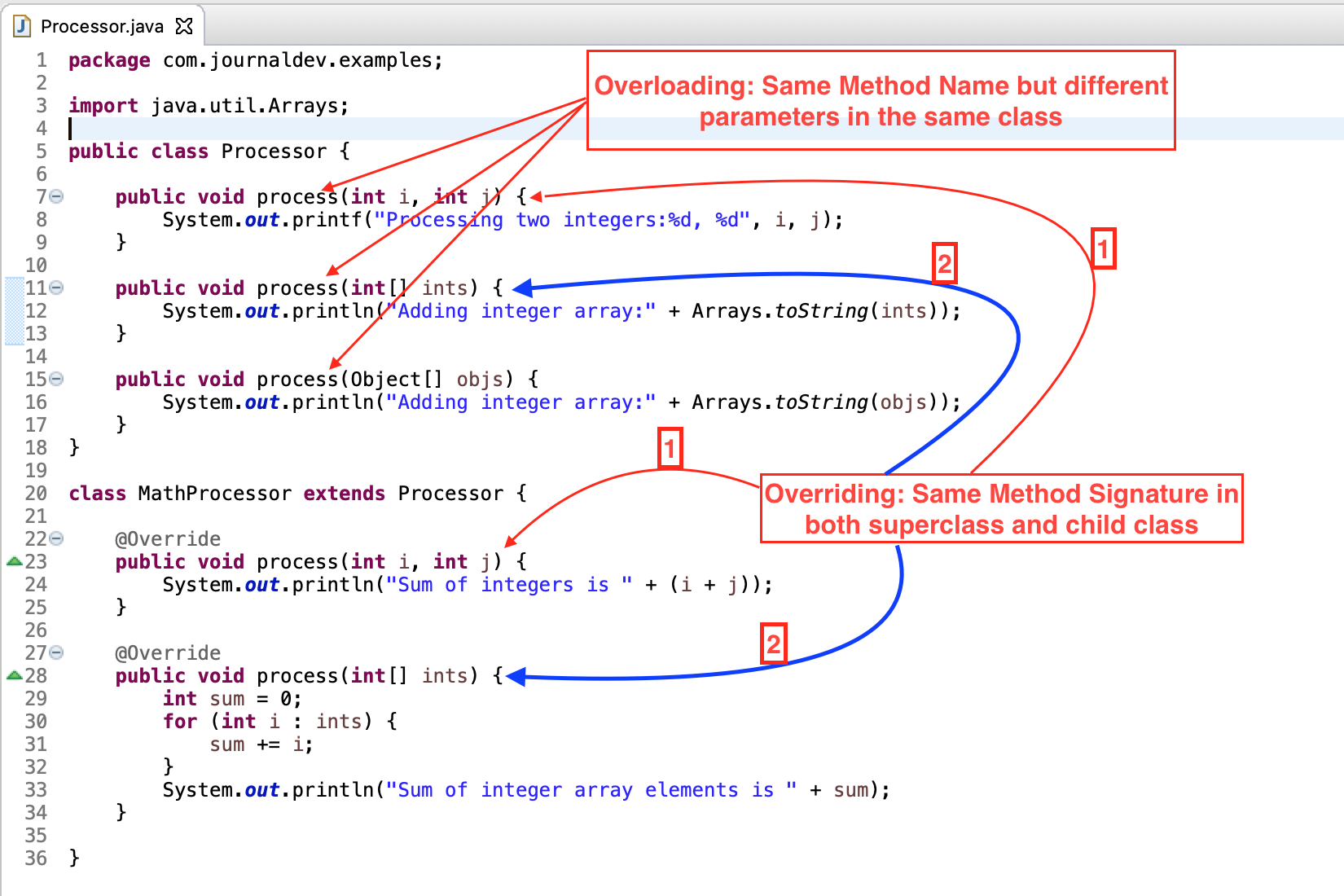 |
Final keyword for methods within a Class
Final methods means that these methods cannot be overridden.
Naming Conventions
Packages
Packages should be written in all-lowercase ASCII letters, starting with a domain name (eg com, ro, gov, net, org, to, etc)
com.sun.eng
com.apple.quicktime.v2
edu.cmu.cs.bovik.cheese
Classes
Class names should be nouns, in mixed case with the first letter of each internal word capitalized.
eg. Raster, ImageSprite, Student, Person, Employee
Interfaces
Interface names should be adjectives and capitalized.
eg. Storing, RasterDelegate, Runable, Readable, Remote, Printable, BaseMessage
Methods
Methods should be verbs, using camelCase.
eg. print(), run(), actionPerformed(), runFast(), getBackground(), draw(), sendMessage(), retryWithDeviceId()
Variables
Variable names should not start with underscore _ or dollar sign $ characters, even though both are allowed. Variables could use camelCase.
eg. id, sumPrice, keyWidth, stockprice
Constants
The names of variables declared class constants and of ANSI constants should be all uppercase with words separated by underscores (“_”).
eg. PI, MIN_WIDTH, GET_CPU, MIN_AGE, DENSITY, MAX_PRICE, MAX_PRIORITY
Java Data Types and Operators
Source: https://www.w3schools.com/java/java_data_types.asp
Primitive Data Types
Primitive Data Types
| Data Type | Size | Description |
|---|---|---|
| byte | 1 byte | Stores whole numbers from -128 to 127 |
| short | 2 bytes | Stores whole numbers from -32,768 to 32,767 |
| int | 4 bytes | Stores whole numbers from -2,147,483,648 to 2,147,483,647 |
| long | 8 bytes | Stores whole numbers from -9,223,372,036,854,775,808 to 9,223,372,036,854,775,807 |
| float | 4 bytes | Stores fractional numbers. Sufficient for storing 6 to 7 decimal digits |
| double | 8 bytes | Stores fractional numbers. Sufficient for storing 15 decimal digits |
| boolean | 1 bit / 1 byte | Stores true or false values |
| char | 2 bytes | Stores a single character/letter or ASCII values |
Code Examples:
int myNum = 5; // Integer (whole number)
float myFloatNum = 5.99f; // Floating point number
double myDouble = 5.99d; // Double
char myLetter = 'D'; // Character
String myText = "Hello"; // String
boolean myBool = true; // Boolean
double x = 0.2;
float y = .1f;
System.out.println(x + y); // 0.30000000149011613
System.out.println(0.1 + 0.2); // 0.30000000000000004
System.out.printf("%f", 0.1 + 0.2); // 0.300000
System.out.printf("%.2f", 0.1 + 0.2); // 0.30
More about Floating Point Math
Non-primitive data types:
| Data Type | Size | Description |
|---|---|---|
| String | Store a sequence of characters (text). String values must be surrounded by double quotes. Strings are immutable. | |
| Array | Store multiple values in a single variable | |
| Class | ||
| Interface |
Code Examples:
String[] cars = {"Volvo", "BMW", "Ford", "Mazda"};
// get type of data in cars variable (works only for non-primitive data)
System.out.println(cars.getClass().getName()); // [Ljava.lang.String;
System.out.println(cars.getClass().getSimpleName()); // String[]
// ? Get type of data in cars variable and hashcode (it's not the memory address)
System.out.println(cars); // [Ljava.lang.String;@182decdb
// Loop through Array
for (int i = 0; i < cars.length; i++) {
System.out.print(cars[i] + " "); // Volvo BMW Ford Mazda
}
Java constants
Java doesn’t have built-in constants like PHP. However you can create a “constant” (a final variable).
Example:
public class Main {
public static final int MAX_SECONDS = 25;
public static void main(String[] args) {
System.out.println(MAX_SECONDS); // 25
}
}
🟠 Note that Java doesn’t have a const keyword. (Article Why the const keyword in Java is not implemented?)
Type Casting
https://www.w3schools.com/java/java_type_casting.asp
- Widening Casting (automatically) - converting a smaller type to a larger type size
byte->short->char->int->long->float->double - Narrowing Casting (manually) - converting a larger type to a smaller size type
double->float->long->int->char->short->byte
**Widening Casting**
Widening casting is done automatically when passing a smaller size type to a larger size type:
public class Main {
public static void main(String[] args) {
int myInt = 9;
double myDouble = myInt; // Automatic casting: int to double
System.out.println(myInt); // Outputs 9
System.out.println(myDouble); // Outputs 9.0
}
}
Narrowing Casting
Narrowing casting must be done manually by placing the type in parentheses in front of the value:
public class Main {
public static void main(String[] args) {
double myDouble = 9.78d;
int myInt = (int) myDouble; // Manual casting: double to int
System.out.println(myDouble); // Outputs 9.78
System.out.println(myInt); // Outputs 9
}
}
Convert Integer to String
https://www.educative.io/edpresso/how-to-convert-an-integer-to-a-string-in-java
int number = 5;
String.valueOf(number);
or
int i = 1234;
String str = Integer.toString(i);
Convert String to Integer
https://www.freecodecamp.org/news/java-string-to-int-how-to-convert-a-string-to-an-integer/
- Use
Integer.parseInt()to Convert a String to a primitive type int.
- If the string does not contain a valid integer then it will throw a NumberFormatException.
String str = "25";
try {
int number = Integer.parseInt(str);
System.out.println(number); // output = 25
} catch (NumberFormatException ex){
ex.printStackTrace();
}
- Use
Integer.valueOf()to Convert a String to an Integer Object.
- From the Java documentation,
Integer.valueOf()returns an integer object which is equivalent to anew Integer(Integer.parseInt(s)) - If the string does not contain a valid integer then it will throw a NumberFormatException.
String str = "25";
try {
Integer number = Integer.valueOf(str);
System.out.println(number); // output = 25
} catch (NumberFormatException ex){
ex.printStackTrace();
}
Java Operators
Source: https://www.w3schools.com/java/java_operators.asp
Java Arithmetic Operators
| Operator | Name | Description | Example |
|---|---|---|---|
| + | Addition | Adds together two values | x + y |
| - | Subtraction | Subtracts one value from another | x - y |
| * | Multiplication | Multiplies two values | x * y |
| / | Division | Divides one value by another | x / y |
| % | Modulus | Returns the division remainder | x % y |
Increment / Decrement:
| Operator | Name | Description |
|---|---|---|
| ++x | Pre-increment | Increments x by one, then returns x |
| x++ | Post-increment | Returns x, then increments x by one |
| –x | Pre-decrement | Decrements x by one, then returns x |
| x– | Post-decrement | Returns x, then decrements x by one |
Assignment operators
| Operator | Example | Same As |
|---|---|---|
| = | x = 5 | x = 5 |
| += | x += 3 | x = x + 3 |
| -= | x -= 3 | x = x - 3 |
| *= | x *= 3 | x = x * 3 |
| /= | x /= 3 | x = x / 3 |
| %= | x %= 3 | x = x % 3 |
| &= | x &= 3 | x = x & 3 |
| |= | x |= 3 | x = x | 3 |
| ^= | x ^= 3 | x = x ^ 3 |
| »= | x »= 3 | x = x » 3 |
| «= | x «= 3 | x = x « 3 |
Java Comparison Operators to compare two values
| Operator | Name | Example | Try it |
|---|---|---|---|
| == | Equal to | x == y | Try it » |
| != | Not equal | x != y | Try it » |
| > | Greater than | x > y | Try it » |
| < | Less than | x < y | Try it » |
| >= | Greater than or equal to | x >= y | Try it » |
| <= | Less than or equal to | x <= y | Try it » |
Java Logical Operators
| Operator | Name | Description | Example | Try it |
|---|---|---|---|---|
| && | Logical and | Returns true if both statements are true | x < 5 && x < 10 | Try it » |
| || | Logical or | Returns true if one of the statements is true | x < 5 || x < 4 | Try it » |
| ! | Logical not | Reverse the result, returns false if the result is true | !(x < 5 && x < 10) | Try it » |
Java Math functions
(Tuesday, November 16, 2021)
Java Math.min() and Math.max() functions (it only accepts two arguments)
public static void main(String[] args) {
System.out.println(Math.max(5.4, 10)); // prints 10.0
}
So you can’t really use these functions to retrieve max value in an array of primitive numbers… (https://stackoverflow.com/questions/1484347/finding-the-max-min-value-in-an-array-of-primitives-using-java)
You can use import java.util.IntSummaryStatistics; (or double) instead (If execution time is important):
import java.util.DoubleSummaryStatistics;
import java.util.Arrays;
public class Main {
public static void main(String[] args) {
double[] numberArr = {2.3, 4.5, 8.94, 4.42, 11.5};
DoubleSummaryStatistics stat = Arrays.stream(numberArr).summaryStatistics();
System.out.println(stat.getMin());
System.out.println(stat.getMax());
}
}
Java Math.sqrt()
System.out.println(Math.sqrt(64)); // 8.0
Java Math.abs(x)
System.out.println(Math.abs(-6.4)); // 6.4
Java Math.random()
System.out.println(Math.random()); // 0.29364907026149933
System.out.println(Math.random() * 100); // 72.94777492645706
/* Narrow Casting to integer, numbers between 0 and 100 - that's why we multiply by 101 */
System.out.println((int)(Math.random() * 101)); // 41
Java Math.round() (returns an Integer)
System.out.println(Math.round(3.49)); // 3
System.out.println(Math.round(3.5)); // 4
Java floor and ceil
System.out.println(Math.floor(3.6)); // 3.0
System.out.println(Math.ceil(3.2)); // 4.0
System.out.println(Math.ceil(3)); // 3.0
Java pow
System.out.println(Math.pow(5, 2)); // 25.0
System.out.println(Math.pow(2, 10)); // 1024.0
More resources:
- https://www.javatpoint.com/java-math
- https://www.w3schools.com/java/java_ref_math.asp
| Method | Description |
|---|---|
| Math.abs() | It will return the Absolute value of the given value. |
| Math.max() | It returns the Largest of two values. |
| Math.min() | It is used to return the Smallest of two values. |
| Math.round() | It is used to round of the decimal numbers to the nearest value. |
| Math.sqrt() | It is used to return the square root of a number. |
| Math.cbrt() | It is used to return the cube root of a number. |
| Math.pow() | It returns the value of first argument raised to the power to second argument. |
| Math.signum() | It is used to find the sign of a given value. |
| Math.ceil() | It is used to find the smallest integer value that is greater than or equal to the argument or mathematical integer. |
| Math.copySign() | It is used to find the Absolute value of first argument along with sign specified in second argument. |
| Math.nextAfter() | It is used to return the floating-point number adjacent to the first argument in the direction of the second argument. |
| Math.nextUp() | It returns the floating-point value adjacent to d in the direction of positive infinity. |
| Math.nextDown() | It returns the floating-point value adjacent to d in the direction of negative infinity. |
| Math.floor() | It is used to find the largest integer value which is less than or equal to the argument and is equal to the mathematical integer of a double value. |
| Math.floorDiv() | It is used to find the largest integer value that is less than or equal to the algebraic quotient. |
| Math.random() | It returns a double value with a positive sign, greater than or equal to 0.0 and less than 1.0. |
| Math.rint() | It returns the double value that is closest to the given argument and equal to mathematical integer. |
| Math.hypot() | It returns sqrt(x2 +y2) without intermediate overflow or underflow. |
| Math.ulp() | It returns the size of an ulp of the argument. |
| Math.getExponent() | It is used to return the unbiased exponent used in the representation of a value. |
| Math.IEEEremainder() | It is used to calculate the remainder operation on two arguments as prescribed by the IEEE 754 standard and returns value. |
| Math.addExact() | It is used to return the sum of its arguments, throwing an exception if the result overflows an int or long. |
| Math.subtractExact() | It returns the difference of the arguments, throwing an exception if the result overflows an int. |
| Math.multiplyExact() | It is used to return the product of the arguments, throwing an exception if the result overflows an int or long. |
| Math.incrementExact() | It returns the argument incremented by one, throwing an exception if the result overflows an int. |
| Math.decrementExact() | It is used to return the argument decremented by one, throwing an exception if the result overflows an int or long. |
| Math.negateExact() | It is used to return the negation of the argument, throwing an exception if the result overflows an int or long. |
| Math.toIntExact() | It returns the value of the long argument, throwing an exception if the value overflows an int. |
Angular Math Methods
| Method | Description |
|---|---|
| Math.toDegrees | It is used to convert the specified Radians angle to equivalent angle measured in Degrees. |
| Math.toRadians | It is used to convert the specified Degrees angle to equivalent angle measured in Radians. |
Java User Input and Scanners
https://www.w3schools.com/java/java_user_input.asp
Scanner scannerObj = new Scanner(System.in);
The Scanner class is used to get user input, and it is found in the java.util package.
import java.util.Scanner;
public class Main {
public static void main(String[] args) {
Scanner scannerObj = new Scanner(System.in);
System.out.print("Enter username: ");
String userName = scannerObj.nextLine();
System.out.println("Username: " + userName);
}
}
// Enter username: Daniel
// Username: Daniel
The nextLine() method is used to read Strings.
To read other types, look at the table below (methods for the Scanner object):
| Method | Description |
|---|---|
nextBoolean() |
Reads a boolean value from the user |
nextByte() |
Reads a byte value from the user |
nextDouble() |
Reads a double value from the user |
nextFloat() |
Reads a float value from the user |
nextInt() |
Reads a int value from the user |
nextLine() |
Reads a String value from the user |
nextLong() |
Reads a long value from the user |
nextShort() |
Reads a short value from the user |
Another example
import java.util.Scanner;
class Main {
public static void main(String[] args) {
Scanner scannerObj = new Scanner(System.in);
System.out.println("Enter name, age and salary:");
String name = scannerObj.nextLine();
int age = scannerObj.nextInt();
double salary = scannerObj.nextDouble();
System.out.println("Name: " + name);
System.out.println("Age: " + age);
System.out.println("Salary: " + salary);
}
}
/*
Enter name, age and salary:
Alex
24
999.99
Name: Alex
Age: 24
Salary: 999.99
*/
🟠 Note
However, if we don’t want to have any errors if the user is inserting the wrong type of data (double instead of int, etc)… We should always read as strings as input (using next or nextLine), then parse the string in the type of data that we want.
class Main {
public static void main(String[] args) {
Scanner scannerObj = new Scanner(System.in);
System.out.println("Enter name, age and salary:");
String name = scannerObj.next();
int age = Integer.parseInt(scannerObj.next());
double salary = Double.parseDouble(scannerObj.next());
System.out.println("Name: " + name);
System.out.println("Age: " + age);
System.out.println("Salary: " + salary);
}
}
/*
Enter name, age and salary:
Alex 24 998.97
Name: Alex
Age: 24
Salary: 998.97
*/
We will still need to check (if else) or throw/catch errors.
Another example:
import java.util.Arrays;
import java.util.Scanner;
class Main {
public static void main(String[] args) {
Scanner scannerObj = new Scanner(System.in);
String[] names = new String[4];
for (int idx = 0; idx < names.length; idx++) {
System.out.println("Input: ");
names[idx] = scannerObj.nextLine();
}
System.out.println(Arrays.toString(names));
}
}
/*
Input: Bob
Input: Alice
Input: Alex
Input: Joe
[Bob, Alice, Alex, Joe]
*/
Java Strings and String Methods
String greeting = "Hello";
You can only use double quotes to define a String,
Length and concatenation
A String in Java is actually an object, which contain methods that can perform certain operations on strings. For example, the length of a string can be found with the length() method:
String txt = "ABCDEFGHIJKLMNOPQRSTUVWXYZ";
System.out.println("Length of txt: " + txt.length()); // Length of txt: 26
String firstName = "John";
String lastName = "Doe";
System.out.println(firstName + " " + lastName); // Jodn Doe
System.out.println(10 + "22"); // 1022
Note that the result between number and String is a concatenated String
trim() - Removes whitespace from both sides of a string
System.out.println(" Hello there! ".trim()); // Hello there!
Uppercase and Lowercase
String txt = "Hello World";
System.out.println(txt.toUpperCase()); // Outputs "HELLO WORLD"
System.out.println(txt.toLowerCase()); // Outputs "hello world"
Compare two strings
System.out.println("hello" == "hello"); // true
System.out.println("hello".equals("hello")); // true
Split a string into an array of substrings
import java.util.Arrays;
public class Main {
public static void main(String[] args) {
System.out.println(Arrays.toString("hello world. all good".split("\\s+"))); // split by space
}
}
// [hello, world., all, good]
Count words in a String (using split and regex)
System.out.println("hello world, all good".split("\\s+").length); // 4
Reverse a String using StringBuilder (added in Java 5, for earlier versions you can use StringBuffer)
StringBuilder is built-in, no need for import
public static void main(String[] args) {
String greeting = new StringBuilder("Hello").reverse().toString();
System.out.println(greeting); // olleH
}
A String is immutable in Java, while a StringBuilder is mutable in Java. An immutable object is an object whose content cannot be changed after it is created. See more differences between String and StringBuilder here: https://www.techiedelight.com/difference-between-string-stringbuilder-java/
Escape characters
System.out.println("It\'s ok"); // It's ok
System.out.println("It's ok"); // It's ok
System.out.println("They are so called \"AI\""); // They are so called "AI"
| Code | Result |
|---|---|
| \n | New Line |
| \r | Carriage Return |
| \t | Tab |
| \b | Backspace |
replace() searches a string for a specified value, and returns a new string where all the specified values are replaced
replaceFirst() replaces the first occurrence of a substring that matches the given regular expression with the given replacement
String myStr = "Hello";
System.out.println(myStr.replace('l', 'p')); // Heppo
String myStr = "Hello Hello World";
System.out.println(myStr.replaceFirst("Hello", "Hi"));
Note that replace() also accepts chars as arguments (written in single quotes), while replaceFirst accepts only Strings (written in double quotes)
substring() returns a new string which is the substring of a specified string
System.out.println("hello".substring(0)); // hello
System.out.println("hello".substring(2)); // llo
System.out.println("hello".substring(-1)); // ERROR: java.lang.StringIndexOutOfBoundsException: begin -1, end 5, length 5
Strings are immutable and can’t be accessed by index
String myStr = "Hello";
System.out.println(myStr[0]); // ERROR: The type of the expression must be an array type but it resolved to String
(In other languages like PHP, strings are mutable - content can be changed without creating a new object - and can be accessed)
charAt() Returns the character at the specified index (position)
// public char charAt(int index)
System.out.println("hey".charAt(1)); // e
System.out.println("hey".charAt(2)); // y
indexOf() Returns the position of the first found occurrence of specified characters in a string
The lastIndexOf() method returns the position of the last occurrence of specified character(s) in a string.
System.out.println("hey there".indexOf("there")); // 4
System.out.println("hey there there".lastIndexOf("there")); // 10
format() Returns a formatted string using the specified locale, format string, and arguments
System.out.println(String.format("Hello %s, how are you today?"), userName);
const methodName = "parsePopInformationData()";
System.out.println(String.format("%s for user %s with userId %d"), methodName, userName, userId);
All Java Strings Methods - w3schools
| Method | Description | Return Type |
|---|---|---|
| charAt() | Returns the character at the specified index (position) | char |
| codePointAt() | Returns the Unicode of the character at the specified index | int |
| codePointBefore() | Returns the Unicode of the character before the specified index | int |
| codePointCount() | Returns the number of Unicode values found in a string. | int |
| compareTo() | Compares two strings lexicographically | int |
| compareToIgnoreCase() | Compares two strings lexicographically, ignoring case differences | int |
| concat() | Appends a string to the end of another string | String |
| contains() | Checks whether a string contains a sequence of characters | boolean |
| contentEquals() | Checks whether a string contains the exact same sequence of characters of the specified CharSequence or StringBuffer | boolean |
| copyValueOf() | Returns a String that represents the characters of the character array | String |
| endsWith() | Checks whether a string ends with the specified character(s) | boolean |
| equals() | Compares two strings. Returns true if the strings are equal, and false if not | boolean |
| equalsIgnoreCase() | Compares two strings, ignoring case considerations | boolean |
| format() | Returns a formatted string using the specified locale, format string, and arguments | String |
| getBytes() | Encodes this String into a sequence of bytes using the named charset, storing the result into a new byte array | byte[] |
| getChars() | Copies characters from a string to an array of chars | void |
| hashCode() | Returns the hash code of a string | int |
| indexOf() | Returns the position of the first found occurrence of specified characters in a string | int |
| intern() | Returns the canonical representation for the string object | String |
| isEmpty() | Checks whether a string is empty or not | boolean |
| lastIndexOf() | Returns the position of the last found occurrence of specified characters in a string | int |
| length() | Returns the length of a specified string | int |
| matches() | Searches a string for a match against a regular expression, and returns the matches | boolean |
| offsetByCodePoints() | Returns the index within this String that is offset from the given index by codePointOffset code points | int |
| regionMatches() | Tests if two string regions are equal | boolean |
| replace() | Searches a string for a specified value, and returns a new string where the specified values are replaced | String |
| replaceFirst() | Replaces the first occurrence of a substring that matches the given regular expression with the given replacement | String |
| replaceAll() | Replaces each substring of this string that matches the given regular expression with the given replacement | String |
| split() | Splits a string into an array of substrings | String[] |
| startsWith() | Checks whether a string starts with specified characters | boolean |
| subSequence() | Returns a new character sequence that is a subsequence of this sequence | CharSequence |
| substring() | Returns a new string which is the substring of a specified string | String |
| toCharArray() | Converts this string to a new character array | char[] |
| toLowerCase() | Converts a string to lower case letters | String |
| toString() | Returns the value of a String object | String |
| toUpperCase() | Converts a string to upper case letters | String |
| trim() | Removes whitespace from both ends of a string | String |
| valueOf() | Returns the string representation of the specified value | String |
Java Built-in default Arrays
https://www.w3schools.com/java/java_arrays.asp
String[] cars = {"Volvo", "BMW", "Ford", "Mazda"};
int[] myNums = {10, 20, 30, 40};
Access the Elements of an Array
String[] cars = {"Volvo", "BMW", "Ford", "Mazda"};
System.out.println(cars[0]);
// Outputs Volvo
Change an Array Element
String[] cars = {"Volvo", "BMW", "Ford", "Mazda"};
cars[0] = "Opel";
System.out.println(cars[0]);
// Now outputs Opel instead of Volvo
Array Length
String[] cars = {"Volvo", "BMW", "Ford", "Mazda"};
System.out.println(cars.length);
// Outputs 4
Loop Through an Array
String[] cars = {"Volvo", "BMW", "Ford", "Mazda"};
for (int i = 0; i < cars.length; i++) {
System.out.printf("%s ", cars[i]);
}
// Volvo BMW Ford Mazda
Loop Through an Array with For-Each
String[] cars = {"Volvo", "BMW", "Ford", "Mazda", "Renault"};
for (String car : cars) {
System.out.printf("%s ".toUpperCase(), car);
}
// VOLVO BMW FORD MAZDA RENAULT
Multidimensional Arrays
A multidimensional array is an array of arrays.
int[][] myNumbers = { {1, 2, 3, 4}, {5, 6, 7} };
System.out.println(myNumbers[1][2]); // Outputs 7
int[][] myNumbers = { {1, 2, 3, 4}, {5, 6, 7} };
for (int i = 0; i < myNumbers.length; ++i) {
for(int j = 0; j < myNumbers[i].length; ++j) {
System.out.print(myNumbers[i][j]);
}
}
// 1234567
Array Methods
https://www.programcreek.com/2013/09/top-10-methods-for-java-arrays/
Sort array in-place (mutates the array)
import java.util.Arrays;
public class Main {
public static void main(String[] args) {
int arr[] = {32, -76, 34, 12, 3, 37, 54, 21, 49};
Arrays.sort(arr);
System.out.println(Arrays.toString(arr)); // [-76, 3, 12, 21, 32, 34, 37, 49, 54]
}
}
Java Conditions and Loops
(Tuesday, November 16, 2021, 22:31)
Java Conditions
if.. else if.. else
import java.time.LocalDateTime; // needs Java 8
public class Main {
public static void main(String[] args) {
int hour = LocalDateTime.now().getHour();
if (hour >= 5 && hour < 12) {
System.out.println("Good morning");
} else if (hour < 18) {
System.out.println("Good afternoon");
} else {
System.out.println("Good evening");
}
System.out.println(hour);
}
}
// Good evening
// 22
Another example:
int age = 14;
if (age < 18) System.out.println("Not allowed"); // Not allowed
Short Hand If…Else (Ternary Operator)
int time = 20;
String result = (time < 18) ? "Good day." : "Good evening.";
System.out.println(result);
Java Switch Case
import java.util.Calendar;
public class Main {
public static String getCurrentDayName() {
Calendar calendar = Calendar.getInstance();
int day = calendar.get(Calendar.DAY_OF_WEEK);
String dayName = "";
switch (day) {
case 1:
dayName = "Sunday";
break;
case 2:
dayName = "Monday";
break;
case 3:
dayName = "Tuesday";
break;
case 4:
dayName = "Wednesday";
break;
case 5:
dayName = "Thursday";
break;
case 6:
dayName = "Friday";
break;
case 7:
dayName = "Saturday";
break;
}
return dayName;
}
public static void main(String[] args) {
System.out.println(getCurrentDayName());
}
}
// Tuesday
Note that calendar.get(Calendar.DAY_OF_WEEK) returns an integer from 1 to 7, where 1 is Sunday and 7 is Saturday
Note: on this particular example we could have returned the string directly, without needing to include break on each case. Like this:
public static String getCurrentDayName() {
Calendar calendar = Calendar.getInstance();
int day = calendar.get(Calendar.DAY_OF_WEEK);
switch (day) {
case 1:
return "Sunday";
case 2:
return "Monday";
case 3:
return "Tuesday";
case 4:
return "Wednesday";
case 5:
return "Thursday";
case 6:
return "Friday";
case 7:
return "Saturday";
}
return "";
}
Or instead of using switch case, we could just use a simple String “array”:
import java.util.Calendar;
public class Main {
public static String getCurrentDayName() {
Calendar calendar = Calendar.getInstance();
int day = calendar.get(Calendar.DAY_OF_WEEK); // returns int from 1 to 7
String dayNames[] = {"Sunday", "Monday", "Tuesday", "Wednesday", "Thursday", "Friday", "Saturday"};
return dayNames[day - 1];
}
public static void main(String[] args) {
System.out.println(getCurrentDayName());
}
}
// Tuesday
Java Loops
Java has 3-4 types of loops: while, do..while, for and “for-each”.
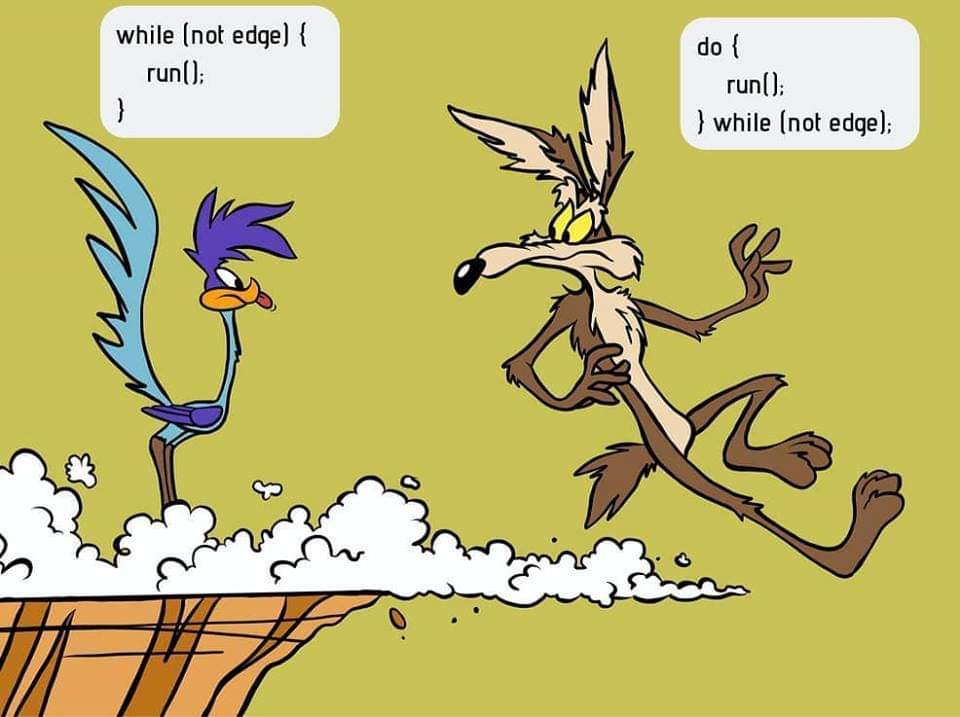
while loop
int i = 0;
while (i < 5) {
System.out.print(i);
i++;
}
// 01234
Another example using break:
int i = 0;
while (i < 100) {
if( i == 8) {
break;
}
System.out.print(i);
i++;
}
// 01234567
You have already seen the break statement used in an earlier chapter of this tutorial. It was used to “jump out” of a switch statement.
The break statement can also be used to jump out of a loop.
The continue statement breaks one iteration (in the loop), if a specified condition occurs, and continues with the next iteration in the loop.
This example skips the value of 4:
for (int i = 0; i < 6; i++) {
if (i == 4) {
continue;
}
System.out.printf("%d ", i);
}
// 0 1 2 3 5
Another example:
String myStr = "";
String[] cars = {"BMW", "Volvo", "Dacia", "Ford"};
int idx = 0;
while (idx < cars.length) {
myStr += cars[idx] + " ";
idx += 1;
}
System.out.println(myStr);
// BMW Volvo Dacia Ford
do while loop
int i = 0;do {
System.out.println(i);
i++;
}
while (i < 5);
// 01234
The do/while loop is a variant of the while loop. This loop will execute the code block once, before checking if the condition is true, then it will repeat the loop as long as the condition is true
for loops
for (int i = 0; i <= 10; i = i + 2) {
System.out.print(i);
}
// 0246810
Another examples:
String[] cars = {"Volvo", "BMW", "Ford", "Mazda"};
for (int i = 0; i < cars.length; i++) {
System.out.printf("%s ", cars[i]);
}
// Volvo BMW Ford Mazda
Note you can use
printf(print format) in Java and C/C++ (as an alternative to Template Literals in JavaScript or f-strings in Python)
for each loops
There is also a “for-each” loop, which is used exclusively to loop through elements in an array:
String[] cars = {"Volvo", "BMW", "Ford", "Mazda"};
for (String carName : cars) {
System.out.printf("%s ", carName);
}
// Volvo BMW Ford Mazda
More on For-each loop in Java here: https://www.geeksforgeeks.org/for-each-loop-in-java/
for (type var : array) {
// statements using var;
}
/* is equivalent to: */
for (int i = 0; i < arr.length; i++) {
type var = arr[i];
// statements using var;
}
Another example:
int[] nums = {9, 10, 11, 12};
int sum = 0;
for (int num : nums) {
sum += num;
}
System.out.println(sum); // 42
Java Functions / Methods
A method is a block of code which only runs when it is called, also known as functions.
static double fahrenheitToCelsius(double fahrenheit) {
return (5.0/9.0) * (fahrenheit - 32);
}
static double celsiusToFahrenheit(double celsius) {
return celsius * 9.0 / 5.0 + 32;
}
public static void main(String[] args) {
System.out.println(fahrenheitToCelsius(80)); // 26.666666666666668
System.out.println(celsiusToFahrenheit(26.6)); // 79.88
}
Note that when dividing 5/9 the result is 0.0. You need to specify those constants as 5.0/9.0 to make them double and be equal to 0.555(5).
Note that:
staticmeans that the method belongs to the Main class and not an object of the Main class.- the first
doubleis the returned type
Method Overloading
With method overloading, multiple methods can have the same name with different parameters. (https://www.w3schools.com/java/java_methods_overloading.asp)
int myMethod(int x)
float myMethod(float x)
double myMethod(double x, double y)
Example:
static int plusMethod(int x, int y) {
return x + y;
}
static double plusMethod(double x, double y) {
return x + y;
}
public static void main(String[] args) {
int myNum1 = plusMethod(8, 5);
double myNum2 = plusMethod(4.3, 6.26);
System.out.println("int: " + myNum1);
System.out.println("double: " + myNum2);
}
// int: 13
// double: 10.559999999999999
However, all the above examples are functions written in Java Main Class.
A better approach would be to write (and group) all our functions within Interfaces, as public (interfaces have public methods by default) and static methods , so we can access them everywhere. For example, we can write useful functions within a CustomMath interface, or useful functions in a ImageProcessing interface, or functions specific to a custom DatabaseMethods interface, etc…
| 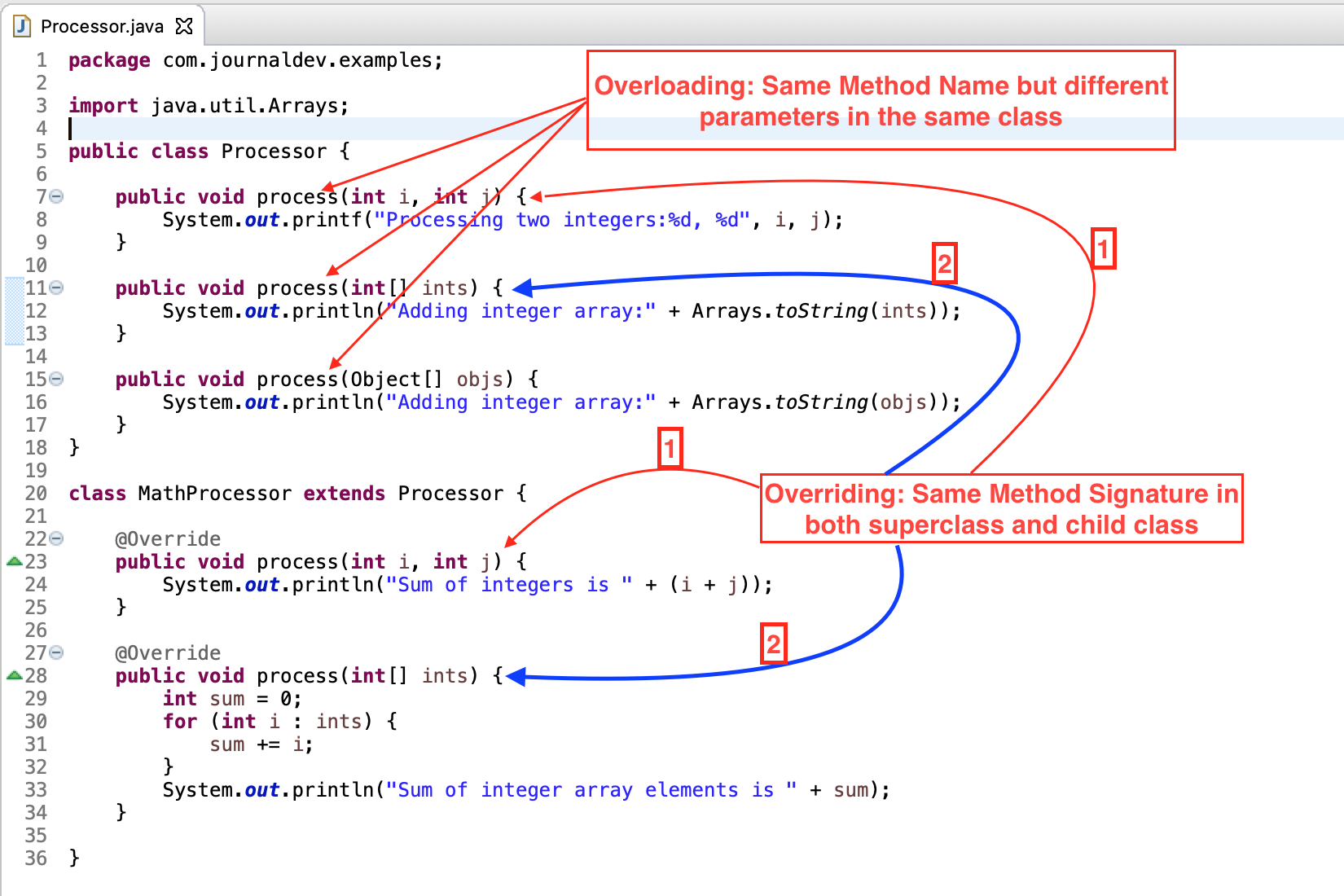 |
Lambda functions
Java OOP
Resources on OOP from w3schols:
- Java - What is OOP?
- Java Classes and Objects
- Java Class Attributes
- Java Class Methods
- Java Constructors
- Java Modifiers
- Java Encapsulation
- Java Inheritance
- Java Polymorphism
- Java Inner Classes
- Java Abstraction
- Java Interface
In Java, you can create an object (instance of a class) within the class itself (eg. Main):
public class Main {
int x = 5;
public static void main(String[] args) {
Main obj = new Main();
System.out.println(obj.x); // 5
}
}
Using multiple classes (in different files)
We can have multiple classes (classes separated in .java files). If the classes are within the same package, there’s no need to import them while creating objects in the Main Class.
// package helloworld -> Person.java
package helloworld;
public class Person {
int age = 0;
}
// package helloword -> Main.java
package helloworld;
public class Main {
public static void main(String[] args) {
Person Donna = new Person();
Donna.age = 25;
System.out.println(Donna.age); // 25
}
}
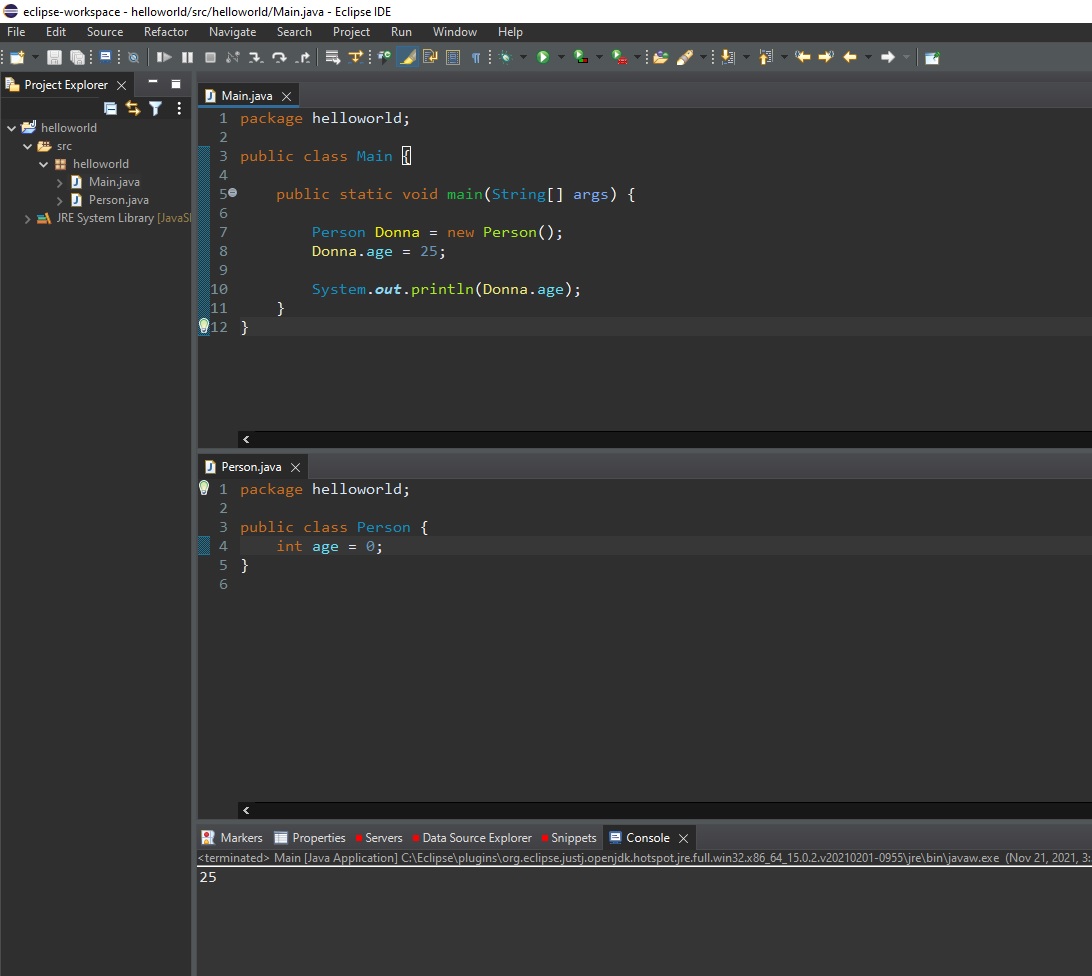
Note that public classes must be defined in their own .java files (with the filename matching the class).
You can also import classes from other packages:
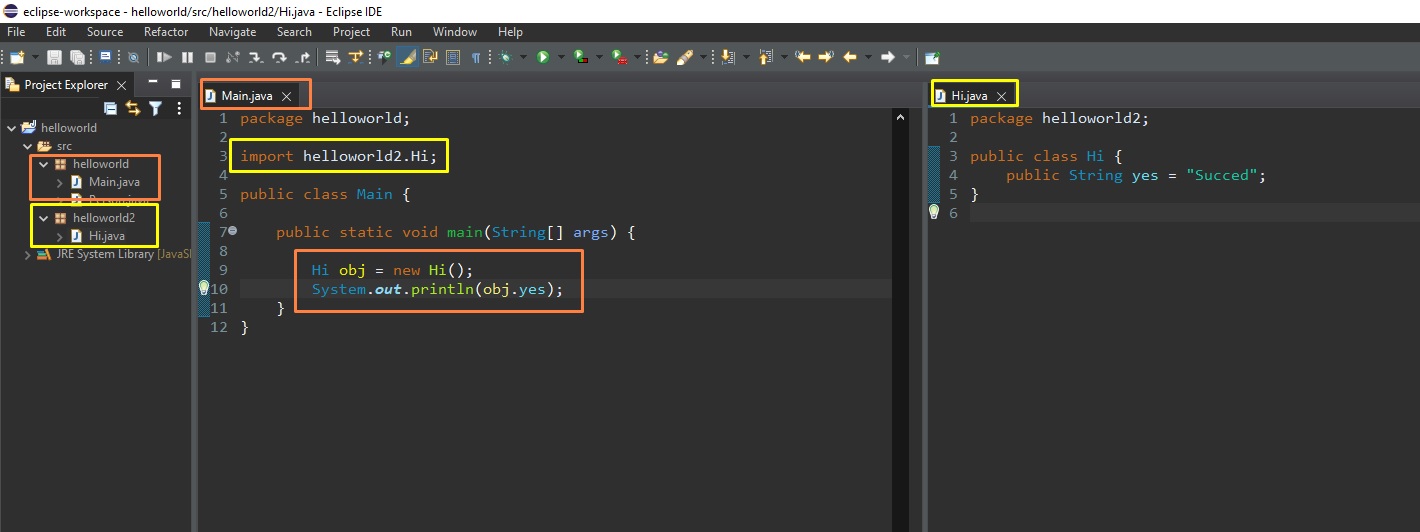
Static vs non-static (public) methods
https://www.w3schools.com/java/java_class_methods.asp
You will often see Java programs that have either static or public attributes and methods:
staticmethod means that it can be accessed without creating an object of the class (the static methods can be used within the Class itself), unlikepublicmethodspublicmethods can be only accessed by objects (instances) of that Class- both
public staticmeans that the method can be accessed within its Class and/or accessed by objects in its Class.
Example within/using the Main Class
public class Main {
static void staticMethod() {
System.out.println("Static methods can be called without creating objects");
}
public void publicMethod() {
System.out.println("Public methods must be called by creating objects");
}
public static void publicStaticMethod() {
System.out.println("Public static method can be called anywhere by anyone");
}
public static void main(String[] args) {
staticMethod(); // prints Static methods can be called without creating objects
Main obj = new Main();
obj.publicMethod(); // prints Public methods must be called by creating objects
publicStaticMethod(); // prints Public static method can be called anywhere by anyone
obj.publicStaticMethod(); /* prints Public static method can be called anywhere by anyone
-- although for this one we get warning:
The static method publicStaticMethod() from the type Main should be accessed in a static way */
}
}
Constructors
https://www.w3schools.com/java/java_constructors.asp
A constructor in Java is a special method that is used to initialize objects. The constructor is called when an object of a class is created. It can be used to set initial values for object attributes:
🟢 Note that the constructor name must match the class name, and it cannot have a return type (like void). The constructor is called when the object is created.
In other languages, the constructor is created with different keywords (eg.
__init__(args)in Python, or__construct($args)in PHP)
🟢 All classes have constructors by default: if you do not create a class constructor yourself, Java creates one for you. However, then you are not able to set initial values for object attributes.
// Person.java
public class Person {
private String name;
private String surname;
private String email;
private int age;
private double credits;
public Person() {
this.name = "";
this.surname = "";
this.email = "";
this.credits = 0.0;
}
public Person(String name, String surname, String email) {
this.name = name;
this.surname = surname;
this.email = email;
this.credits = 0.0;
}
}
Note: we can overeload constructors (by using different parameters), and we can access the properties (variables) within the class using this keyword (just to be more specific, mandatory only when we have the same variable names as the Class properties used as parameters in constructors — in other words, we use this keyword when the constructor parameters/variables have the same variable names as the Class properties/variables).
Modifiers
https://www.w3schools.com/java/java_modifiers.asp
Access modifiers
- Access Modifiers - controls the access level
For classes, you can use either public or default:
| Modifier | Description |
|---|---|
public |
The class is accessible by any other class |
| default | The class is only accessible by classes in the same package. This is used when you don’t specify a modifier. |
For attributes, methods and constructors, you can use the one of the following:
| Modifier | Description |
|---|---|
public |
The code is accessible for all classes |
private |
The code is only accessible within the declared class |
| default | The code is only accessible in the same package. This is used when you don’t specify a modifier. (The default modifier is like a protected modifier, you can access/call the attributes/method of a Class in another derived Class, but only if they are situated in the same package) |
protected |
The code is accessible in the same package and subclasses (classes inherited from that class). |
Non-access modifiers
- Non-Access Modifiers - do not control access level, but provides other functionality
For classes, you can use either final or abstract:
| Modifier | Description | Try it on w3schols |
|---|---|---|
final |
The class cannot be inherited by other classes | Try it » |
abstract |
The class cannot be used to create objects (Also, to access an abstract class, it must be inherited from another class). | Try it » |
So, for example, if you create an abstract Class public abstract class Person, you cannot instantiate/create objects Person from this class anymore (you can’t write Person personObj = new Person(), it will return error).
And, if you want to use (the properties/methods) this new abstract class Person, you must create another class (ex Student/Teacher/Employee class) that inherits all properties/methods from the abstract class Person.
For attributes and methods, you can use the one of the following:
| Modifier | Description |
|---|---|
final |
Attributes and methods cannot be overridden/modified (eg. constant values for attributes) |
static |
Attributes and methods belongs to the class, and cannot be accessed through an object of that class |
abstract |
Can only be used in an abstract class, and can only be used on methods. The method does not have a body, for example abstract void run();. The body is provided by the subclass (inherited from). |
transient |
Attributes and methods are skipped when serializing the object containing them |
synchronized |
Methods can only be accessed by one thread at a time |
volatile |
The value of an attribute is not cached thread-locally, and is always read from the “main memory” |
Encapsulation
https://www.w3schools.com/java/java_encapsulation.asp
The meaning of Encapsulation, is to make sure that “sensitive” data is hidden from users. To achieve this, you must:
- declare class variables/attributes as
private - provide public get and set methods to access and update the value of a
privatevariable
Benefits:
- Better control of class attributes and methods
- Class attributes can be made read-only (if you only use the
getmethod), or write-only (if you only use thesetmethod) - Flexible: the programmer can change one part of the code without affecting other parts
- Increased security of data
Inheritance
https://www.w3schools.com/java/java_inheritance.asp
- subclass (child) - the class that inherits from another class
- superclass (parent) - the class being inherited from
To inherit from a class, use the extends keyword.
// User.java
public class User {
protected String name;
protected String family_name;
protected String email;
public User() {
this.name = "";
this.family_name = "";
this.email = "";
}
public User(String name, String family_name, String email) {
this.name = name;
this.family_name = family_name;
this.email = email;
}
public String toString() {
/* Override toString - Return a String representation when printing the object directly */
return "[fullname: " + this.name + " " + this.family_name + ", email: " + this.email + "]";
}
}
// Author.java
import java.util.ArrayList;
public class Author extends User {
private ArrayList<String> articlesWritten;
public Author(String name, String family_name, String email, ArrayList<String> articlesWritten) {
super(name, family_name, email);
this.articlesWritten = articlesWritten;
}
public ArrayList<String> getArticlesWritten() {
return this.articlesWritten;
}
}
Note that we need to define a new constructor in the derived class, eg. Author (if we don’t define a constructor, the constructor of superclass won’t be called automatically when we instantiate a new object of subclass). Also, to inherit/call the constructor of the parent/superclass, we call the super method.
// Main.java
import java.util.ArrayList;
public class Main {
public static void main(String[] args) {
ArrayList<String> author1Articles = new ArrayList<String>();
author1Articles.add("How to eat well");
author1Articles.add("Practice meditation");
Author author1 = new Author("Anna", "Doe", "anna@example.com", author1Articles);
System.out.println(author1);
System.out.println(author1.getArticlesWritten());
}
}
/* output
[fullname: Anna Doe, email: anna@example.com]
[How to eat well, Practice meditation]
*/
Note that toString method (print object representation) was called from superclass User (base class/parent class), and getArticlesWritten was called from sub class Author (child class).
Let’s create one more class:
// Contributor.java
import java.util.ArrayList;
public class Contributor extends User {
private ArrayList<String> articlesEdited;
public Contributor(String name, String family_name, String email) {
super(name, family_name, email);
}
public ArrayList<String> getArticlesEdited() {
return articlesEdited;
}
public void setArticlesEdited(ArrayList<String> articlesEdited) {
this.articlesEdited = articlesEdited;
}
@Override
public String toString() {
return "[fullname: " + this.name + " " + this.family_name + ", email: " + this.email +
", editedArticles: " + this.getArticlesEdited().toString() + "]";
}
}
// Main.java
import java.util.ArrayList;
public class Main {
public static void main(String[] args) {
ArrayList<String> author1Articles = new ArrayList<String>();
author1Articles.add("How to eat well");
author1Articles.add("Practice meditation");
Author author1 = new Author("Anna", "Doe", "anna@example.com", author1Articles);
System.out.println(author1); // [fullname: Anna Doe, email: anna@example.com]
System.out.println(author1.getArticlesWritten()); // [How to eat well, Practice meditation]
ArrayList<String> contributor1Articles = new ArrayList<String>();
contributor1Articles.add("Practice meditation");
contributor1Articles.add("Reading everyday");
Contributor contributor1 = new Contributor("Andrew", "Christmas", "andrew.c@example.com");
contributor1.setArticlesEdited(contributor1Articles);
System.out.println(contributor1);
/* [fullname: Andrew Christmas, email: andrew.c@example.com, editedArticles: [Practice meditation, Reading everyday]] */
}
}
Here’s the UML Class representation of the Java Classes written above as example:
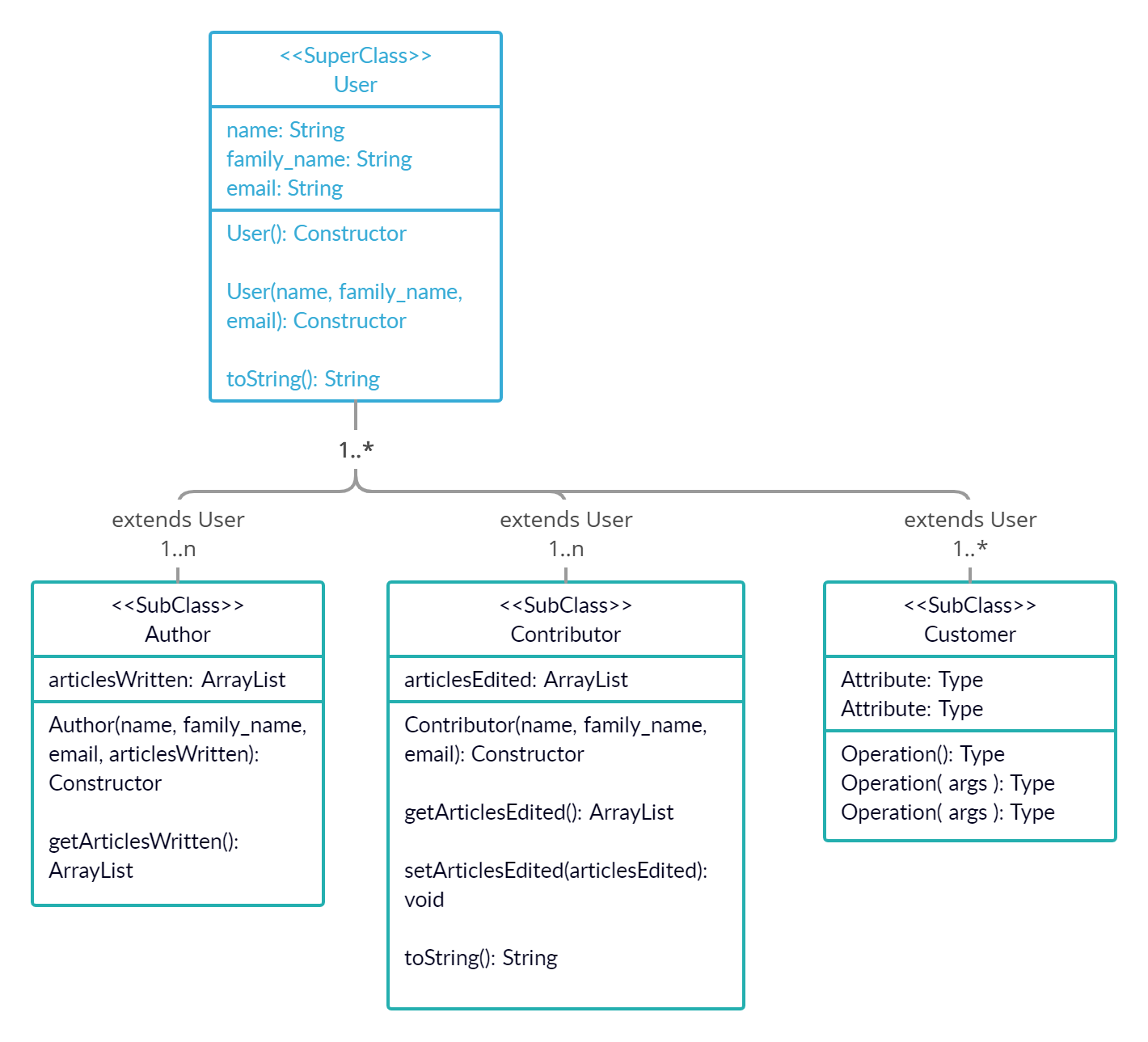
Abstraction
https://www.w3schools.com/java/java_abstract.asp
Data abstraction is the process of hiding certain details and showing only essential information to the user. Abstraction can be achieved with either abstract classes or interfaces.
The abstract keyword is a non-access modifier, used for classes and methods:
- Abstract class: is a restricted class that cannot be used to create objects (to access it, it must be inherited from another class).
- Abstract method: can only be used in an abstract class, and it does not have a body. The body is provided by the subclass (inherited from).
An abstract class can have both abstract and regular methods:
abstract class Animal {
public abstract void animalSound();
public void sleep() {
System.out.println("Zzz");
}
}
From the example above, it is not possible to create an object of the Animal class:
Animal myObj = new Animal(); // will generate an error
Simple example from w3schools:
// Abstract class
abstract class Animal {
// Abstract method (does not have a body)
public abstract void animalSound();
// Regular method
public void sleep() {
System.out.println("Zzz");
}
}
// Subclass (inherit from Animal)
class Pig extends Animal {
public void animalSound() {
// The body of animalSound() is provided/implemented here
System.out.println("The pig says: oink");
}
}
class Main {
public static void main(String[] args) {
Pig myPig = new Pig();
myPig.animalSound(); // The pig says: oink
myPig.sleep(); // Zzz
}
}
Another example based on the User example before:
// User.java
public abstract class User {
protected String userName;
protected String hashedPassword;
protected String foreName; // first name
protected String surName; // family name
protected String email;
public User(String userName, String password) {
this.setUserName(userName);
this.hashedPassword = Integer.toString(password.hashCode());
}
public User(String userName, String password, String first_name, String family_name, String email) {
this.setUserName(userName);
this.hashedPassword = hashPassword(password);
this.setForeName(first_name);
this.setSurName(family_name);
this.setEmail(email);
}
public static String hashPassword(String password) {
return Integer.toString(password.hashCode());
}
public Boolean login(String userName, String password) {
return (this.getUserName().equals(userName) && this.hashedPassword.equals(hashPassword(password)));
}
public String toString() {
/* Override toString - Return a String representation when printing the object directly */
return "User(userName: "+this.userName+", foreName: "+this.foreName+", surName: "+this.surName+", email: "+this.email+")";
}
public String getUserName() {
return userName;
}
public void setUserName(String userName) {
this.userName = userName;
}
public String getHashedPassword() {
return hashedPassword;
}
public void setHashedPassword(String password) {
this.hashedPassword = hashPassword(password);
}
public String getForeName() {
return foreName;
}
public void setForeName(String foreName) {
this.foreName = foreName;
}
public String getSurName() {
return surName;
}
public void setSurName(String surName) {
this.surName = surName;
}
public String getEmail() {
return email;
}
public void setEmail(String email) {
this.email = email;
}
}
// Author.java
import java.util.ArrayList;
public class Author extends User {
private ArrayList<String> articlesWritten;
public Author(String userName, String password) {
super(userName, password);
}
public Author(String userName, String password, ArrayList<String> articlesWritten) {
super(userName, password);
this.setArticlesWritten(articlesWritten);
}
public Author(String userName, String password, String first_name, String family_name, String email,
ArrayList<String> articlesWritten) {
super(userName, password, first_name, family_name, email);
this.setArticlesWritten(articlesWritten);
}
public ArrayList<String> getArticlesWritten() {
return this.articlesWritten;
}
public void setArticlesWritten(ArrayList<String> articlesWritten) {
this.articlesWritten = articlesWritten;
}
}
// Main.java
import java.util.ArrayList;
public class Main {
public static void main(String[] args) {
ArrayList<String> author1Articles = new ArrayList<String>();
author1Articles.add("How to eat well");
author1Articles.add("Practice meditation");
Author author1 = new Author("alice_m", "helloworld");
author1.setForeName("Alice");
author1.setSurName("Mackie");
author1.setArticlesWritten(author1Articles);
System.out.println(author1); // User(userName: alice_m, foreName: Alice, surName: Mackie, email: null)
System.out.println(author1.getArticlesWritten()); // [How to eat well, Practice meditation]
System.out.println(author1.getHashedPassword()); // -1524582912
System.out.println(author1.login("alice_m", "helloworlzz")); // false
System.out.println(author1.login("alice_m", "helloworld")); // true
// User user1 = new User("betty", "password123"); // ERROR: Cannot instantiate the type User
}
}
Java Interface
https://www.w3schools.com/java/java_interface.asp
Another way to achieve abstraction in Java, is with interfaces. An interface is a completely “abstract class” that is used to group related methods with empty bodies:
Example from w3schools:
// Interface
interface Animal {
public void animalSound(); // interface method (does not have a body)
public void sleep(); // interface method (does not have a body)
}
// Pig "implements" the Animal interface
class Pig implements Animal {
public void animalSound() {
// The body of animalSound() is provided here
System.out.println("The pig says: wee wee");
}
public void sleep() {
// The body of sleep() is provided here
System.out.println("Zzz");
}
}
class Main {
public static void main(String[] args) {
Pig myPig = new Pig();
myPig.animalSound(); // The pig says: wee wee
myPig.sleep(); // Zzz
}
}
🟠 To access the interface methods, the interface must be “implemented” (kinda like inherited) by another class with the implements keyword (instead of extends).
Notes on Interfaces:
- Like abstract classes, interfaces cannot be used to create objects (in the example above, it is not possible to create an “Animal” object in the MyMainClass)
- Interface methods do not have a body - the body is provided by the “implement” class (abstract classes can have methods with bodies that aren’t declared abstract)
- On implementation of an interface, you must override all of its methods
- Interface methods are by default
abstractandpublic - Interface attributes are by default
public,staticandfinal - An interface cannot contain a constructor (as it cannot be used to create objects)
Why And When To Use Interfaces?
-
To achieve security - hide certain details and only show the important details of an object (interface).
-
Java does not support “multiple inheritance” (a class can only inherit from one superclass). However, it can be achieved with interfaces, because the class can implement multiple interfaces. Note: To implement multiple interfaces, separate them with a comma (see example below).
Multiple interfaces - example from w3schools
interface FirstInterface {
public void myMethod(); // interface method
}
interface SecondInterface {
public void myOtherMethod(); // interface method
}
class DemoClass implements FirstInterface, SecondInterface {
public void myMethod() {
System.out.println("Some text..");
}
public void myOtherMethod() {
System.out.println("Some other text...");
}
}
class Main {
public static void main(String[] args) {
DemoClass myObj = new DemoClass();
myObj.myMethod(); // Some text...
myObj.myOtherMethod(); // Some other text...
}
}
More on difference between abstract classes and interfaces in Java: https://www.javatpoint.com/difference-between-abstract-class-and-interface
| Abstract class | Interface |
|---|---|
| 1) Abstract class can have abstract and non-abstract methods. | Interface can have only abstract methods. But, since Java 8, it can have default and static methods also. |
| 2) Abstract class doesn’t support multiple inheritance. | Interface supports multiple inheritance. |
| 3) Abstract class can have final, non-final, static and non-static variables. | Interface has only static and final variables. |
| 4) Abstract class can provide the implementation of interface. | Interface can’t provide the implementation of abstract class. |
| 5) The abstract keyword is used to declare abstract class. | The interface keyword is used to declare interface. |
| 6) An abstract class can extend another Java class and implement multiple Java interfaces. | An interface can extend another Java interface only. |
| 7) An abstract class can be extended using keyword “extends”. | An interface can be implemented using keyword “implements”. |
| 8) A Java abstract class can have class members like private, protected, etc. | Members of a Java interface are public by default. |
| 9) Example: public abstract class Shape{ public abstract void draw(); } | Example: public interface Drawable{ void draw(); } |
Simply, abstract class achieves partial abstraction (0 to 100%) whereas interface achieves fully abstraction (100%).
Another example using Shape -> Rectangle, Circle: https://www.geeksforgeeks.org/difference-between-abstract-class-and-interface-in-java/
Java Inner Classes
To access the inner class, create an object of the outer class, and then create an object of the inner class:
Example from: https://www.w3schools.com/java/java_inner_classes.asp
class OuterClass {
int x = 10;
class InnerClass {
int y = 5;
}
}
public class Main {
public static void main(String[] args) {
OuterClass myOuter = new OuterClass();
OuterClass.InnerClass myInner = myOuter.new InnerClass();
System.out.println(myInner.y + myOuter.x);
}
}
// Outputs 15 (5 + 10)
Java Enums
Notes from: https://www.w3schools.com/java/java_enums.asp
An enum is a special “class” that represents a group of constants (unchangeable variables, like final variables).
Simple Enum Example:
public class Main {
enum Level {
LOW,
MEDIUM,
HIGH
}
public static void main(String[] args) {
Level myVar = Level.MEDIUM;
System.out.println(myVar); // prints "MEDIUM"
switch(myVar) {
case LOW:
System.out.println("Low level");
break;
case MEDIUM:
System.out.println("Medium level");
break;
case HIGH:
System.out.println("High level");
break;
}
// Loop through an Enum
for (Level myVar : Level.values()) {
System.out.println(myVar);
}
/* will print
LOW
MEDIUM
HIGH
*/
}
}
Enums in a class example
prompt: You’re Java Expert. Can you write a real-world scenario using Java enums? use a class, inside that class have an enum (besides other properties), then in the main class, give an example where you’re comparing two enums from instances of a class.
package enumExample;
class Employee {
private String name;
private Department department;
enum Department {
SALES,
MARKETING,
IT,
HR
}
public Employee(String name, Department department) {
this.name = name;
this.department = department;
}
public String getName() {
return name;
}
public Department getDepartment() {
return department;
}
}
// Main class
public class EnumExample {
public static void main(String[] args) {
Employee employee1 = new Employee("John", Employee.Department.SALES);
Employee employee2 = new Employee("Jane", Employee.Department.MARKETING);
// Compare the departments of two employees
if (employee1.getDepartment() == employee2.getDepartment()) {
System.out.println("Both employees belong to the same department.");
} else {
System.out.println("Employees belong to different departments.");
}
}
}
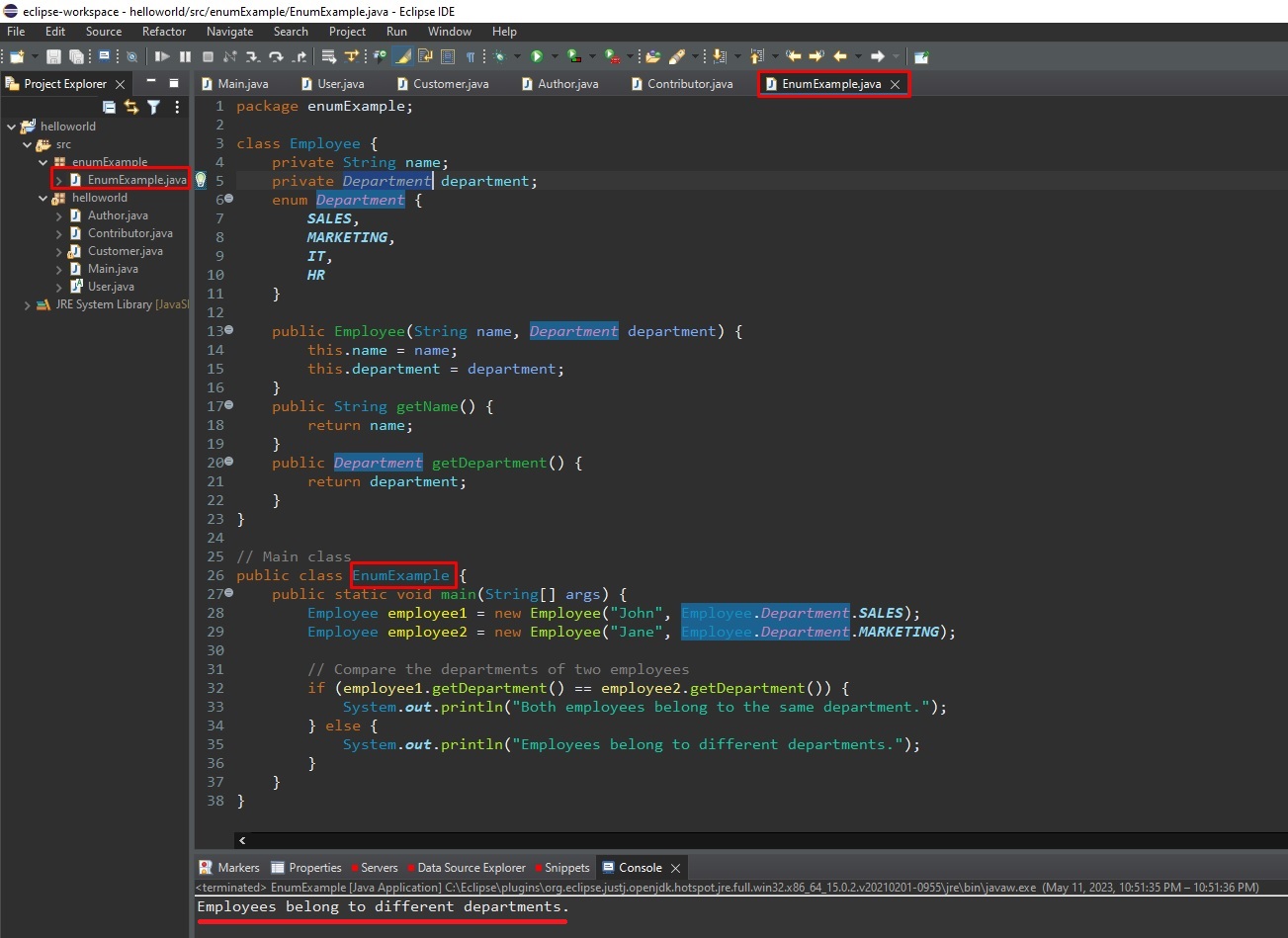
Enhanced/Extended Enums with constructors
Let’s enhance the previous example by adding a few additional features to the Employee class and the Department enum:
package enumExample;
import java.util.ArrayList;
import java.util.List;
class Employee {
private String name;
private Department department;
private List<Role> roles;
enum Department {
/* Each enum constant (e.g., SALES, MARKETING, etc.)
is created with a specific argument,
and the constructor assigns the argument value
to the displayName field of each enum constant.
*/
SALES("Sales Department"),
MARKETING("Marketing Department"),
IT("IT Department"),
HR("Human Resources Department");
private final String displayName;
Department(String displayName) {
this.displayName = displayName;
}
public String getDisplayName() {
return displayName;
}
}
enum Role {
MANAGER,
DEVELOPER,
ANALYST,
INTERN
}
// Constructor
public Employee(String name, Department department, List<Role> roles) {
this.name = name;
this.department = department;
this.roles = roles;
}
// Getters and setters
public String getName() {
return name;
}
public Department getDepartment() {
return department;
}
public List<Role> getRoles() {
return roles;
}
}
// Main class
public class EnumExample {
public static void main(String[] args) {
// Create instances of Employee
List<Employee.Role> roles1 = new ArrayList<>();
roles1.add(Employee.Role.DEVELOPER);
roles1.add(Employee.Role.ANALYST);
Employee employee1 = new Employee("John", Employee.Department.IT, roles1);
List<Employee.Role> roles2 = new ArrayList<>();
roles2.add(Employee.Role.MANAGER);
Employee employee2 = new Employee("Jane", Employee.Department.SALES, roles2);
// Compare the department of one employee
if (employee1.getDepartment() == Employee.Department.IT) {
System.out.println(String.format("%s is in %s", employee1.getName(), employee1.getDepartment().getDisplayName()));
// Prints "John is in IT Department"
}
// Check if an employee has a specific role (e.g., developer) by using the contains method of the List interface.
if (employee1.getRoles().contains(Employee.Role.DEVELOPER)) {
System.out.println(employee1.getName() + " is a developer."); // John is a developer.
}
// List all departments
System.out.println("Departments:");
for (Employee.Department department : Employee.Department.values()) {
System.out.println(department.getDisplayName());
}
/* Will print
Sales Department
Marketing Department
IT Department
Human Resources Department
*/
}
}
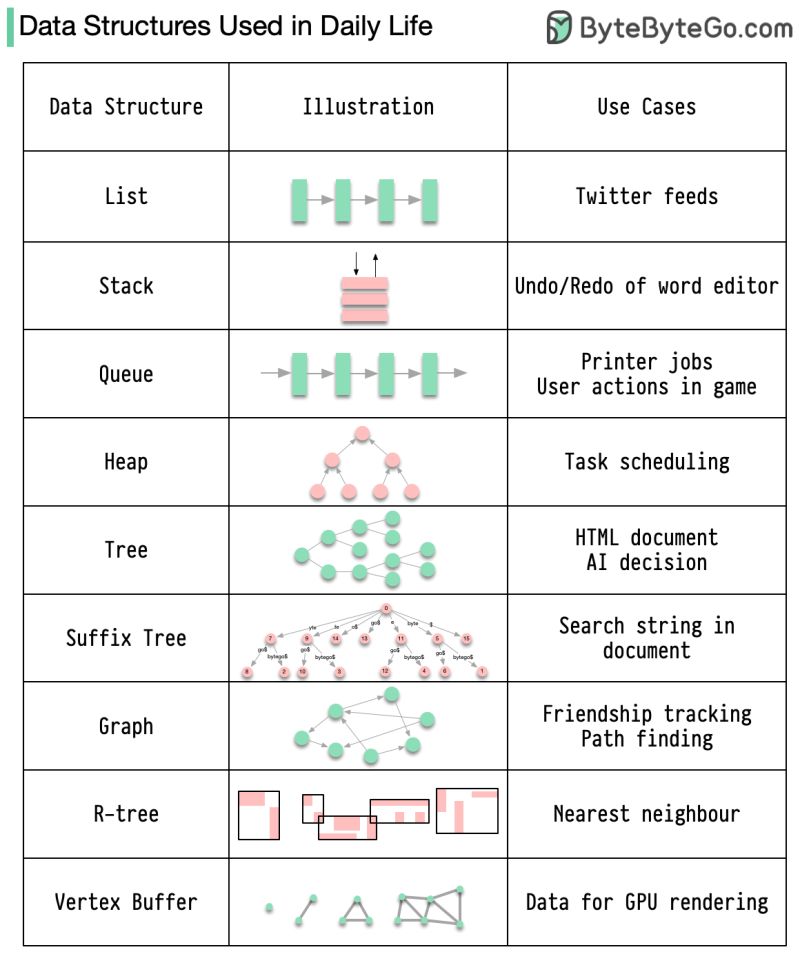
Sets, ArrayLists, LinkedLists
When you create a set or a list, you don’t need to specify it’s size (like an array: String arr[] = new String[3]; or String[] arr = {"Hello", "Hey"}).
String[] arr = new String[3];
arr[0] = "Hello";
arr[1] = "yes";
System.out.println(Arrays.toString(arr));
// [Hello, yes, null]
String[] arr = new String[]; // ERROR: Variable must provide either dimension expressions or an array initializer
The difference between a built-in array and an ArrayList in Java, is that the size of an array cannot be modified (if you want to add or remove elements to/from an array, you have to create a new one). While elements can be added and removed from an ArrayList whenever you want.
Java Sets / Hashsets
A set is a collection which is unordered and unindexed, meaning that the order doesn’t matter in a set and you cannot be sure in which order the items will appear. Elements in a set are unique, without duplicates (you can’t have 2 or more of a same value). (just like Python Sets).
We can declare a set (eg of Strings) with Set<String> set = new HashSet<String>();.
To add elements to a set, we call the add() method on a Set instance (object).
import java.util.HashSet;
import java.util.Set;
class Main {
public static void main(String[] args) {
Set<String> daysSet = new HashSet<String>();
daysSet.add("Monday");
daysSet.add("Monday"); // "Monday" value already exist
daysSet.add("Tuesday");
System.out.println(daysSet); // [Monday, Tuesday]
}
}
Check if a set contains a value with .contains() method:
Set<String> paidMonthsSet = new HashSet<String>();
paidMonthsSet.add("Jan");
paidMonthsSet.add("Feb");
paidMonthsSet.add("Mar");
System.out.println(paidMonthsSet.contains("Feb")); // true
Get length of a set with .size()
System.out.println(paidMonthsSet.size()); // 3
Remove elements in a set based on value with remove()
Set<String> paidMonthsSet = new HashSet<String>();
paidMonthsSet.add("Jan");
paidMonthsSet.add("Feb");
paidMonthsSet.add("Mar");
paidMonthsSet.remove("Jan");
System.out.println(paidMonthsSet); // [Feb, Mar]
You can clear an entire set with clear()
paidMonthsSet.clear();
Check if a set is empty with isEmpty()
paidMonthsSet.clear();
paidMonthsSet.isEmpty(); // returs true
Loop through a HashSet
https://www.w3schools.com/java/java_hashset.asp
HashSet<String> cars = new HashSet<String>();
cars.add("Volvo");
cars.add("BMW");
cars.add("Ford");
cars.add("BMW");
cars.add("Mazda");
for (String car : cars) {
System.out.print(car + " ");
}
// Volvo Mazda Ford BMW
Java ArrayList
https://www.w3schools.com/java/java_arraylist.asp
The ArrayList class is a resizable array, which can be found in the java.util package.
The difference between a built-in array and an ArrayList in Java, is that the size of an array cannot be modified (if you want to add or remove elements to/from an array, you have to create a new one). While elements can be added and removed from an ArrayList whenever you want.
Add items in ArrayList
import java.util.ArrayList;
public class Main {
public static void main(String[] args) {
ArrayList<String> shoppingList = new ArrayList<String>();
shoppingList.add("Banana");
shoppingList.add("Kiwi");
System.out.println(shoppingList); // [Banana, Kiwi]
}
}
Unlike sets, you can access, change/update and remove items (based on index) in ArrayList
ArrayList<String> shoppingList = new ArrayList<String>();
shoppingList.add("Banana");
shoppingList.add("Kiwi");
System.out.println(shoppingList.get(0)); // Banana
shoppingList.set(0, "Orange");
System.out.println(shoppingList); // [Orange, Kiwi]
shoppingList.remove(shoppingList.size() - 1);
System.out.println(shoppingList); // [Orange]
Empty/Clear an ArrayList
shoppingList.clear();
Get sublist elements from specified indexes (range from first index to second index)
ArrayList<String> shoppingList = new ArrayList<String>();
shoppingList.add("Apple"); // 0
shoppingList.add("Banana"); // 1
shoppingList.add("Kiwi"); // 2
shoppingList.add("Orange"); // 3
System.out.println(shoppingList.subList(1, 3)); // [Banana, Kiwi]
Loop through an ArrayList
ArrayList<String> cars = new ArrayList<String>();
cars.add("Volvo");
cars.add("BMW");
cars.add("Ford");
cars.add("Mazda");
for (int i = 0; i < cars.size(); i++) {
System.out.println(cars.get(i));
}
/*
Volvo
BMW
Ford
Mazda
*/
for (String car : cars) {
System.out.println(car + " "); // Volvo BMW Ford Mazda
}
https://www.javatpoint.com/java-arraylist
| Method | Description |
|---|---|
| void add(int index, E element) | It is used to insert the specified element at the specified position in a list. |
| boolean add(E e) | It is used to append the specified element at the end of a list. |
| boolean addAll(Collection<? extends E> c) | It is used to append all of the elements in the specified collection to the end of this list, in the order that they are returned by the specified collection’s iterator. |
| boolean addAll(int index, Collection<? extends E> c) | It is used to append all the elements in the specified collection, starting at the specified position of the list. |
| void clear() | It is used to remove all of the elements from this list. |
| void ensureCapacity(int requiredCapacity) | It is used to enhance the capacity of an ArrayList instance. |
| E get(int index) | It is used to fetch the element from the particular position of the list. |
| boolean isEmpty() | It returns true if the list is empty, otherwise false. |
| Iterator() | |
| listIterator() | |
| int lastIndexOf(Object o) | It is used to return the index in this list of the last occurrence of the specified element, or -1 if the list does not contain this element. |
| Object[] toArray() | It is used to return an array containing all of the elements in this list in the correct order. |
| It is used to return an array containing all of the elements in this list in the correct order. | |
| Object clone() | It is used to return a shallow copy of an ArrayList. |
| boolean contains(Object o) | It returns true if the list contains the specified element |
| int indexOf(Object o) | It is used to return the index in this list of the first occurrence of the specified element, or -1 if the List does not contain this element. |
| E remove(int index) | It is used to remove the element present at the specified position in the list. |
| boolean remove(Object o) | It is used to remove the first occurrence of the specified element. |
| boolean removeAll(Collection<?> c) | It is used to remove all the elements from the list. |
| boolean removeIf(Predicate<? super E> filter) | It is used to remove all the elements from the list that satisfies the given predicate. |
| protected void removeRange(int fromIndex, int toIndex) | It is used to remove all the elements lies within the given range. |
| void replaceAll(UnaryOperator |
It is used to replace all the elements from the list with the specified element. |
| void retainAll(Collection<?> c) | It is used to retain all the elements in the list that are present in the specified collection. |
| E set(int index, E element) | It is used to replace the specified element in the list, present at the specified position. |
| void sort(Comparator<? super E> c) | It is used to sort the elements of the list on the basis of specified comparator. |
| Spliterator |
It is used to create spliterator over the elements in a list. |
| List |
It is used to fetch all the elements lies within the given range. |
| int size() | It is used to return the number of elements present in the list. |
| void trimToSize() | It is used to trim the capacity of this ArrayList instance to be the list’s current size. |
Java LinkedList
https://www.w3schools.com/java/java_linkedlist.asp
The LinkedList class is a collection which can contain many objects (dynamic size) of the same type, just like the ArrayList.
he LinkedList class has all of the same methods as the ArrayList class because they both implement the List interface. This means that you can add items, change items, remove items and clear the list in the same way.
However, while the ArrayList class and the LinkedList class can be used in the same way, they are built very differently.
The LinkedList stores its items in “containers.” The list has a link to the first container and each container has a link to the next container in the list. To add an element to the list, the element is placed into a new container and that container is linked to one of the other containers in the list.
🟢 Use case: Use an ArrayList for storing and accessing data, and LinkedList to manipulate data.
For many cases, the ArrayList is more efficient as it is common to need access to random items in the list, but the LinkedList provides several methods to do certain operations more efficiently:
| Method | Description | Try it |
|---|---|---|
| addFirst() | Adds an item to the beginning of the list. | Try it » |
| addLast() | Add an item to the end of the list | Try it » |
| removeFirst() | Remove an item from the beginning of the list. | Try it » |
| removeLast() | Remove an item from the end of the list | Try it » |
| getFirst() | Get the item at the beginning of the list | Try it » |
| getLast() | Get the item at the end of the list | Try it » |
Java Maps
An object that maps keys to values. A map cannot contain duplicate keys; each key can map to at most one value.
import java.util.HashMap;
import java.util.Map;
public class Main {
public static void main(String[] args) {
Map persons = new HashMap();
persons.put("Alex", 18);
persons.put("Andrew", 23);
System.out.println(persons); // {Alex=18, Andrew=23}
}
}
// However, if we use maps like this, we will get warnings:
/* Type safety: The method put(Object, Object) belongs to the raw type Map. References to generic type Map<K,V> should be parameterized */
// Solution:
Map<String, Integer> persons = new HashMap<String, Integer>();
persons.put("Alex", 18);
persons.put("Andrew", 23);
System.out.println(persons); // {Alex=18, Andrew=23}
Key Differences between Map and HashMap:
- The Map is an interface, and HashMap is a class of the Java collection framework.
- The Map interface can be implemented by using its implementing classes. In comparison, the HashMap class implements the Map interface.
- The Map contains unique key-pair values. But, the HashMap can hold duplicate values.
- The Map does not allow null values. But the HashMap can have one null key and multiple values.
- The Map has two implementations, which are HashMap and TreeMap. Whereas HashMap implements Map interface and extends AbstractMap class.
- There is no difference between the Map and HashMap objects.
HashMaps
https://www.w3schools.com/java/java_hashmap.asp
https://www.geeksforgeeks.org/java-util-hashmap-in-java-with-examples/?ref=lbp
https://www.geeksforgeeks.org/hashmap-containsvalue-method-in-java/?ref=lbp
In the ArrayList chapter, you learned that Arrays store items as an ordered collection, and you have to access them with an index number (int type). A HashMap however, store items in “key/value” pairs, and you can access them by an index of another type (e.g. a String).
So, hashmaps in Java are just like objects in JavaScript, or associative arrays in PHP, or dictionaries in Python
One object is used as a key (index) to another object (value). It can store different types: String keys and Integer values, or the same type, like: String keys and String values:
Add items to HashMap with put()
import java.util.HashMap;
public class Main {
public static void main(String[] args) {
HashMap<String, String> capitalCities = new HashMap<String, String>();
capitalCities.put("Romania", "Bucharest");
capitalCities.put("France", "Paris");
capitalCities.put("Germany", "Berlin");
capitalCities.put("Poland", "Warsaw");
System.out.println(capitalCities); // {Romania=Bucharest, Poland=Warsaw, France=Paris, Germany=Berlin}
}
}
Length/Size of HashMap object with size()
System.out.println(capitalCities.size()); // 4
Check and Access the value of item by referring to its key with get()
System.out.println(capitalCities.containsKey("France")); // true
System.out.println(capitalCities.get("France")); // Paris
System.out.println(capitalCities.get("England")); // null
// Check if HashMap contains a value
System.out.println(capitalCities.containsValue("Warsaw")); // true
Note that we don’t get an error if we try to retrieve an item that doesn’t exist (in Python we would get KeyError error)
Remove an item from hashmap by reffering to its key
HashMap<String, String> capitalCities = new HashMap<String, String>();
capitalCities.put("Romania", "Bucharest");
capitalCities.put("France", "Paris");
capitalCities.put("Germany", "Berlin");
capitalCities.put("Poland", "Warsaw");
System.out.println(capitalCities.remove("Poland")); // it also returns the value: Warsaw
System.out.println(capitalCities); // {Romania=Bucharest, France=Paris, Germany=Berlin}
Get all the values of HashMap object
HashMap<String, String> capitalCities = new HashMap<String, String>();
capitalCities.put("Romania", "Bucharest");
capitalCities.put("France", "Paris");
capitalCities.put("Germany", "Berlin");
capitalCities.put("Poland", "Warsaw");
System.out.println(capitalCities.values()); // [Bucharest, Warsaw, Paris, Berlin]
Loop through a HashMap
HashMap<String, String> capitalCities = new HashMap<String, String>();
capitalCities.put("Romania", "Bucharest");
capitalCities.put("France", "Paris");
capitalCities.put("Germany", "Berlin");
capitalCities.put("Poland", "Warsaw");
// Get only the values
for (String value : capitalCities.values()) {
System.out.print(value + " "); // Bucharest Warsaw Paris Berlin
}
// Get key and value
for (String key : capitalCities.keySet()) {
System.out.println(key + "=" + capitalCities.get(key));
}
/*
Romania=Bucharest
Poland=Warsaw
France=Paris
Germany=Berlin
*/
Another example:
public class Main {
public static void main(String[] args) {
// Create a HashMap object called people
HashMap<String, Integer> people = new HashMap<String, Integer>();
// Add keys and values (Name, Age)
people.put("John", 32);
people.put("Steve", 30);
people.put("Angie", 33);
for (String i : people.keySet()) {
System.out.println("key: " + i + " value: " + people.get(i));
}
}
}
Copy a HashMap to another HashMap (copy without reference, so a true separate copy)
HashMap<String, String> capitalCities = new HashMap<String, String>();
capitalCities.put("Romania", "Bucharest");
capitalCities.put("France", "Paris");
capitalCities.put("Germany", "Berlin");
capitalCities.put("Poland", "Warsaw");
HashMap<String, String> capitalCitiesCopy = new HashMap<String, String>();
capitalCitiesCopy.putAll(capitalCities);
capitalCities.put("England", "London");
System.out.println(capitalCitiesCopy); // {Poland=Warsaw, Romania=Bucharest, France=Paris, Germany=Berlin}
🔵 Note: Simple example of call by reference vs call by value:
In Java, all arguments are passed by value, including object references. However, when passing an object reference, the value being passed is the memory address (reference) of the object. Therefore, it can give the illusion of “passing by reference” when modifying the state of the object.
class Circle {
private String color;
public Circle(String color) { this.color = color; }
public String getColor() { return color; }
public void setColor(String color) { this.color = color; }
}
public class Main {
public static void main(String[] args) {
Circle myCircle = new Circle("Blue");
System.out.println("Before changeColor method: " + myCircle.getColor());
changeColor(myCircle);
System.out.println("After changeColor method: " + myCircle.getColor());
}
public static void changeColor(Circle circle) {
circle.setColor("Red");
}
}
Output:
Before changeColor method: Blue
After changeColor method: Red
Even though Java passes the reference by value, modifying the object’s state through the reference within the changeColor method updates the original object outside of the method scope.
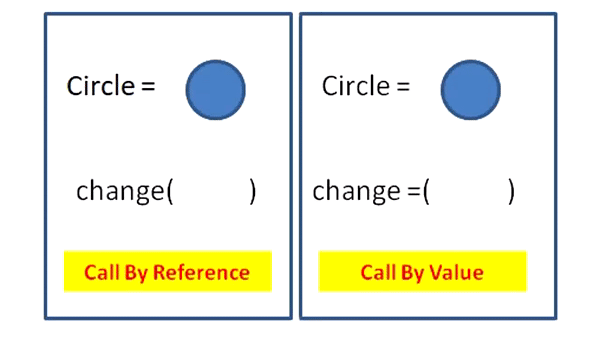
🔵 Note: Simple example of copy by reference vs copy by value:
package circleExample;
class Circle {
private String color;
public Circle(String color) { this.color = color; }
public String getColor() { return color; }
public void setColor(String color) { this.color = color; }
}
public class CircleExample {
public static void main(String[] args) {
Circle originalCircle = new Circle("Blue");
System.out.println("Original Circle color: " + originalCircle.getColor());
Circle copiedCircleByValue = copyByValue(originalCircle);
copiedCircleByValue.setColor("Red");
System.out.println("\nCopied Circle by Value color: " + copiedCircleByValue.getColor());
System.out.println("Original Circle color after copying by value: " + originalCircle.getColor());
Circle copiedCircleByReference = copyByReference(originalCircle);
// or
// Circle copiedCircleByReference = originalCircle;
copiedCircleByReference.setColor("Green");
System.out.println("\nCopied Circle by Reference color: " + copiedCircleByReference.getColor());
System.out.println("Original Circle color after copying by reference: " + originalCircle.getColor());
}
public static Circle copyByValue(Circle circle) {
return new Circle(circle.getColor());
}
public static Circle copyByReference(Circle circle) {
return circle;
}
}
Output
Original Circle color: Blue
Copied Circle by Value color: Red
Original Circle color after copying by value: Blue
Copied Circle by Reference color: Green
Original Circle color after copying by reference: Green
In the
copyByValuemethod, a newCircleobject is created, and thecolorvalue is explicitly assigned to the new object. Modifying the copied object does not affect the original object.
In the
copyByReferencemethod, the same object reference is returned. Therefore, any modifications made to the copied object will reflect in the original object since they both reference the same memory location.
It’s important to note that in Java, assignment of objects does not create a new copy of the object itself. Instead, it creates a new reference pointing to the same object in memory.
🔵 Note: If you want to perform a deep copy of custom objects or arrays in Java, you would need to implement it explicitly. This typically involves creating a new instance of the object and copying each field or element individually, either manually or using serialization/deserialization techniques.
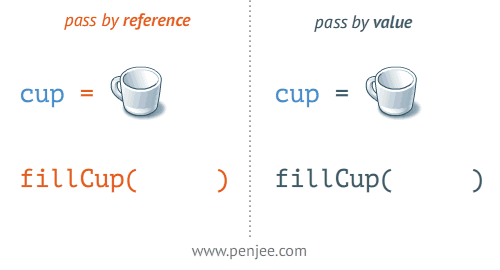
TreeMap
A TreeMap is like a HashMap but it is sorted according to the natural ordering of its keys (or based on a custom Comparator that you can provide at the time of creation of the TreeMap).
Example: Given a string, store in a TreeMap the frequency of all characters (count all the characters into a map).
import java.util.TreeMap;
public class Main {
public static void main(String[] args) {
TreeMap<Character, Integer> letterFrequency = new TreeMap<Character, Integer>();
String inputString = "alphabetically";
/* Or input from scanner */
// Scanner scannerObj = new Scanner(System.in);
// String inputString = scannerObj.nextLine();
for (int i = 0; i < inputString.length(); i++) {
char currentLetter = inputString.charAt(i);
if (letterFrequency.containsKey(currentLetter)) {
letterFrequency.put(currentLetter, letterFrequency.get(currentLetter) + 1);
} else {
letterFrequency.put(currentLetter, 1);
}
}
System.out.println(letterFrequency); // {a=3, b=1, c=1, e=1, h=1, i=1, l=3, p=1, t=1, y=1}
}
}
Note that in the template (templates types is the common name in C/C++) (when we specify the TypeArgument), we need to use the wrapper object of the primitive type we want to use. So, for char, its wrapper object is Character, for int its wrapper object is Integer.
See more about Wrapper Classes here: https://www.w3schools.com/java/java_wrapper_classes.asp
| Primitive Data Type | Wrapper Class |
|---|---|
| byte | Byte |
| short | Short |
| int | Integer |
| long | Long |
| float | Float |
| double | Double |
| boolean | Boolean |
| char | Character |
Solution in JavaScript:
/* JavaScript: Given a string, store in an JS Object the frequency/occurrences of all characters */
let countLetterFrequency = (inputString) => {
let letterFrequency = {};
inputString.split("").forEach((letter) => {
if (letterFrequency.hasOwnProperty(letter)) {
letterFrequency[letter] += 1;
} else {
letterFrequency[letter] = 1;
}
});
return letterFrequency;
};
console.log(countLetterFrequency("alphabetically")); // {a=3, b=1, c=1, e=1, h=1, i=1, l=3, p=1, t=1, y=1}
Examples
LinkedList of HashMaps:
LinkedList<HashMap<String, String>> persons = new LinkedList<HashMap<String, String>>();
HashMap<String, String> person1 = new HashMap<String, String>();
person1.put("name", "Alex");
person1.put("email", "alex@example.com");
person1.put("age", "23");
HashMap<String, String> person2 = new HashMap<String, String>();
person2.put("name", "Daniel");
person2.put("email", "daniel@example.com");
person2.put("age", "28");
HashMap<String, String> person3 = new HashMap<String, String>();
person3.put("name", "Emma");
person3.put("email", "emma.n@example.com");
person3.put("age", "22");
HashMap<String, String> person4 = new HashMap<String, String>();
person4.put("name", "Brittany");
person4.put("email", "britt.a@example.com");
person4.put("age", "25");
persons.add(person1);
persons.add(person2);
persons.add(person3);
persons.add(person4);
System.out.println(persons);
/* [{name=Alex, email=alex@example.com, age=23}, {name=Daniel, email=daniel@example.com, age=28}, {name=Emma, email=emma.n@example.com, age=22}, {name=Brittany, email=britt.a@example.com, age=25}] */
Loop through array of hashmaps (linkedlist of hashmaps):
for (HashMap<String, String> person : persons) {
System.out.println(person.get("name") + ", age: " + person.get("age"));
} /*
Alex, age: 23
Daniel, age: 28
Emma, age: 22
Brittany, age: 25
*/
Sort array of hashmaps (linkedlist of hashmaps) by “age” key:
import java.util.Collections;
import java.util.HashMap;
import java.util.LinkedList;
import java.util.Comparator;
public class Main {
public static void main(String[] args) {
LinkedList<HashMap<String, String>> persons = new LinkedList<HashMap<String, String>>();
HashMap<String, String> person1 = new HashMap<String, String>();
person1.put("name", "Alex");
person1.put("email", "alex@example.com");
person1.put("age", "23");
HashMap<String, String> person2 = new HashMap<String, String>();
person2.put("name", "Daniel");
person2.put("email", "daniel@example.com");
person2.put("age", "28");
HashMap<String, String> person3 = new HashMap<String, String>();
person3.put("name", "Emma");
person3.put("email", "emma.n@example.com");
person3.put("age", "22");
HashMap<String, String> person4 = new HashMap<String, String>();
person4.put("name", "Brittany");
person4.put("email", "britt.a@example.com");
person4.put("age", "25");
HashMap<String, String> person5 = new HashMap<String, String>();
person5.put("name", "Diana");
person5.put("email", "diana.z@example.com");
person5.put("age", "19");
persons.add(person1);
persons.add(person2);
persons.add(person3);
persons.add(person4);
persons.add(person5);
Collections.sort(persons, new Comparator<HashMap<String, String>>() {
@Override
public int compare(HashMap<String, String> o1, HashMap<String, String> o2) {
return Integer.parseInt(o1.get("age")) - Integer.parseInt(o2.get("age"));
}
});
for (HashMap<String, String> person : persons) {
System.out.println(person);
}
}
}
/* output:
{name=Diana, email=diana.z@example.com, age=19}
{name=Emma, email=emma.n@example.com, age=22}
{name=Alex, email=alex@example.com, age=23}
{name=Brittany, email=britt.a@example.com, age=25}
{name=Daniel, email=daniel@example.com, age=28}
*/
Sort array of hashmaps (linkedlist of hashmaps) by “name” key (alphabetically):
/* Sort LinkedList of HashMaps by "name" key */
Collections.sort(persons, new Comparator<HashMap<String, String>>() {
@Override
public int compare(HashMap<String, String> o1, HashMap<String, String> o2) {
return o1.get("name").compareTo(o2.get("name"));
// return String.CASE_INSENSITIVE_ORDER.compare(o1.get("name"), o2.get("name"));
}
});
for (HashMap<String, String> person : persons) {
System.out.println(person);
}
/* output
{name=Alex, email=alex@example.com, age=23}
{name=Brittany, email=britt.a@example.com, age=25}
{name=Daniel, email=daniel@example.com, age=28}
{name=Diana, email=diana.z@example.com, age=19}
{name=Emma, email=emma.n@example.com, age=22}
*/
You can also return (in the compare method) a case-insensitive order by using:
return String.CASE_INSENSITIVE_ORDER.compare(o1.get("name"), o2.get("name"));
References:
- https://stackoverflow.com/questions/11176227/simple-way-to-sort-strings-in-the-case-sensitive-alphabetical-order
- https://stackoverflow.com/questions/57001594/comparator-cannot-be-resolved-to-a-type-what-should-i-do
- https://stackoverflow.com/questions/33190156/sort-a-linkedlist-of-objects-by-objects-variable
- https://www.baeldung.com/java-hashmap-sort
- https://www.geeksforgeeks.org/sorting-hashmap-according-key-value-java/
- https://stackoverflow.com/questions/13069412/sort-array-of-hashmap-by-ascending-time
Another example just for fun:
public class Main {
public static void main(String[] args) {
LinkedList<HashMap<String, String>> shoppingList = new LinkedList<HashMap<String, String>>();
HashMap<String, String> item1 = new HashMap<String, String>();
item1.put("name", "Keyboard");
item1.put("checked", "true");
item1.put("price", "40.00");
HashMap<String, String> item2 = new HashMap<String, String>();
item2.put("name", "Display");
item2.put("checked", "false");
item2.put("price", "200.00");
HashMap<String, String> item3 = new HashMap<String, String>();
item3.put("name", "Mouse");
item3.put("checked", "true");
item3.put("price", "20.00");
HashMap<String, String> item4 = new HashMap<String, String>();
item4.put("name", "Hard-disk");
item4.put("checked", "false");
item4.put("price", "35.00");
HashMap<String, String> item5 = new HashMap<String, String>();
item5.put("name", "Speakers");
item5.put("checked", "false");
item5.put("price", "25.00");
shoppingList.add(item1);
shoppingList.add(item2);
shoppingList.add(item3);
shoppingList.add(item4);
shoppingList.add(item5);
for (HashMap<String, String> item : shoppingList) {
System.out.println(item);
}
}
}
/* outputs:
{price=40.00, name=Keyboard, checked=true}
{price=200.00, name=Display, checked=false}
{price=20.00, name=Mouse, checked=true}
{price=35.00, name=Hard-disk, checked=false}
{price=25.00, name=Speakers, checked=false}
*/
Let’s return the sum of all prices in LinkedList:
double sumPrices = 0.0;
for (HashMap<String, String> item : shoppingList) {
sumPrices += item.get("price") != null ? Double.parseDouble(item.get("price")) : 0;
}
System.out.println(sumPrices); // 320.0
Return the sum of prices of checked items:
// We only have keyboard and mouse in list priced at 40.0 and 20.0, so return value should be 60.0
double sumPricesCheckedItems = 0.0;
for (HashMap<String, String> item : shoppingList) {
if (item.get("price") != null && Boolean.valueOf(item.get("checked"))) {
sumPricesCheckedItems += Double.parseDouble(item.get("price"));
}
}
System.out.println(sumPricesCheckedItems); // 60.0
Sort items by price then by checked/unchecked:
Collections.sort(shoppingList, new Comparator<HashMap<String, String>>() {
@Override
public int compare(HashMap<String, String> o1, HashMap<String, String> o2) {
return Double.compare(Double.parseDouble(o1.get("price")), Double.parseDouble(o2.get("price")));
}
});
for(HashMap<String, String> item : shoppingList) {
System.out.println(item);
}
System.out.println();
/*
{price=20.00, name=Mouse, checked=true}
{price=25.00, name=Speakers, checked=false}
{price=35.00, name=Hard-disk, checked=false}
{price=40.00, name=Keyboard, checked=true}
{price=200.00, name=Display, checked=false}
*/
Collections.sort(shoppingList, new Comparator<HashMap<String, String>>() {
@Override
public int compare(HashMap<String, String> o1, HashMap<String, String> o2) {
return String.CASE_INSENSITIVE_ORDER.compare(o2.get("checked"), o1.get("checked"));
}
});
for(HashMap<String, String> item : shoppingList) {
System.out.println(item);
}
/*
{price=20.00, name=Mouse, checked=true}
{price=40.00, name=Keyboard, checked=true}
{price=25.00, name=Speakers, checked=false}
{price=35.00, name=Hard-disk, checked=false}
{price=200.00, name=Display, checked=false}
*/
Resources:
- https://stackoverflow.com/questions/13434143/sorting-a-double-value-of-an-object-within-an-arraylist
LinkedList of objects
First, we define these classes:
// User.java
public abstract class User {
protected String userName;
protected String hashedPassword;
protected String foreName; // first name
protected String surName; // family name
protected String email;
public static String hashPassword(String password) {
return Integer.toString(password.hashCode());
}
public User(String userName, String password) {
this.setUserName(userName);
this.hashedPassword = hashPassword(password);
}
public User(String userName, String password, String first_name, String family_name, String email) {
this.setUserName(userName);
this.hashedPassword = hashPassword(password);
this.setForeName(first_name);
this.setSurName(family_name);
this.setEmail(email);
}
public Boolean login(String userName, String password) {
return (this.getUserName().equals(userName) && this.hashedPassword.equals(hashPassword(password)));
}
public String toString() {
/* Override toString - Return a String representation when printing the object directly */
return "User(userName: "+this.userName+", foreName: "+this.foreName+", surName: "+this.surName+", email: "+this.email+")";
}
public String getUserName() {
return userName;
}
public void setUserName(String userName) {
this.userName = userName;
}
public String getHashedPassword() {
return hashedPassword;
}
public void setHashedPassword(String password) {
this.hashedPassword = hashPassword(password);
}
public String getForeName() {
return foreName;
}
public void setForeName(String foreName) {
this.foreName = foreName;
}
public String getSurName() {
return surName;
}
public void setSurName(String surName) {
this.surName = surName;
}
public String getEmail() {
return email;
}
public void setEmail(String email) {
this.email = email;
}
}
// Customer.java
public class Customer extends User {
private ArrayList<String> itemsBought = new ArrayList<String>();
private int noOfItemsBought = getNoOfItemsBought();
public Customer(String userName, String password) {
super(userName, password);
}
public Customer(String userName, String password, ArrayList<String> itemsBought) {
super(userName, password);
this.setItemsBought(itemsBought);
}
public int getNoOfItemsBought() {
return this.getItemsBought().size();
}
public ArrayList<String> getItemsBought() {
return itemsBought;
}
public void setItemsBought(ArrayList<String> itemsBought) {
this.itemsBought = itemsBought;
}
}
Examples of operations with a single object:
// Main.java
import java.util.ArrayList;
public class Main {
public static void main(String[] args) {
ArrayList<String> customer1ItemsBought = new ArrayList<String>();
customer1ItemsBought.add("Lenovo Laptop");
customer1ItemsBought.add("RAM 32GB Kit");
customer1ItemsBought.add("SSD 1TB NVMe");
Customer customer1 = new Customer("zack95", "GamingLife#123", customer1ItemsBought);
customer1.setEmail("zacky95@example.com");
System.out.println(customer1); // User(userName: zack95, foreName: null, surName: null, email: zacky95@example.com)
System.out.println(customer1.getItemsBought()); // [Lenovo Laptop, RAM 32GB Kit, SSD 1TB NVMe]
System.out.println(customer1.getNoOfItemsBought()); // 3
}
}
Loop through array of Customer objects
// Main.java
import java.util.ArrayList;
import java.util.Arrays;
import java.util.LinkedList;
public class Main {
public static void main(String[] args) {
ArrayList<String> customer1ItemsBought = new ArrayList<String>();
customer1ItemsBought.add("Lenovo Laptop");
customer1ItemsBought.add("RAM 32GB Kit");
customer1ItemsBought.add("SSD 1TB NVMe");
Customer customer1 = new Customer("zack95", "GamingLife#123", customer1ItemsBought);
customer1.setEmail("zacky95@example.com");
customer1.setForeName("Zack");
customer1.setSurName("Hillbert");
Customer customer2 = new Customer("emily_w", "TheNextEpisode");
Customer customer3 = new Customer("sarah01", "EnterSandman01");
customer3.setEmail("sarahh@example.com");
Customer customer4 = new Customer("scott_x", "airplanes321");
LinkedList<Customer> customers = new LinkedList<Customer>(
Arrays.asList(customer1, customer2, customer3, customer4));
for(Customer customer : customers) {
System.out.println(customer);
}
}
}
/* outputs
User(userName: zack95, foreName: Zack, surName: Hillbert, email: zacky95@example.com)
User(userName: emily_w, foreName: null, surName: null, email: null)
User(userName: sarah01, foreName: null, surName: null, email: sarahh@example.com)
User(userName: scott_x, foreName: null, surName: null, email: null)
*/
Ways to initialize an ArrayList in Java: https://www.geeksforgeeks.org/initialize-an-arraylist-in-java/ (works on LinkedList too)
Sort Array of Customer objects by their username alphabetically
// Main.java
import java.util.ArrayList;
import java.util.Arrays;
import java.util.LinkedList;
import java.util.Collections;
import java.util.Comparator;
public class Main {
public static void main(String[] args) {
ArrayList<String> customer1ItemsBought = new ArrayList<String>();
customer1ItemsBought.add("Lenovo Laptop");
customer1ItemsBought.add("RAM 32GB Kit");
customer1ItemsBought.add("SSD 1TB NVMe");
Customer customer1 = new Customer("zack95", "GamingLife#123", customer1ItemsBought);
customer1.setEmail("zacky95@example.com");
customer1.setForeName("Zack");
customer1.setSurName("Hillbert");
Customer customer2 = new Customer("emily_w", "TheNextEpisode");
Customer customer3 = new Customer("sarah01", "EnterSandman01");
customer3.setEmail("sarahh@example.com");
Customer customer4 = new Customer("scott_x", "airplanes321");
Customer customer5 = new Customer("anna_marie", "password1234");
LinkedList<Customer> customers = new LinkedList<Customer>(
Arrays.asList(customer1, customer2, customer3, customer4, customer5));
Collections.sort(customers, new Comparator<Customer>() {
@Override
public int compare(Customer o1, Customer o2) {
return String.CASE_INSENSITIVE_ORDER.compare(o1.getUserName(), o2.getUserName());
}
});
for(Customer customer : customers) {
System.out.println(customer);
}
}
}
/* outputs
User(userName: anna_marie, foreName: null, surName: null, email: null)
User(userName: emily_w, foreName: null, surName: null, email: null)
User(userName: sarah01, foreName: null, surName: null, email: sarahh@example.com)
User(userName: scott_x, foreName: null, surName: null, email: null)
User(userName: zack95, foreName: Zack, surName: Hillbert, email: zacky95@example.com)
*/
Sort Array of Customer objects by their number of items bought
import java.util.ArrayList;
import java.util.Arrays;
import java.util.LinkedList;
import java.util.Collections;
import java.util.Comparator;
public class Main {
public static void main(String[] args) {
ArrayList<String> customer1ItemsBought = new ArrayList<String>(
Arrays.asList("Lenovo Laptop", "RAM 32GB Kit", "SSD 1TB NVMe"));
Customer customer1 = new Customer("zack95", "GamingLife#123", customer1ItemsBought);
customer1.setEmail("zacky95@example.com");
customer1.setForeName("Zack");
ArrayList<String> customer2ItemsBought = new ArrayList<String>(
Arrays.asList("External Battery", "Power Cable"));
Customer customer2 = new Customer("emily_w", "TheNextEpisode", customer2ItemsBought);
Customer customer3 = new Customer("sarah01", "EnterSandman01");
customer3.setEmail("sarahh@example.com");
ArrayList<String> customer4ItemsBought = new ArrayList<String>(
Arrays.asList("HDMI Adapter", "Samsung Phone", "External Display", "Fast Wall Charger"));
Customer customer4 = new Customer("scott_x", "airplanes321", customer4ItemsBought);
ArrayList<String> customer5ItemsBought = new ArrayList<String>(
Arrays.asList("Bluetooth Speakers", "Microphone"));
Customer customer5 = new Customer("anne_m", "password1234", customer5ItemsBought);
LinkedList<Customer> customers = new LinkedList<Customer>(
Arrays.asList(customer1, customer2, customer3, customer4, customer5));
Collections.sort(customers, new Comparator<Customer>() {
@Override
public int compare(Customer o1, Customer o2) {
return o1.getNoOfItemsBought() - o2.getNoOfItemsBought();
}
});
for(Customer customer : customers) {
System.out.printf("%-8s- %d items: %s \n", customer.getUserName(), customer.getNoOfItemsBought(), customer.getItemsBought());
}
}
}
/* outputs
sarah01 - 0 items: []
emily_w - 2 items: [External Battery, Power Cable]
anne_m - 2 items: [Bluetooth Speakers, Microphone]
zack95 - 3 items: [Lenovo Laptop, RAM 32GB Kit, SSD 1TB NVMe]
scott_x - 4 items: [HDMI Adapter, Samsung Phone, External Display, Fast Wall Charger]
*/
Sum of total items bought by customers
int totalItemsBought = 0;
for(Customer customer : customers) {
totalItemsBought += customer.getNoOfItemsBought();
}
System.out.printf("Total items bought: %d", totalItemsBought);
/*
sarah01 - 0 items: []
emily_w - 2 items: [External Battery, Power Cable]
anne_m - 2 items: [Bluetooth Speakers, Microphone]
zack95 - 3 items: [Lenovo Laptop, RAM 32GB Kit, SSD 1TB NVMe]
scott_x - 4 items: [HDMI Adapter, Samsung Phone, External Display, Fast Wall Charger]
Total items bought: 11
*/
Java Stream
Resources on Java Stream:
- https://stackify.com/streams-guide-java-8/
- https://www.baeldung.com/java-8-streams
- https://www.baeldung.com/java-stream-reduce
- https://mkyong.com/java8/java-8-stream-reduce-examples/
The addition of the Stream was one of the major features added to Java 8 (released on March 18, 2014), that allows to operate with a data source and making bulk processing convenient and fast. Java 8 Streams should not be confused with Java I/O streams (ex: FileInputStream etc).
A stream does not store data and, in that sense, is not a data structure. It also never modifies the underlying data source.
This functionality – java.util.stream – supports functional-style operations on streams of elements, such as map-reduce transformations on collections.
Java Stream.reduce and Stream.filter
Using the reduce operation in Java Stream allows you to perform complex calculations or aggregations on a collection of objects efficiently and concisely.
Example 01 Stream.reduce
Real-world example on a scenario where you have a list of transactions representing purchases made by customers:
- You want to calculate the total revenue generated from these transactions
- The
Transactionclass that represents a purchase made by a customer - Each
Transactionobject has a product name and the corresponding price - In the
mainmethod, we create a list ofTransactionobjects representing different purchases and then use the Java Stream API to calculate the total revenue generated from these transactions:- We start with the
transactionslist and callstream()to convert it into a stream of elements. - We then use the
mapToDoubleoperation to extract the price of each transaction as adoublevalue. - Finally, we use the
reduceoperation with an initial value of0and theDouble::sumbinary operator to add up all the prices and obtain the total revenue. - The result is stored in the
totalRevenuevariable, and we print it out to display the total revenue generated from the transactions.
- We start with the
package streamExample;
import java.util.ArrayList;
class Transaction {
private String product;
private double price;
public Transaction(String product, double price) {
this.product = product;
this.price = price;
}
public String getProduct() { return product; }
public double getPrice() { return price; }
}
public class streamExample {
public static void main(String[] args) {
// Create a list of transactions
ArrayList<Transaction> transactions = new ArrayList<>();
transactions.add(new Transaction("Apple", 2.5));
transactions.add(new Transaction("Banana", 1.5));
transactions.add(new Transaction("Orange", 3.0));
transactions.add(new Transaction("Mango", 2.0));
transactions.add(new Transaction("Grapes", 4.5));
// Calculate the total revenue using reduce
double totalRevenue = transactions.stream()
.mapToDouble(Transaction::getPrice)
.reduce(0, Double::sum);
System.out.println("Total revenue: $" + totalRevenue);
// Total revenue: $13.5
}
}

Example 02 Stream.filter and Stream.sum
In this updated example:
- We introduced the
startDateandendDatevariables of typeLocalDateto represent the desired time range for calculating the total revenue - We modified the stream pipeline to include a
filteroperation - The
filteroperation ensures that only transactions with dates falling between thestartDateandendDate(exclusive) are considered - The
sumoperation is used instead ofreduceto directly calculate the sum of the filtered prices - Finally, we display the total revenue between the specified dates
package streamExample;
import java.time.LocalDate;
import java.util.ArrayList;
class Transaction {
private String product;
private double price;
private LocalDate date;
public Transaction(String product, double price, LocalDate date) {
this.product = product;
this.price = price;
this.date = date;
}
public String getProduct() { return product; }
public double getPrice() { return price; }
public LocalDate getDate() { return date; }
}
public class streamExample {
public static void main(String[] args) {
// Create a list of transactions
ArrayList<Transaction> transactions = new ArrayList<>();
transactions.add(new Transaction("Apple", 2.5, LocalDate.of(2023, 5, 1)));
transactions.add(new Transaction("Banana", 1.5, LocalDate.of(2023, 5, 2)));
transactions.add(new Transaction("Orange", 3.0, LocalDate.of(2023, 5, 3)));
transactions.add(new Transaction("Mango", 2.0, LocalDate.of(2023, 5, 4)));
transactions.add(new Transaction("Grapes", 4.5, LocalDate.of(2023, 5, 5)));
// Define the start and end dates
LocalDate startDate = LocalDate.of(2023, 5, 2);
LocalDate endDate = LocalDate.of(2023, 5, 5);
// Calculate the total revenue between the start and end dates (exclusive)
double totalRevenue = transactions.stream()
.filter(transaction -> transaction.getDate().isAfter(startDate) && transaction.getDate().isBefore(endDate))
.mapToDouble(Transaction::getPrice)
.sum();
System.out.println("Total revenue between " + startDate + " and " + endDate + ": $" + totalRevenue);
// Total revenue between 2023-05-02 and 2023-05-05: $5.0
}
}
Example 03 Stream.reduce to find max value
(Saturday, June 10, 2023, 12:17)
In this updated example:
- We modified the stream pipeline to use the
reduceoperation to find the maximum value of a transaction between two specific dates- We start with the
transactionslist and convert it into a stream using thestream()method. - We apply the
filteroperation to include only transactions with dates falling between thestartDateandendDate(exclusive). - We use the
mapoperation to extract the price of each transaction as aDoublevalue. - Finally, we apply the
reduceoperation with theDouble::maxbinary operator to find the maximum value among the filtered transaction prices.
- We start with the
- The result is stored in an
Optional<Double>object,maxTransactionValue. - We check if a maximum value exists using
isPresent(). If a maximum value is found, we print it along with the specified date range. Otherwise, we print a message indicating that no transactions were found within the given date range.
package streamExample;
import java.time.LocalDate;
import java.util.ArrayList;
import java.util.Arrays;
import java.util.Optional;
class Transaction {
private String product;
private double price;
private LocalDate date;
public Transaction(String product, double price, LocalDate date) {
this.product = product;
this.price = price;
this.date = date;
}
public String getProduct() { return product; }
public double getPrice() { return price; }
public LocalDate getDate() { return date; }
}
public class streamExample {
public static void main(String[] args) {
ArrayList<Transaction> transactions = new ArrayList<Transaction>(Arrays.asList(
new Transaction("Apple", 2.5, LocalDate.of(2023, 5, 1)),
new Transaction("Banana", 1.5, LocalDate.of(2023, 5, 2)),
new Transaction("Orange", 3.0, LocalDate.of(2023, 5, 3)),
new Transaction("Mango", 2.0, LocalDate.of(2023, 5, 4)),
new Transaction("Grapes", 4.5, LocalDate.of(2023, 5, 5))
));
LocalDate startDate = LocalDate.of(2023, 5, 2);
LocalDate endDate = LocalDate.of(2023, 5, 4);
// Find the maximum transaction value between the start and end dates using reduce
Optional<Double> maxTransactionValue = transactions.stream()
.filter(transaction -> transaction.getDate().isAfter(startDate) && transaction.getDate().isBefore(endDate))
.map(Transaction::getPrice)
.reduce(Double::max);
if (maxTransactionValue.isPresent()) {
System.out.println("Maximum transaction value between " + startDate + " and " + endDate + ": $" + maxTransactionValue.get());
} else {
System.out.println("No transactions found between " + startDate + " and " + endDate);
}
// Will print: Maximum transaction value between 2023-05-02 and 2023-05-04: $3.0
}
}
More on Stream.reduce and Stream.filter
Stream.reduce:
- The
reduceoperation combines the elements of a stream into a single result by repeatedly applying a binary operator to the elements. - Normally, it takes two arguments: an identity value (initial value) and a binary operator.
- The binary operator is a function that takes two parameters of the stream’s element type and returns a result of the same type.
- The
reduceoperation processes the elements in the stream in a way that allows parallelization and efficient processing. - There are three versions of the
reduceoperation:reduce(identity, accumulator),reduce(identity, accumulator, combiner), andreduce(accumulator). - The
reduceoperation is commonly used for tasks like summing, finding the maximum or minimum value, concatenating strings, etc.
Stream.filter:
- The
filteroperation returns a new stream consisting of the elements that match the specified predicate (a boolean-valued function). - It takes a single argument: the predicate that defines the filtering condition.
- The
filteroperation is a non-terminal operation, meaning it returns a new stream and allows further stream operations to be chained. - Only elements for which the predicate returns
trueare included in the resulting stream. - The
filteroperation is commonly used to select or exclude specific elements from a stream based on a given condition.
Notes: Here are some important methods besides filter and reduce:
-
map: Transforms each element of a stream into another object by applying a given function. It returns a new stream consisting of the transformed elements. -
flatMap: Applies a mapping function to each element of a stream and flattens the results into a single stream. It is useful when you want to transform each element into multiple elements and merge them into a single stream. -
collect: Performs a mutable reduction operation on the elements of a stream and collects the results into a mutable container, such as aList,Set, orMap. -
distinct: Returns a stream consisting of distinct elements based on their natural order or the result of a provided equality function. -
sorted: Sorts the elements of a stream based on their natural order or a provided comparator. -
limit: Returns a stream consisting of a maximum number of elements from the start of the stream. -
skip: Skips a specified number of elements from the start of the stream and returns a new stream with the remaining elements. -
anyMatch,allMatch,noneMatch: Check if any, all, or none of the elements in the stream match a given predicate.anyMatch:Returns true if any element is found matching with the predicate. Predicate will not be applied to other elements if any matching found.allMatch:Returns true if all elements are matching to the given predicate.noneMatch:Returns true if none of the elements are matching to the predicate.- Example:
import java.util.stream.Stream; Stream.of(5, 10, 15, 20).anyMatch(i -> i % 10 == 0); // true Stream.of(5, 10, 15, 20).allMatch(i -> i % 5 == 0); // true Stream.of(5, 10, 15, 20).noneMatch(i -> i % 3 == 0); // false
-
findFirst,findAny: Returns anOptionalcontaining the first element or any element of the stream, respectively.- Example:
Stream.of(5, 10, 15).filter(i -> i % 20 == 0).findAny().orElse(0); // 0 Stream.of(5, 10, 15, 20).filter(i -> i % 20 == 0).findAny().orElse(0); // 20 Stream.of(5, 10, 15).map(i -> i * 2).findFirst().get(); // 10
- Example:
These are just a few of the commonly used methods in the Stream API. There are many more available, including methods for grouping, partitioning, joining, and more. See the Java documentation for the java.util.stream.Stream class or Stream API with examples for all the methods and their capabilities.