Study
PHP Tutorial
Credits / Notes taken from:
-
[6h30m PHP For Absolute Beginners 6.5 Hour Course - Traversy Media (dec-2020)](https://youtu.be/2eebptXfEvw) - 4h30m PHP Programming Language Tutorial - freeCodeCamp (jun-2018)
- PHP Tutorial - w3schools
- https://www.php.net/manual/en/index.php
Table of Contents:
- PHP Tutorial
- PHP Data types and operators
- PHP String methods
- PHP Arrays
- PHP conditionals and loops
- PHP Functions
- PHP OOP
- PHP Files
- PHP cURL
PHP Introduction
- PHP is an acronym for “PHP: Hypertext Preprocessor”
- PHP is a widely-used, open source scripting language
- PHP is a server-side language. PHP scripts/code are executed on the server, and the result is returned to the browser as plain HTML
.phpfiles can contain text, HTML, CSS, JavaScript, and PHP code- PHP is an interpreted language
-
PHP can generate dynamic page content
-
PHP can create, open, read, write, delete, and close files on the server
-
PHP can collect form data
-
PHP can send and receive cookies
-
PHP can add, delete, modify data in your database
-
PHP can be used to control user-access
-
PHP can encrypt data
- PHP is used for
- Simple or Complex websites
- CRM Portals (Customer relationship management)
- E-commerce systems
- REST APIs
- Image/video/audio processing
- PHP CMSs (Content management systems)
- Wordpress - Most popular CMS (Open-source)
- Drupal - CMS + E-commerce (Open-source)
- Magento - E-commerce (Open-source - limited; Product - “Adobe Magento Commerce”)
- Prestashop - E-commerce (Open-source)
- Opencart - E-commerce (Open-source)
- Joomla - CMS (Open-source)
- October CMS - Lightweight (although limited) Open-source “CMS” (most of interactions are based on writing HTML/PHP code, unlike WordPress with drag and dropping elements/components)
-
PHP Frameworks
With PHP you are not limited to output HTML. You can output images, PDF files, and even Flash movies. You can also output any text, such as XHTML and XML.
What’s new in PHP 7? (released December 2015)
- PHP 7 is much faster than the previous popular stable release (PHP 5.6 - released Aug 2014)
- PHP 7 has improved Error Handling
- PHP 7 supports stricter Type Declarations for function arguments
- PHP 7 supports new operators (like the spaceship operator:
<=>)
Note: PHP 8 was released on November 2020.
PHP Installation using XAMPP
In order to run PHP, we need run an Web Apache Server that processes .php files and sends the output to the browser.
For this, we can install XAMPP distribution (X-Cross Platform, Apache, MariaDB/MySQL, PHP, Perl).
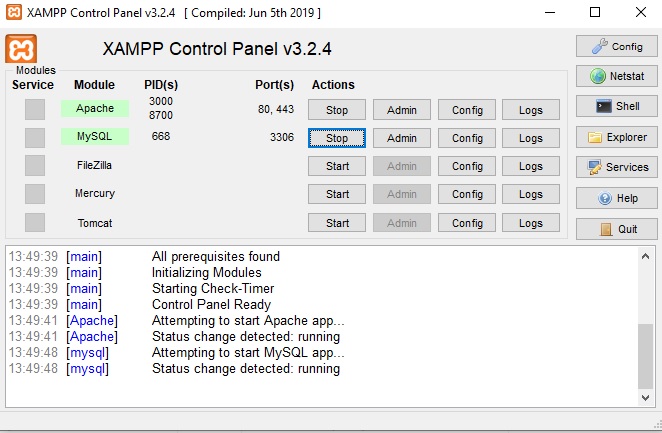
-
To check if Apache server is running, open your browser and type http://localhost/dashboard/
-
To check if MySQL is running, open http://localhost/phpmyadmin/
Add C:\xampp\php to Environment Variables (Windows) → path.
- Restart PC. Run in CMD Prompt
php -v
If we want the Apache and MySQL to autostart at Windows Startup, we need to open XAMPP Control Panel as Administrator, click on red X to install Apache and MySQL as Window’s Services → click on Config → check on Autostart modules: Apache, MySQL.
https://bitnami.com/stack/xampp#wordpress
All the php files can be accessed from localhost from the C:\xampp\htdocs path. The Apache Server can open all the php files located within than folder. For projects with multiple php files, the path will be C:\xampp\htdocs\myProject.
For the text editor, we can choose:
Useful VSCode extensions for PHP:
Other extensions from blog article on codewall.co.uk
Now, we can start Apache and MySQL server from XAMPP Control Panel, navigate with Windows Explorer to C:\xampp\htdocs\phptutorialsetup, open our CMD Prompt in that location and type code . .
(phptutorialsetup is obtained from this github repo from PHP Tutorial - Traversy Media)
Now, we need to navigate to our http://localhost/phptutorialsetup/ address in Chrome Browser.
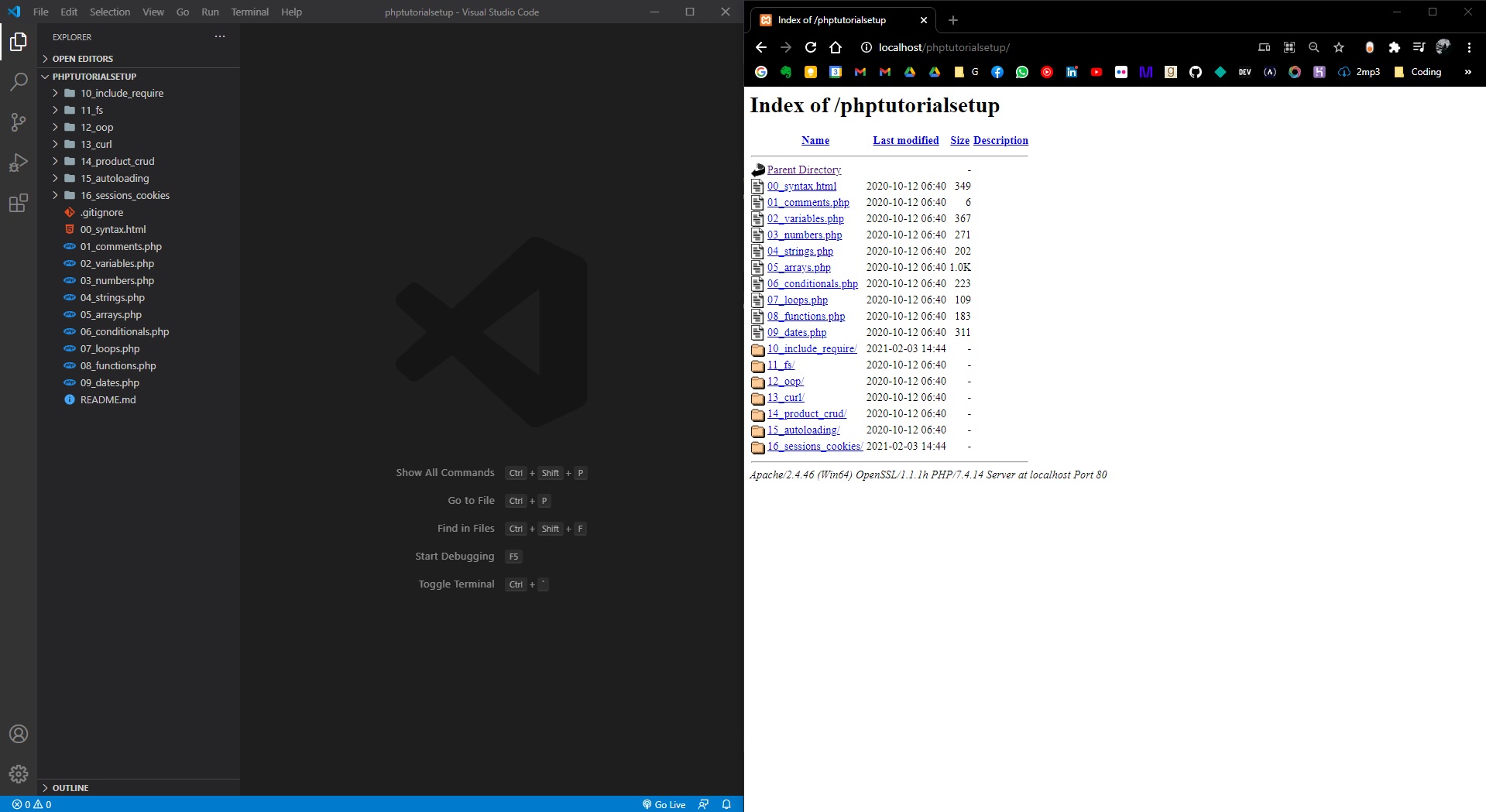
Set a new password to MySQL Xampp database
By default, the password for root is an empty string "" (so we don’t have any password).
(Optional) To set a new password for root in MySQL in XAMPP: Configure it with the “XAMPP Shell” (command prompt). Open the shell from the XAMPP control panel and execute this command: mysqladmin.exe -u root password secret this sets the root password to ‘secret’.
After that, we need to edit the C:\xampp\phpMyAdmin\config.inc.php file, and restart both Apache and MySQL servers from XAMPP Control Panel.
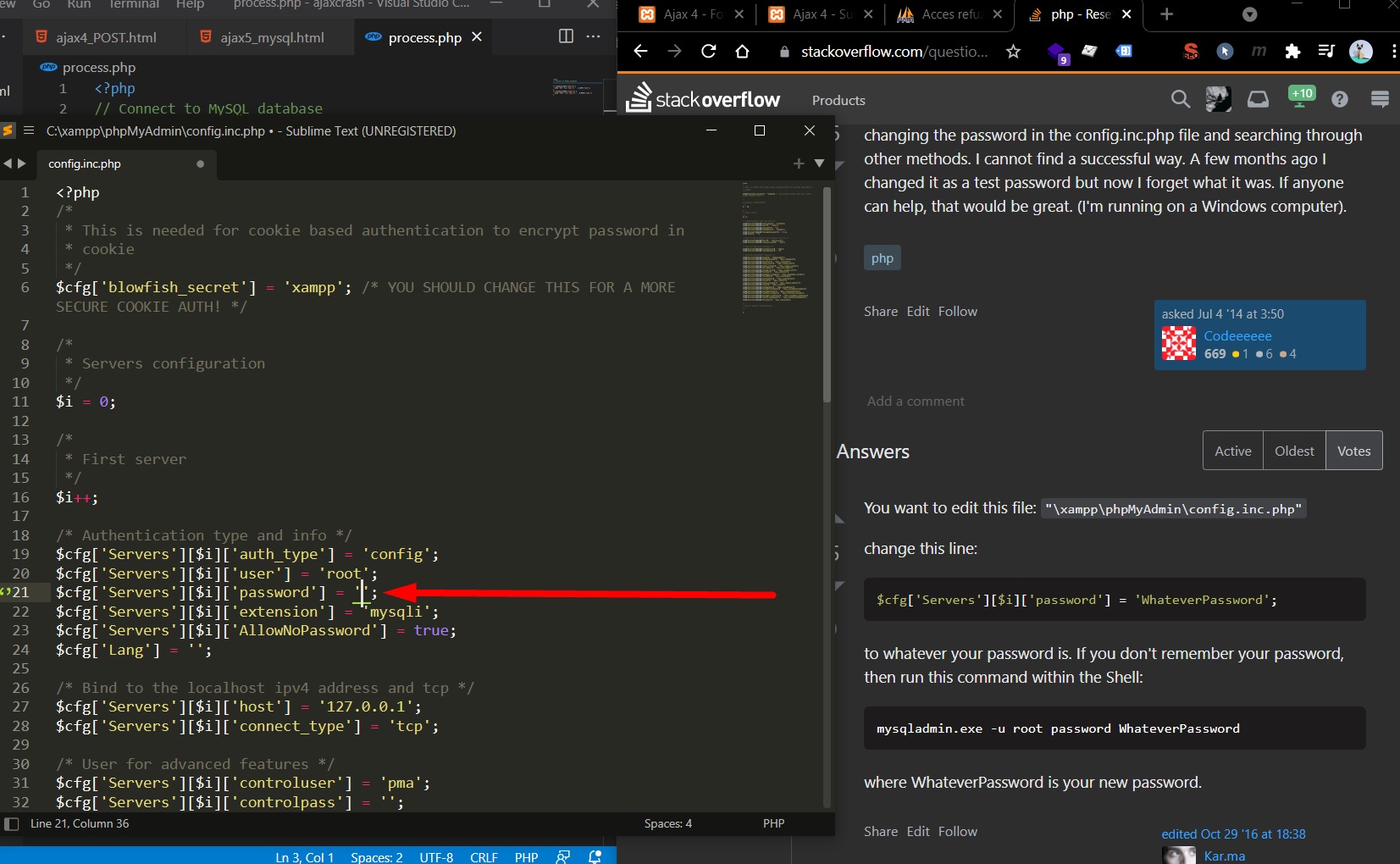
Now you can access http://localhost/phpmyadmin/.
PHP Syntax
A PHP script starts with <?php and ends with ?>:
<?php
// PHP code goes here
?>
The default file extension for PHP files is “.php”. (unlike Python Django, PHP will not work within .html files !!!)
A PHP file normally contains HTML tags, and some PHP scripting code.
<!DOCTYPE html>
<html>
<body>
<h1>My first PHP page</h1>
<?php
echo "<h2>Hello World!</h2><br>";
ECHO "Hello World!<br>";
EcHo "Hello World!<br>";
// This is a single-line comment
# This is also a single-line comment
/*
This is a multiple-lines comment block
that spans over multiple lines
*/
// You can also use comments to leave out parts of a code line
$x = 5 /* + 15 */ + 5;
echo $x;
?>
</body>
</html>
In PHP, keywords (e.g. if, else, while, echo, etc.), classes, functions, and user-defined functions are not case-sensitive. :open_mouth:
However; all variable names are case-sensitive! :ok_hand:
<?php
/*
only the first statement will display
the value of the $color variable!
This is because $color, $COLOR, and $coLOR
are treated as three different variables:
*/
$color = "red";
echo "My car is " . $color . "<br>";
echo "My house is " . $COLOR . "<br>";
echo "My boat is " . $coLOR . "<br>";
?>
PHP Variables
In PHP, a variable starts with the $ sign, followed by the name of the variable. In PHP (as it’s dynamically written language) variables don’t have types.
$txt = "Hello world!";
$x = 5;
$y = 10.5;
echo $x + $y;
echo "<hr/>";
$name = "Radu";
echo "$txt my name is $name";
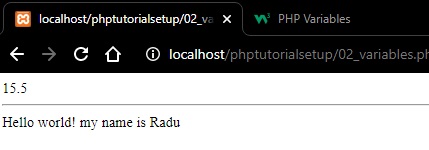
Rules for PHP variables:
- A variable starts with the
$sign, followed by the name of the variable - A variable name must start with a letter or the underscore character
- A variable name cannot start with a number
- A variable name can only contain alpha-numeric characters and underscores (A-z, 0-9, and _ )
- Variable names are case-sensitive (
$ageand$AGEare two different variables)
In PHP 7, type declarations were added. This gives an option to specify the data type expected when declaring a function, and by enabling the strict requirement, it will throw a “Fatal Error” on a type mismatch.
PHP Variables Scope
https://www.w3schools.com/php/php_variables_scope.asp
PHP has three different variable scopes:
- local
- global
- static
A variable declared outside a function has a GLOBAL SCOPE and can only be accessed outside a function:
<?php
$x = 5; // global scope
function myTest() {
// using x inside this function will generate an error
echo "<p>Variable x inside function is: $x</p>";
}
myTest();
echo "<p>Variable x outside function is: $x</p>";
?>
A variable declared within a function has a LOCAL SCOPE and can only be accessed within that function:
<?php
function myTest() {
$x = 5; // local scope
echo "<p>Variable x inside function is: $x</p>";
}
myTest();
// using x outside the function will generate an error
echo "<p>Variable x outside function is: $x</p>";
?>
PHP The global Keyword
The global keyword is used to access a global variable from within a function.
<?php
$x = 5;
$y = 10;
function myTest() {
global $x, $y;
$y = $x + $y;
}
myTest();
echo $y; // outputs 15
/* Note, you can't declare global variables like this:
global $x = 5; // it will give a Parse error...
global $y = 10;
function myTest() {
$y = $x + $y;
}
myTest();
*/
/* Note, if you don't declare the varibles as global outside function
$x = 5;
$y = 10;
global $x, $y;
function myTest() {
$y = $x + $y; // it will give Undefined variable: x, y
}
myTest();
*/
?>
PHP also stores all global variables in an array called $GLOBALS[*index*]. The index holds the name of the variable. This array is also accessible from within functions and can be used to update global variables directly.
<?php
$x = 5;
$y = 10;
function myTest() {
$GLOBALS['y'] = $GLOBALS['x'] + $GLOBALS['y'];
}
myTest();
echo $y; // outputs 15
?>
PHP The static keyword
Normally, when a function is completed/executed, all of its variables are deleted. However, sometimes we want a local variable NOT to be deleted. We need it for a further job. To do this, use the static keyword when you first declare the variable:
<?php
function myTest2() {
static $x = 0;
echo $x."<br>";
$x++;
}
myTest2(); // 1
myTest2(); // 2
myTest2(); // 3
/* each time the function is called,
that variable will still have the information
it contained from the last time the function was called. */
?>
PHP Debug / Print to JS Console function
(Thu, February 04, 2021) Okay, maybe it’s just me… but I’ve noted that, I don’t have any console in PHP …
- for Python (Django), I have my development server up and running in the CMD Prompt.
- for JavaScript, we have the console within our Browser.
However, instead of using echo, var_dump(), get_type(), print_r() functions and render directly in HTML code… I came across this function
function console_log( $data ){
echo '<script>';
echo 'console.log('. json_encode( $data ) .')';
echo '</script>';
}
// Usage:
$myvar = array("Banana", "Apple", "Orange");
console_log( $myvar );
Now we can use console_log(); to print to Browser’s console, just like in JavaScript (console.log();)… except, we are actually using JavaScript ofc. :laughing:
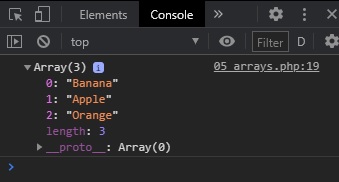
PHP Data types and operators
PHP Data types, var_dump(), check functions
The PHP var_dump() function returns the data type and value (basically prints out all the information of a variable).
The print_r() prints human-readable information about a variable
The PHP function gettype($name) function returns only the data type.
PHP supports the following data types:
- String
$txt = "Hello world!"; // 12 characters
var_dump($txt); // string(12)
echo gettype($txt); // string
// We can concatenate strings using . (dot)
echo $txt . " How are you?" . "<br/>"; // Hello world! How are you?
// or
echo "$txt How are you?<br/>"; // Hello world! How are you?
- Integer
$x = 52;
var_dump($x); // int(52)
echo gettype($x); // integer
- Float (floating point numbers - also called double)
$x = 10.365;
var_dump($x); // float(10.365)
echo gettype($x); // double
- Boolean
$x = true;
$y = false;
var_dump(x); // bool(true)
echo gettype($x); // boolean
echo $x; // 1
echo $y; //
// Whenever booleans are converted into strings:
// true is converted into "1"
// false is converted into empty string "" (which will not show anything in html)
- Array
$cars = array("Volvo","BMW","Toyota");
var_dump($cars);
// array(3) { [0]=> string(5) "Volvo" [1]=> string(3) "BMW" [2]=> string(6) "Toyota" }
$nested_array = array(array("red", "green"), "blue");
// array(2) { [0]=> array(2) { [0]=> string(3) "red" [1]=> string(5) "green" } [1]=> string(4) "blue" }
- NULL
// If a variable is created without a value, it is automatically assigned a value of NULL.
// Variables can also be emptied by setting the value to NULL:
$x = "Hello world!";
$x = null;
var_dump($x); // NULL
echo gettype($x); // NULL
echo $x; //
// null is converted into an empty string "" as well
- Object
/* with __construct() function,
PHP will automatically call this function when you create an object from a class.
*/
class Car {
public $color;
public $model;
public function __construct($color, $model) {
$this->color = $color;
$this->model = $model;
}
public function message() {
return "My car is a " . $this->color . " " . $this->model . "!";
// or
// return "My car is a $this->color $this->model!";
}
}
$myCar = new Car("black", "Volvo");
echo $myCar -> message(); // My car is a black Volvo!
echo "<br>";
$myCar = new Car("red", "Toyota");
echo $myCar -> message(); // My car is a red Toyota!
var_dump($myCar); // object(Car)#2 (2) { ["color"]=> string(3) "red" ["model"]=> string(6) "Toyota" }
echo gettype($x); // object
- Resource
The special resource type is not an actual data type. It is the storing of a reference to functions and resources external to PHP. A common example of using the resource data type is a database call.
Variable checking functions
var_dump("Hello"); // string(5) "Hello"
echo gettype("Hello"); // string
is_string($name); // false
is_int($age); // true
is_double($height); // true
is_bool($isMale); // true
/* However these functions will not print anything in HTML
... and you cannot use echo is_double($var)... because if
it's false, it will not print anything in HTML...
So, the safest way to check is with: */
var_dump(is_string($name)); // bool(false)
var_dump(is_int($age)); // bool(true)
var_dump(is_double($height)); // bool(true)
var_dump(is_bool($isMale)); // bool(true)
Check if variable is declared/defined
$name = "Alex";
isset($name); // true
isset($address); // false
PHP Constants
To declare CONSTANT variables (const) in PHP, we use define (just like in C/C++):
define(name, value, case_insensitive);
- name: Specifies the name of the constant
- value: Specifies the value of the constant
- case-insensitive: Specifies whether the constant name should be case-insensitive. Default is false
Example:
define('PI', 3.14);
// to use/print a constant, we don't use $ anymore
echo PI; // 3.1415
// predefined constants in PHP
echo PHP_INT_MAX.'<br>'; // 9223372036854775807
echo PHP_FLOAT_MAX.'<br>'; // 1.7976931348623E+308
Example:
<?php
define("GREETING", "Welcome aboard, Captain!", true);
echo greeting; // Welcome aboard, Captain!
?>
PHP Constant Arrays
In PHP7, you can create an Array constant using the define() function.
<?php
define("cars", [
"Alfa Romeo",
"BMW",
"Toyota"
]);
echo cars[0]; // Alfa Romeo
?>
NOTE: Constants are automatically global and can be used across the entire script.
PHP Operators
https://www.w3schools.com/php/php_operators.asp
PHP Arithmetic Operators
| Operator | Name | Example | Result |
|---|---|---|---|
| + | Addition | $x + $y |
Sum of $x and $y |
| - | Subtraction | $x - $y |
Difference of $x and $y |
| * | Multiplication | $x * $y |
Product of $x and $y |
| / | Division | $x / $y |
Quotient of $x and $y |
| % | Modulus | $x % $y |
Remainder of $x divided by $y |
| ** | Exponentiation | $x ** $y |
Result of raising $x to the $y’th power |
PHP Comparison Operators
| Operator | Name | Example | Result |
|---|---|---|---|
| == | Equal | $x == $y |
Returns true if $x is equal to $y |
| === | Identical | $x === $y |
Returns true if $x is equal to $y, and they are of the same type |
| != | Not equal | $x != $y |
Returns true if $x is not equal to $y |
| <> | Not equal | $x <> $y |
Returns true if $x is not equal to $y |
| !== | Not identical | $x !== $y |
Returns true if $x is not equal to $y, or they are not of the same type |
| > | Greater than | $x > $y |
Returns true if $x is greater than $y |
| < | Less than | $x < $y |
Returns true if $x is less than $y |
| >= | Greater than or equal to | $x >= $y |
Returns true if $x is greater than or equal to $y |
| <= | Less than or equal to | $x <= $y |
Returns true if $x is less than or equal to $y |
| <=> | Spaceship | $x <=> $y |
Returns an integer less than, equal to, or greater than zero, depending on if $x is less than, equal to, or greater than $y. Introduced in PHP 7. |
PHP Logical Operators
| Operator | Name | Example | Result |
|---|---|---|---|
and |
And | $x and $y |
True if both $x and $y are true |
or |
Or | $x or $y |
True if either $x or $y is true |
xor |
Xor | $x xor $y |
True if either $x or $y is true,but not both |
&& |
And | $x && $y |
True if both $x and $y are true |
\|\| |
Or | $x \|\| $y |
True if either $x or $y is true |
! |
Not | !$x |
True if $x is not true |
PHP Increment / Decrement Operators
| Operator | Name | Description |
|---|---|---|
++$x |
Pre-increment | Increments $x by one, then returns $x |
$x++ |
Post-increment | Returns $x, then increments $x by one |
--$x |
Pre-decrement | Decrements $x by one, then returns $x |
$x-- |
Post-decrement | Returns $x, then decrements $x by one |
PHP String Operators
| Operator | Name | Example | Result |
|---|---|---|---|
| . | Concatenation | $txt1 . $txt2 |
Concatenation of $txt1 and $txt2 |
| .= | Concatenation assignment | $txt1 .= $txt2 |
Appends $txt2 to $txt1 |
PHP Array Operators
| Operator | Name | Example | Result |
|---|---|---|---|
| + | Union | $x + $y |
Union of $x and $y |
| == | Equality | $x == $y |
Returns true if $x and $y have the same key/value pairs |
| === | Identity | $x === $y |
Returns true if $x and $y have the same key/value pairs in the same order and of the same types |
| != | Inequality | $x != $y |
Returns true if $x is not equal to $y |
| <> | Inequality | $x <> $y |
Returns true if $x is not equal to $y |
| !== | Non-identity | $x !== $y |
Returns true if $x is not identical to $y |
PHP Conditional Assignment Operators
| Operator | Name | Example | Result |
|---|---|---|---|
| ?: | Ternary | $x = expr1 ? expr2 : expr3 |
Returns the value of $x. The value of $x is expr2 if expr1 = TRUE. The value of $x is expr3 if expr1 = FALSE |
| ?? | Null coalescing | $x = expr1 ?? expr2 |
Returns the value of $x. The value of $x is expr1 if expr1 exists, and is not NULL. If expr1 does not exist, or is NULL, the value of $x is expr2. Introduced in PHP 7 |
PHP Numbers
https://www.w3schools.com/php/php_numbers.asp
echo 0.2 + 0.1; // 0.3
/* Note that the result with echo is trimmed and we don't see a floating point number */
// But
var_dump(.1 + .2); // float(0.30000000000000004441)
var_dump(.2 + .1 === 0.3); // bool(false)
# Python
print(0.2 + 0.3) # 0.30000000000000004
// JavaScript (Node.js)
console.log(0.2 + 0.3); // 0.30000000000000004
PHP Integers and floats/doubles
<?php
$x = 10.365;
var_dump(is_float($x)); // bool(true)
$x = 10
var_dump(is_int($x)); // bool(true)
?>
PHP Infinity
A numeric value that is larger than PHP_FLOAT_MAX is considered infinite.
PHP has the following functions to check if a numeric value is finite or infinite:
echo PHP_FLOAT_MAX.'<br>'; // 1.7976931348623E+308
$x = 1.9e411;
var_dump($x); // float(INF)
var_dump(is_infinite($x)); // bool(true)
var_dump(is_finite($x)); // bool(false)
var_dump(is_finite(43)); // true
PHP NaN (Not a Number)
NaN is used for impossible mathematical operations. PHP has the following functions to check if a value is not a number:
// Invalid calculation will return a NaN value
$x = acos(8);
var_dump($x); // float(NAN)
PHP Numerical Strings
The PHP is_numeric() function can be used to find whether a variable is numeric. The function returns true if the variable is a number or a numeric string, false otherwise.
$x = 5985;
var_dump(is_numeric($x)); // bool(true)
$x = "5985";
var_dump(is_numeric($x)); // bool(true)
$x = "59.85" + 100;
var_dump(is_numeric($x)); // bool(true)
$x = "Hello";
var_dump(is_numeric($x)); // bool(false)
PHP Casting Strings and Floats to Integers
// Cast float to int
$x = 23465.768;
$int_cast = (int)$x;
echo $int_cast; // 23465
echo "<br>";
// Cast string to int
$x = "23465.768";
$int_cast = (int)$x;
echo $int_cast; // 23465
// Cast string to float
$float_cast = (float)$x;
Other ways of casting using functions:
$strNumber = '12.23';
$number = intval($strNumber);
var_dump($number); // int(12)
echo "<br/>";
var_dump(floatval("12.23")); // float(12.23)
PHP Number formatting
number_format($number, $decimals = 0, $dec_point = '.', $thousands_sep = ',')
$number = 123456789.12345;
echo number_format($number, 2, '.', " "); // 123 456 789.12
echo number_format($number, 2, '.', ","); // 123,456,789.12
PHP Math
https://www.w3schools.com/php/php_math.asp
PHP pi() function
echo(pi()); // returns 3.1415926535898
PHP min() and max() Functions
echo(min(0, 150, 30, 20, -8, -200)); // returns -200
echo(max(0, 150, 30, 20, -8, -200)); // returns 150
PHP abs() (absolute value) Function
echo(abs(-6.7)); // returns 6.7
PHP sqrt() Function
echo(sqrt(64)); // returns 8
PHP round() Function
echo(round(0.60)); // returns 1
echo(round(0.49)); // returns 0
PHP floor and ceil
echo(floor(0.60)); // 0
echo(ceil(0.49)); // 1
Random Numbers
echo(rand()); // 1381167960
echo(rand(10, 100)); // 97
| Function | Description |
|---|---|
| abs() | Returns the absolute (positive) value of a number |
| acos() | Returns the arc cosine of a number |
| acosh() | Returns the inverse hyperbolic cosine of a number |
| asin() | Returns the arc sine of a number |
| asinh() | Returns the inverse hyperbolic sine of a number |
| atan() | Returns the arc tangent of a number in radians |
| atan2() | Returns the arc tangent of two variables x and y |
| atanh() | Returns the inverse hyperbolic tangent of a number |
| base_convert() | Converts a number from one number base to another |
| bindec() | Converts a binary number to a decimal number |
| ceil() | Rounds a number up to the nearest integer |
| cos() | Returns the cosine of a number |
| cosh() | Returns the hyperbolic cosine of a number |
| decbin() | Converts a decimal number to a binary number |
| dechex() | Converts a decimal number to a hexadecimal number |
| decoct() | Converts a decimal number to an octal number |
| deg2rad() | Converts a degree value to a radian value |
| exp() | Calculates the exponent of e |
| expm1() | Returns exp(x) - 1 |
| floor() | Rounds a number down to the nearest integer |
| fmod() | Returns the remainder of x/y |
| getrandmax() | Returns the largest possible value returned by rand() |
| hexdec() | Converts a hexadecimal number to a decimal number |
| hypot() | Calculates the hypotenuse of a right-angle triangle |
| intdiv() | Performs integer division |
| is_finite() | Checks whether a value is finite or not |
| is_infinite() | Checks whether a value is infinite or not |
| is_nan() | Checks whether a value is ‘not-a-number’ |
| lcg_value() | Returns a pseudo random number in a range between 0 and 1 |
| log() | Returns the natural logarithm of a number |
| log10() | Returns the base-10 logarithm of a number |
| log1p() | Returns log(1+number) |
| max() | Returns the highest value in an array, or the highest value of several specified values |
| min() | Returns the lowest value in an array, or the lowest value of several specified values |
| mt_getrandmax() | Returns the largest possible value returned by mt_rand() |
| mt_rand() | Generates a random integer using Mersenne Twister algorithm |
| mt_srand() | Seeds the Mersenne Twister random number generator |
| octdec() | Converts an octal number to a decimal number |
| pi() | Returns the value of PI |
| pow() | Returns x raised to the power of y |
| rad2deg() | Converts a radian value to a degree value |
| rand() | Generates a random integer |
| round() | Rounds a floating-point number |
| sin() | Returns the sine of a number |
| sinh() | Returns the hyperbolic sine of a number |
| sqrt() | Returns the square root of a number |
| srand() | Seeds the random number generator |
| tan() | Returns the tangent of a number |
| tanh() | Returns the hyperbolic tangent of a number |
https://www.php.net/manual/en/ref.math.php
PHP Dates
Print the number of seconds since 01.01.1970
echo time(); // 1631120754
Print the current date using formatting:
echo date('Y-m-d H:i:s'); // 2021-09-08 19:00:23
Print the yesterday’s date using a timestamp parameter, where we specify the time minus the day in seconds (there are 60 * 60 * 24 seconds in a day)
// Print yesterday's date
echo date('Y-m-d H:i:s', time() - 60 * 60 * 24); // 2021-09-07 19:02:56
// Print tomorrow's date
echo date('Y-m-d H:i:s', time() + 60 * 60 * 24); // 2021-09-07 19:02:56
More examples using date formats
echo date('F j Y, H:i:s'); // September 8 2021, 19:04:34
Another example of getting the current date in PHP in a specific format:
- More on
date()formatting parameters here - More on
date()function from php.net
function getTodayDateFormatted() {
return date("l, F d, Y");
}
echo getTodayDateFormatted(); // Saturday, September 04, 2021
Parse dates from HTML forms (will return an associative array):
$parseDate = date_parse('2021-08-12 09:00:00');
echo "<pre>";
var_dump($parseDate);
echo "</pre>";
/* returns
array(12) {
["year"]=>
int(2021)
["month"]=>
int(8)
["day"]=>
int(12)
["hour"]=>
int(9)
["minute"]=>
int(0)
["second"]=>
int(0)
["fraction"]=>
float(0)
["warning_count"]=>
int(0)
["warnings"]=>
array(0) {
}
["error_count"]=>
int(0)
["errors"]=>
array(0) {
}
["is_localtime"]=>
bool(false)
}
*/
Parse a date from in a different format (form a different source, other than HTML form) using date_parse_from_format. Here we need to specify the format of the date received in a way that PHP will print it using it’s date() formatting options:
$dateString = 'February 12 2021 12:54:34';
$parseDate = date_parse_from_format('F j Y H:i:s', $dateString);
echo "<pre>";
var_dump($parseDate);
echo "</pre>";
/* returns
array(12) {
["year"]=>
int(2021)
["month"]=>
int(2)
["day"]=>
int(12)
["hour"]=>
int(12)
["minute"]=>
int(54)
["second"]=>
int(34)
["fraction"]=>
float(0)
["warning_count"]=>
int(0)
["warnings"]=>
array(0) {
}
["error_count"]=>
int(0)
["errors"]=>
array(0) {
}
["is_localtime"]=>
bool(false)
}
*/
Note that it will also work using just date_parse()
$dateString = 'February 12 2021 12:54:34';
$parseDate = date_parse($dateString);
PHP String methods
(Friday, February 05, 2021)
Strings concatenation (Note that the use of single or double quotes matters)
$name = "Alex";
echo 'Hi I am '.$name.'!<br/>'; // Hi I am Alex!
echo 'Hi I am $name!<br/>'; // Hi I am $name!
echo "Hi I am $name!<br/>"; // Hi I am Alex!
strlen, trim, strpos, substr, str_replace
strlen() - Return the Length of a String
echo strlen("Hello world!"); // outputs 12
trim() - Removes whitespace from both sides of a string
For right or left side, use rtrim() / ltrim()
echo trim(" Hi, World! "); // Hi, World!
str_word_count() - Count Words in a String
echo str_word_count("Hello world!"); // outputs 2
strrev() - Reverse a String
echo strrev("Hello world!"); // !dlrow olleH
strpos() - Search For a Text Within a String (case sensitive), returns the first characters position of the first match, if no match is found, returns false
echo strpos("Hello world!", "world"); // 6
stripos() - Search For a Text Within a String (ignore case sensitive)
echo strpos("Hello World!", "world"); // 6
substr() - Returns part of a string (substring)
echo substr("Hello World", 4); // o World
echo substr("Hello World", -4); // orld
echo substr("Hello World", 4, 3); // O W (takes only 3 characters from pos 4)
str_replace() - Replace Text (all occurrences) within a Stringstr_ireplace() (ignore case sensitive)
echo str_replace("world", "Captain", "Hello world!"); // Hello Captain!
echo str_ireplace("hello", "Captain", "Hello? hello!"); // Captain? Captain!
strtolower() and strtoupper() converts string to Lower Case / Upper Case
echo strtolower("Hello World"); // hello world
echo strtoupper("Hello World"); // HELLO WORLD
ucfirst() and lcfirst() converts to Upper Case / Lower Case only the first character
echo ucfirst("hello world"); // Hello world
echo lcfirst("HELLO WORLD"); // hELLO WORLD
ucwords() Upper Case all words in string
echo ucwords("hello world"); // Hello World
nl2br() - newline to break line
$longText = "
Hi,
I'm Alex,
I like back-end.
";
echo $longText.'<br>'; // Hi, I'm Alex, I like back-end.
echo nl2br($longText).'<br>';
// Hi,
// I'm Alex,
// I like back-end.
String indexes, PHP Strings are mutable
We can access string character’s with [ ]:
echo "Hello"[0]; // H
echo "Hello"[1]; // e
echo "Hello"[-1]; // o
Unlike JavaScript and Python… Strings in PHP are mutable (content can be changed without creating a new object).
$myStr = "hello";
$myStr[0] = "j";
$myStr[-1] = 'y';
echo $myStr; // jelly
String Explode, Array Implode
explode() Breaks a string into an array (in JavaScript/Python we have str.split())
explode ( string `$separator` , string `$string` , int `$limit` = `PHP_INT_MAX`) : array
$pizza = "piece1 piece2 piece3";
$pieces = explode(" ", $pizza);
echo $pieces[0]; // piece1
echo $pieces[1]; // piece2
implode() Returns a string from the elements of an array (join() does the same, is an alias of implode())
$arr = array('Test1', 'Test2', 'Test3');
$str = join(",", $arr);
echo $str; // Test1,Test2,Test3.
| Function | Description |
|---|---|
| addcslashes() | Returns a string with backslashes in front of the specified characters |
| addslashes() | Returns a string with backslashes in front of predefined characters |
| bin2hex() | Converts a string of ASCII characters to hexadecimal values |
| chop() | Removes whitespace or other characters from the right end of a string |
| chr() | Returns a character from a specified ASCII value |
| chunk_split() | Splits a string into a series of smaller parts |
| convert_cyr_string() | Converts a string from one Cyrillic character-set to another |
| convert_uudecode() | Decodes a uuencoded string |
| convert_uuencode() | Encodes a string using the uuencode algorithm |
| count_chars() | Returns information about characters used in a string |
| crc32() | Calculates a 32-bit CRC for a string |
| crypt() | One-way string hashing |
| echo() | Outputs one or more strings |
| explode() | Breaks a string into an array |
| fprintf() | Writes a formatted string to a specified output stream |
| get_html_translation_table() | Returns the translation table used by htmlspecialchars() and htmlentities() |
| hebrev() | Converts Hebrew text to visual text |
| hebrevc() | Converts Hebrew text to visual text and new lines (\n) into |
| hex2bin() | Converts a string of hexadecimal values to ASCII characters |
| html_entity_decode() | Converts HTML entities to characters |
| htmlentities() | Converts characters to HTML entities |
| htmlspecialchars_decode() | Converts some predefined HTML entities to characters |
| htmlspecialchars() | Converts some predefined characters to HTML entities |
| implode() | Returns a string from the elements of an array |
| join() | Alias of implode() |
| lcfirst() | Converts the first character of a string to lowercase |
| levenshtein() | Returns the Levenshtein distance between two strings |
| localeconv() | Returns locale numeric and monetary formatting information |
| ltrim() | Removes whitespace or other characters from the left side of a string |
| md5() | Calculates the MD5 hash of a string |
| md5_file() | Calculates the MD5 hash of a file |
| metaphone() | Calculates the metaphone key of a string |
| money_format() | Returns a string formatted as a currency string |
| nl_langinfo() | Returns specific local information |
| nl2br() | Inserts HTML line breaks in front of each newline in a string |
| number_format() | Formats a number with grouped thousands |
| ord() | Returns the ASCII value of the first character of a string |
| parse_str() | Parses a query string into variables |
| print() | Outputs one or more strings |
| printf() | Outputs a formatted string |
| quoted_printable_decode() | Converts a quoted-printable string to an 8-bit string |
| quoted_printable_encode() | Converts an 8-bit string to a quoted printable string |
| quotemeta() | Quotes meta characters |
| rtrim() | Removes whitespace or other characters from the right side of a string |
| setlocale() | Sets locale information |
| sha1() | Calculates the SHA-1 hash of a string |
| sha1_file() | Calculates the SHA-1 hash of a file |
| similar_text() | Calculates the similarity between two strings |
| soundex() | Calculates the soundex key of a string |
| sprintf() | Writes a formatted string to a variable |
| sscanf() | Parses input from a string according to a format |
| str_getcsv() | Parses a CSV string into an array |
| str_ireplace() | Replaces some characters in a string (case-insensitive) |
| str_pad() | Pads a string to a new length |
| str_repeat() | Repeats a string a specified number of times |
| str_replace() | Replaces some characters in a string (case-sensitive) |
| str_rot13() | Performs the ROT13 encoding on a string |
| str_shuffle() | Randomly shuffles all characters in a string |
| str_split() | Splits a string into an array |
| str_word_count() | Count the number of words in a string |
| strcasecmp() | Compares two strings (case-insensitive) |
| strchr() | Finds the first occurrence of a string inside another string (alias of strstr()) |
| strcmp() | Compares two strings (case-sensitive) |
| strcoll() | Compares two strings (locale based string comparison) |
| strcspn() | Returns the number of characters found in a string before any part of some specified characters are found |
| strip_tags() | Strips HTML and PHP tags from a string |
| stripcslashes() | Unquotes a string quoted with addcslashes() |
| stripslashes() | Unquotes a string quoted with addslashes() |
| stripos() | Returns the position of the first occurrence of a string inside another string (case-insensitive) |
| stristr() | Finds the first occurrence of a string inside another string (case-insensitive) |
| strlen() | Returns the length of a string |
| strnatcasecmp() | Compares two strings using a “natural order” algorithm (case-insensitive) |
| strnatcmp() | Compares two strings using a “natural order” algorithm (case-sensitive) |
| strncasecmp() | String comparison of the first n characters (case-insensitive) |
| strncmp() | String comparison of the first n characters (case-sensitive) |
| strpbrk() | Searches a string for any of a set of characters |
| strpos() | Returns the position of the first occurrence of a string inside another string (case-sensitive) |
| strrchr() | Finds the last occurrence of a string inside another string |
| strrev() | Reverses a string |
| strripos() | Finds the position of the last occurrence of a string inside another string (case-insensitive) |
| strrpos() | Finds the position of the last occurrence of a string inside another string (case-sensitive) |
| strspn() | Returns the number of characters found in a string that contains only characters from a specified charlist |
| strstr() | Finds the first occurrence of a string inside another string (case-sensitive) |
| strtok() | Splits a string into smaller strings |
| strtolower() | Converts a string to lowercase letters |
| strtoupper() | Converts a string to uppercase letters |
| strtr() | Translates certain characters in a string |
| substr() | Returns a part of a string |
| substr_compare() | Compares two strings from a specified start position (binary safe and optionally case-sensitive) |
| **substr_count()** | Counts the number of times a substring occurs in a string |
| substr_replace() | Replaces a part of a string with another string |
| trim() | Removes whitespace or other characters from both sides of a string |
| ucfirst() | Converts the first character of a string to uppercase |
| ucwords() | Converts the first character of each word in a string to uppercase |
| vfprintf() | Writes a formatted string to a specified output stream |
| vprintf() | Outputs a formatted string |
| vsprintf() | Writes a formatted string to a variable |
| wordwrap() | Wraps a string to a given number of characters |
PHP Arrays
There are two ways to create indexed arrays:
The index can be assigned automatically (index always starts at 0), like this:
$cars = array("Volvo", "BMW", "Toyota");
or like this:
$cars = ["Volvo", "BMW", "Toyota"];
var_dump($cars);
// array(3) { [0]=> string(5) "Volvo" [1]=> string(3) "BMW" [2]=> string(6) "Toyota" }
echo $cars[0]; // Volvo
echo $cars[1]; // BMW
echo $cars[2]; // Toyota
or we can set elements by index manually (without declaring $cars first):
$cars[0] = "Volvo";
$cars[1] = "BMW";
$cars[2] = "Toyota";
Print all the contents of an array while nicely formated:
$fruits = ["Banana", "Apple", "Orange"];
echo '<pre>';
var_dump($fruits);
echo '</pre>';
array(3) {
[0]=>
string(5) "Banana"
[1]=>
string(5) "Apple"
[2]=>
string(6) "Orange"
}
Loop through an Indexed Array using a for loop
$fruits = ["Banana", "Apple", "Orange"];
for($i = 0; $i < count($fruits); $i++) {
echo $fruits[$i].'<br>';
}
/*
Banana
Apple
Orange */
Array methods
(Saturday, February 06, 2021)
count, push, pop, unshift, shift
Get the length of array with count()
$fruits = ["Banana", "Apple", "Orange"];
echo count($fruits); // 3
sizeof() it’s an alias of count() (it’s the same function)
echo sizeof($fruits); // 3
Check if array has an element at index
isset($fruits[2]); // true
var_dump(isset($fruits[2])); // bool(true)
Append element at the end of Array
$fruits[] = 'Kiwi';
var_dump($fruits);
// array(4) { [0]=> string(5) "Banna" [1]=> string(5) "Apple" [2]=> string(6) "Orange" [3]=> string(4) "Kiwi" }
// Note that
$fruits[] = ['Kiwi', 'Mango'];
// will append an array to the end of the array.
array(4) {
[0]=>
string(5) "Banna"
[1]=>
string(5) "Apple"
[2]=>
string(6) "Orange"
[3]=>
array(2) {
[0]=>
string(4) "Kiwi"
[1]=>
string(5) "Mango"
}
}
^^ So with this, we can create an array just by appending using $array[] = "element"
// example: Array with names
$a[] = "Anna";
$a[] = "Brittany";
$a[] = "Cindy";
$a[] = "Diana";
$a[] = "Eva";
$a[] = "Fiona";
We can also append multiple elements to array using array_push()
$fruits = ["Banana", "Apple", "Orange"];
array_push($fruits, "Kiwi", "Raspberry");
print_r($fruits);
// Array ( [0] => Banana [1] => Apple [2] => Orange [3] => Kiwi [4] => Raspberry )
Remove (pop) element from the end of Array (and also return it)
$fruits = ["Banana", "Apple", "Orange"];
echo array_pop($fruits); // Orange
print_r($fruits); // Array ( [0] => Banana [1] => Apple )
Add element at the beginning of the array with array_unshift()
$fruits = ["Banana", "Apple", "Orange"];
array_unshift($fruits, 'Pineapple');
print_r($fruits); // Array ( [0] => Pineapple [1] => Banana [2] => Apple [3] => Orange )
Remove element from the beginning of the array with array_shift()
$fruits = ["Banana", "Apple", "Orange"];
array_shift($fruits);
// Array ( [0] => Apple [1] => Orange )
String Explode, Array Implode
explode ( string `$separator` , string `$string` , int `$limit` = `PHP_INT_MAX` ) : array
$fruits = explode(",", "Banana,Apple,Orange");
print_r($fruits); // Array ( [0] => Banana [1] => Apple [2] => Orange )
implode ( string `$separator` , array `$array` ) : string
$fruits = ["Banana", "Apple", "Orange"];
echo implode(", ", $fruits); // Banana, Apple, Orange
Check if element in array, get index of element
Check if element exists in Array with in_array()
$fruits = ["Banana", "Apple", "Orange"];
var_dump(in_array('Apple', $fruits)); // bool(true)
var_dump(in_array('Lemon', $fruits)); // bool(false)
Return element’s index in Array (if exists) with array_search()
$fruits = ["Banana", "Apple", "Orange"];
var_dump(array_search('Apple', $fruits)); // int(1)
var_dump(array_search('Lemon', $fruits)); // bool(false)
Merge arrays, chunk arrays
Return merged array from two or more arrays with array_merge()
$fruits = ["Banana", "Apple", "Orange"];
$veggies = ["Potato", "Cucumber"];
print_r(array_merge($fruits, $veggies));
// Array ( [0] => Banana [1] => Apple [2] => Orange [3] => Potato [4] => Cucumber )
From PHP 7.4 and above, we can use the Spread operator to merge arrays:
print_r( [...$fruits, ...$veggies] );
// Array ( [0] => Banana [1] => Apple [2] => Orange [3] => Potato [4] => Cucumber )
The array_chunk() function splits an array into chunks of new arrays.
$cars = array("Volvo","BMW","Toyota","Honda","Mercedes");
echo "<pre>";
print_r(array_chunk($cars, 2));
echo "</pre>";
Array
(
[0] => Array
(
[0] => Volvo
[1] => BMW
)
[1] => Array
(
[0] => Toyota
[1] => Honda
)
[2] => Array
(
[0] => Mercedes
)
)
Sort Arrays
$fruits = ["Banana", "Apple", "Orange"];
sort($fruits);
print_r($fruits); // Array ( [0] => Apple [1] => Banana [2] => Orange )
$numbers = array(4,6,2,22,11);
sort($numbers);
echo(join(', ', $numbers)); // 2, 4, 6, 11, 22
(sort($arr) mutates the array and returns true on success, false on failure)
PHP Associative Arrays (Dictionaries/JS Objects)
Associative arrays are key-value pairs.
They are the equivalent of dictionaries in Python or objects in JavaScript. All in all, associative arrays are like JSON in PHP’s coat (the same applies for objects in JavaScript, this data format is JSON - read more here).
Example:
$ages = array("Peter"=>"35", "Ben"=>"37", "Joe"=>"43");
// Array ( [Peter] => 35 [Ben] => 37 [Joe] => 43 )
Another example:
$person = [
'name' => 'Brad',
'surname' => 'Traversy',
'age' => 30,
'hobbies' => ['Tennis', 'Video Games']
];
echo "<pre>";
print_r($person);
echo "</pre>";
Output:
Array
(
[name] => Brad
[surname] => Traversy
[age] => 30
[hobbies] => Array
(
[0] => Tennis
[1] => Video Games
)
)
Let’s compare the same “associative array” to a JavaScript object:
// JavaScript
let person = {
name: "Brad",
surname: "Traversy",
age: 30,
hobbies: ["Tennis", "Video Games"],
};
console.log(person);
Output:
{name: "Brad", surname: "Traversy", age: 30, hobbies: Array(2)}
age: 30
hobbies: (2) ["Tennis", "Video Games"]
name: "Brad"
surname: "Traversy"
Associative Array simple methods
Loop Through an Associative Array
$person = [
'name' => 'Brad',
'surname' => 'Traversy',
'age' => 30,
'hobbies' => ['Tennis', 'Video Games']
];
foreach($person as $key => $value) {
echo($key.": ");
print_r($value);
echo("<br/>");
}
name: Brad
surname: Traversy
age: 30
hobbies: Array ( [0] => Tennis [1] => Video Games )
Get/Set/Check element in array by key
$person = [
'name' => 'Brad',
'surname' => 'Traversy',
'age' => 30,
'hobbies' => ['Tennis', 'Video Games']
];
echo $person['name']; // Brad
$person['age'] = 34;
if (!isset($person['address'])) {
// if $person addres does not exist, add and set the 'address' key to 'unknown' value
$person['address'] = 'unknown';
}
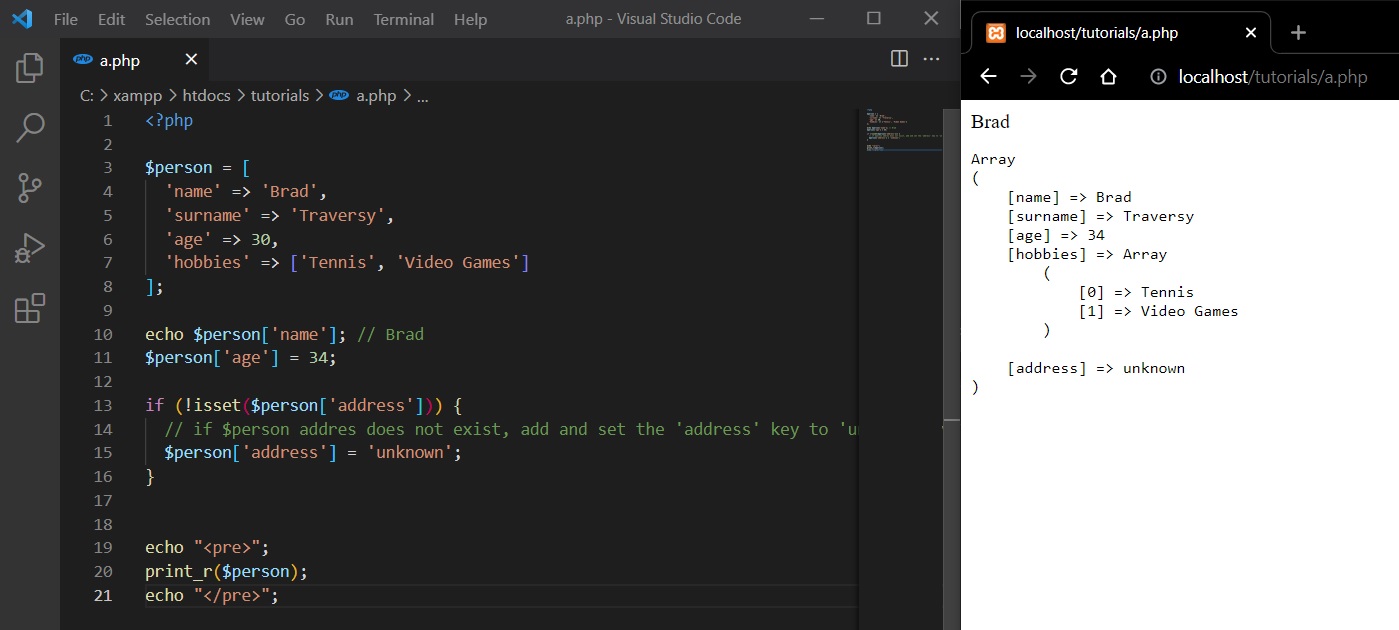
However, from PHP 7.4, we can check and set a value to a non-existing key with double question marks ??:
$person['address'] ??= 'unknown';
// same as
$person['address'] = $person['address'] ?? 'unknown';
// same as
if (!isset($person['address'])) {
$person['address'] = 'unknown';
}
If we want to print out the keys of an associative array, we use array_keys($arr)
echo '<pre>';
var_dump(array_keys($person));
echo '</pre>';
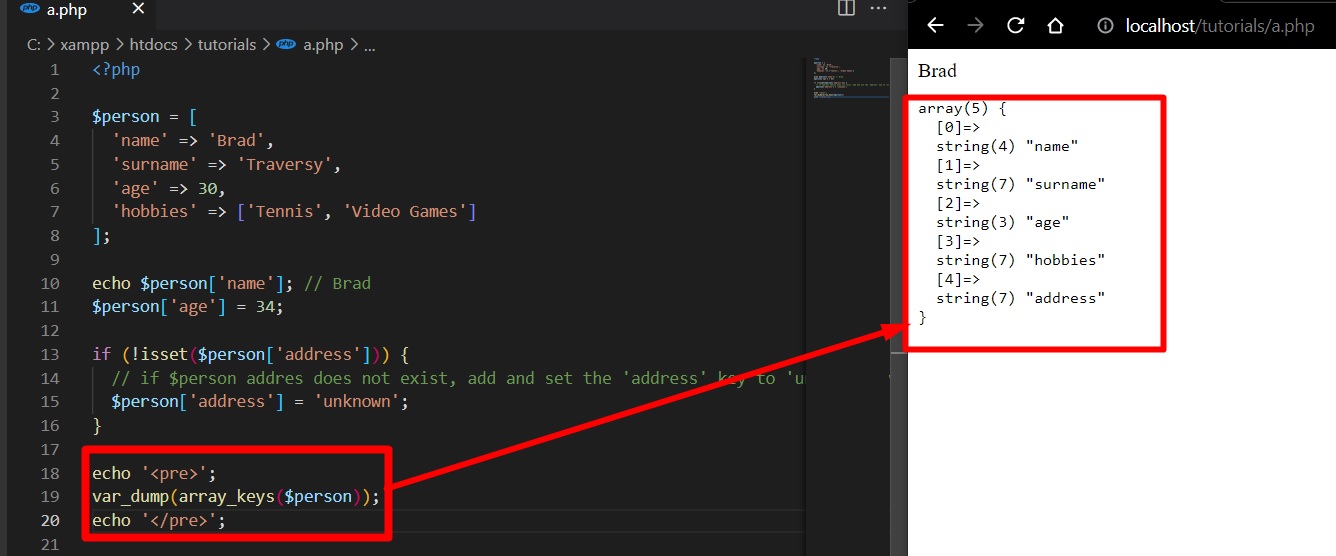
And to print our an associative array values, we use array_values()
echo '<pre>';
var_dump(array_values($person));
echo '</pre>';
Sort Associative array
We can sort associative arrays by keys using ksort($assoc_array):
$person = [
'name' => 'Brad',
'surname' => 'Traversy',
'age' => 30,
'hobbies' => ['Tennis', 'Video Games']
];
ksort($person);
echo "<pre>";
print_r($person);
echo "</pre>";
Or we can sort associative arrays by values using asort($assoc_array)
$person = [
'name' => 'Brad',
'surname' => 'Traversy',
'age' => 30,
'hobbies' => ['Tennis', 'Video Games']
];
asort($person);
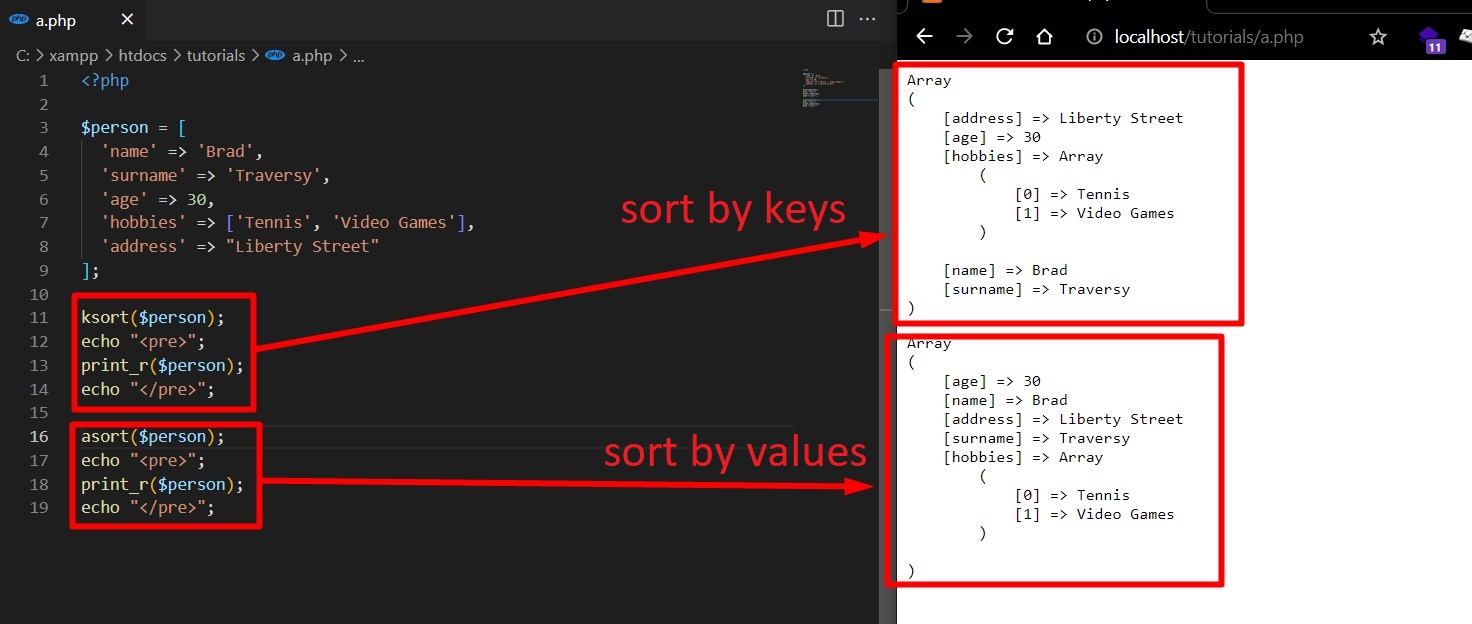
Sort a associative multidimensional array
If we want to sort by the values of “price” key (source here)
$inventory = array(
array("type"=>"pork", "price"=>5.43),
array("type"=>"fruit", "price"=>3.50),
array("type"=>"milk", "price"=>2.90),
);
/* For PHP < 5.5 */
$price = array();
foreach ($inventory as $key => $row) {
$price[$key] = $row['price'];
}
array_multisort($price, SORT_DESC, $inventory);
/* For PHP > 5.5 */
$price = array_column($inventory, 'price');
array_multisort($price, SORT_DESC, $inventory);
/* For PHP > 7.0 */
// Ascending
usort($inventory, function ($item1, $item2) {
return $item1['price'] <=> $item2['price'];
});
// Descending
usort($inventory, function ($item1, $item2) {
return $item2['price'] <=> $item1['price'];
});
<=>, the spaceship comparison operator, returns 0 if both operands are equal, 1 if the left is greater, and -1 if the right is greater
Two dimensional Array like JS Objects
<?php
$todos = [
['title' => 'Todo title 1', 'completed' => true],
['title' => 'Todo title 2', 'completed' => false],
['title' => 'Todo title 3', 'completed' => true]
];
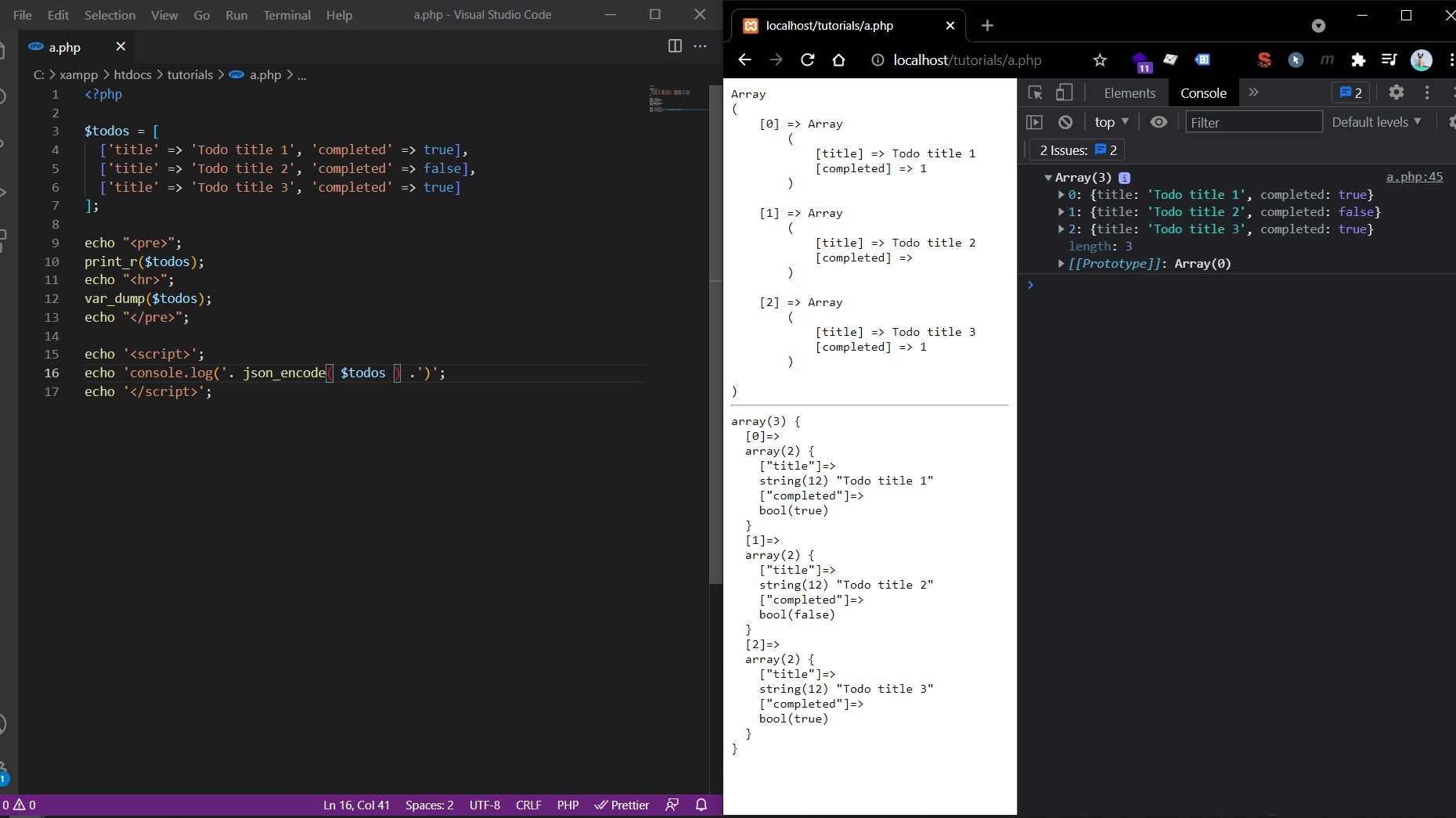
(This is how the data might look like when we are using REST API - same as with JavaScript Objects / JSON)
PHP conditionals and loops
PHP conditionals
if.. elseif.. else
$time_hour = date("H");
if ($time_hour >= "10" && $time_hour < "12") {
echo "Good morning!";
} elseif ($time_hour < "18") {
echo "Good afternoon!";
} else {
echo "Good evening!";
}
var_dump($time_hour); // string(2) "17"
Another example:
$age = 24;
if ($age === 24) echo "Your age is ".$age;
| Operator | Name | Example | Result |
|---|---|---|---|
| == | Equal | $x == $y |
Returns true if $x is equal to $y |
| === | Identical | $x === $y |
Returns true if $x is equal to $y, and they are of the same type |
Example of writing if else statement with HMTL:
<?php if( is_product() ): ?>
<div><a class="product-link" href="<?php echo esc_url( get_permalink() ); ?>" title="<?php the_title_attribute(); ?>"><?php the_title(); ?></a></div>
<?php else: ?>
<h3><a class="product-link" href="<?php echo esc_url( get_permalink() ); ?>" title="<?php the_title_attribute(); ?>"><?php the_title(); ?></a></h3>
<?php endif; ?>
Another example: https://www.php.net/manual/en/control-structures.elseif.php
ternary operator ?
$age = 24;
echo $age < 21 ? "Bellow 21 yo" : "Above 21 yo";
Another example:
$a = 5;
$b = 10;
$c = ($a < $b) ? "a is less than b" : "a is not less than b";
echo $c; // a is less than b
Another example (Note that you need to use parenthesis for nested ternary expressions!):
function checkSign($num) {
return $num > 0 ?
"positive" :
($num < 0 ?
"negative" :
"zero");
}
echo checkSign(23); // positive
echo checkSign(0); // zero
echo checkSign(-2); // negative
short ternary ?:
Short ternary operator ?: will check if the variable has a falsy value (or if it does not exist), then executes.
$age = 24;
echo $age ?: 18; // 24
If $age variable was falsy, we would get:
$age = 0;
echo $age ?: 18; // 18
If $age variable was undefined, we would get a warning, but it will still echo the value ‘18’:
echo $age ?: 18;
// Warning: Undefined variable $age in C:\xampp\htdocs\tutorials\a.php on line 3
// 18
Another example:
$price;
$defaultPrice = $price ?: 15;
echo($defaultPrice);
// Warning: Undefined variable $price in C:\xampp\htdocs\tutorials\a.php on line 4
// 15
Another example (without warning - the better way):
$defaultPrice = isset($price) ?: 15;
echo($defaultPrice); // 15
null coalescing operator ??
Another example with Null coalescing operator ??
$defaultPrice = $price ?? 15;
// same as
$defaultPrice = isset($price) ?: 15;
// same as (the most readable)
$defaultPrice = isset($price) ? $price : 15;
switch case
$favcolor = "red";
switch ($favcolor) {
case "red":
echo "Your favorite color is red!";
break;
case "blue":
echo "Your favorite color is blue!";
break;
case "green":
echo "Your favorite color is green!";
break;
default:
echo "Your favorite color is neither red, blue, nor green!";
}
Another example:
$message = '';
$role = 'author';
switch ($role) {
case 'admin':
$message = 'Welcome, admin!';
break;
case 'editor':
case 'author':
$message = 'Welcome! Do you want to create a new article?';
break;
case 'subscriber':
$message = 'Welcome! Check out some new articles.';
break;
default:
$message = 'You are not authorized to access this page';
}
echo $message; // Welcome! Do you want to create a new article?
PHP loops
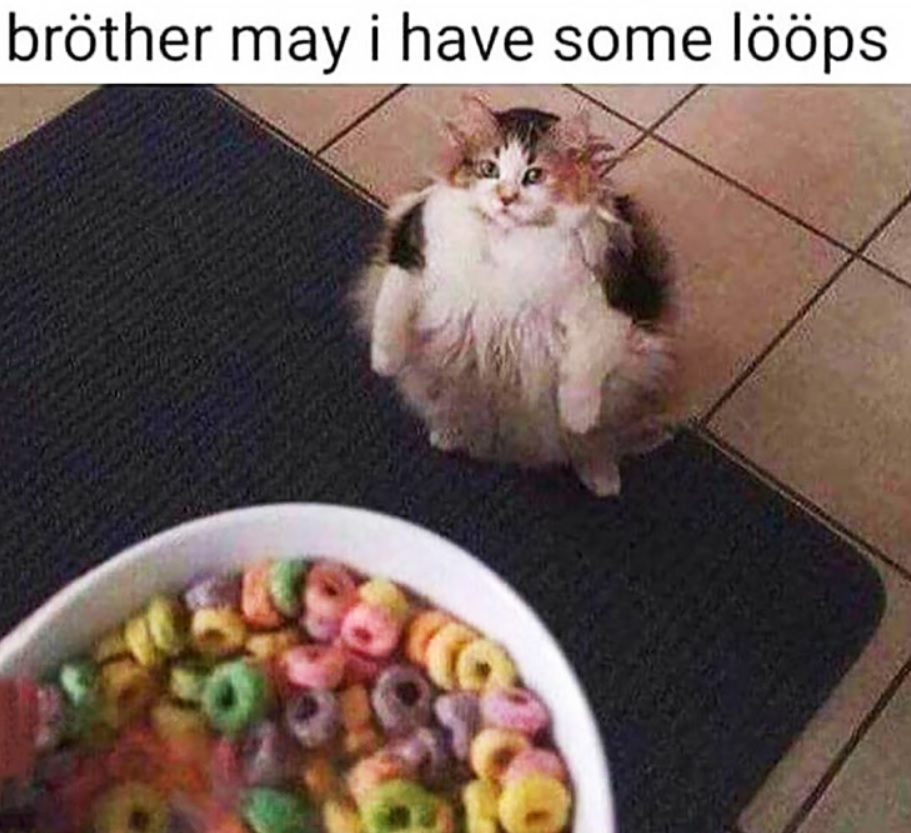
while, do while
$i = 1;
while ($i <= 10):
echo $i;
$i++;
endwhile;
// 12345678910
Or
$i = 0;
while($i <= 100) {
echo $i.' ';
$i += 10;
}
// 0 10 20 30 40 50 60 70 80 90 100
Another example:
$i = 0;
while($i <= 100) {
echo $i.' ';
if ($i === 5) break;
$i++;
}
// 0 1 2 3 4 5
Example with do while
$i = 1;
do {
echo "$i ";
$i++;
} while ($i <= 5);
// 1 2 3 4 5
for loops
for ($i = 0; $i <= 10; $i++) {
echo "$i ";
}
// 0 1 2 3 4 5 6 7 8 9 10
for ($i = 0; $i <= 100; $i += 10) {
echo "$i ";
}
// 0 10 20 30 40 50 60 70 80 90 100
Another example - looping over an array and initializing both $i and $mySum variables
$myArr = [9, 10, 11, 12];
for ($i = 0, $mySum = 0; $i < count($myArr); $i++) {
$mySum += $myArr[$i];
}
echo $mySum; // 42
foreach (arrays)
The foreach loop - Loops through a block of code for each element in an array.
$colors = array("red", "green", "blue", "yellow");
foreach ($colors as $color_value) {
echo "$color_value ";
}
// red green blue yellow
And for associative arrays:
$ages = array("Peter"=>"35", "Ben"=>"37", "Joe"=>"43");
foreach($ages as $key => $value) {
echo "$key = $value<br>";
}
/*
Peter = 35
Ben = 37
Joe = 43
*/
More examples
$todos = [
['title' => 'Todo title 1', 'completed' => true],
['title' => 'Todo title 2', 'completed' => false],
['title' => 'Todo title 3', 'completed' => true]
];
/* Example 1 */
foreach($todos as $key => $value) {
echo("<pre>");
echo($key." = "); print_r($value);
echo("</pre>");
}
/* Example 2 */
foreach($todos as $id => $todo) {
if(is_array($todo)) {
foreach($todo as $key => $val) {
echo "$key = $val; ";
}
echo "<br>";
}
}
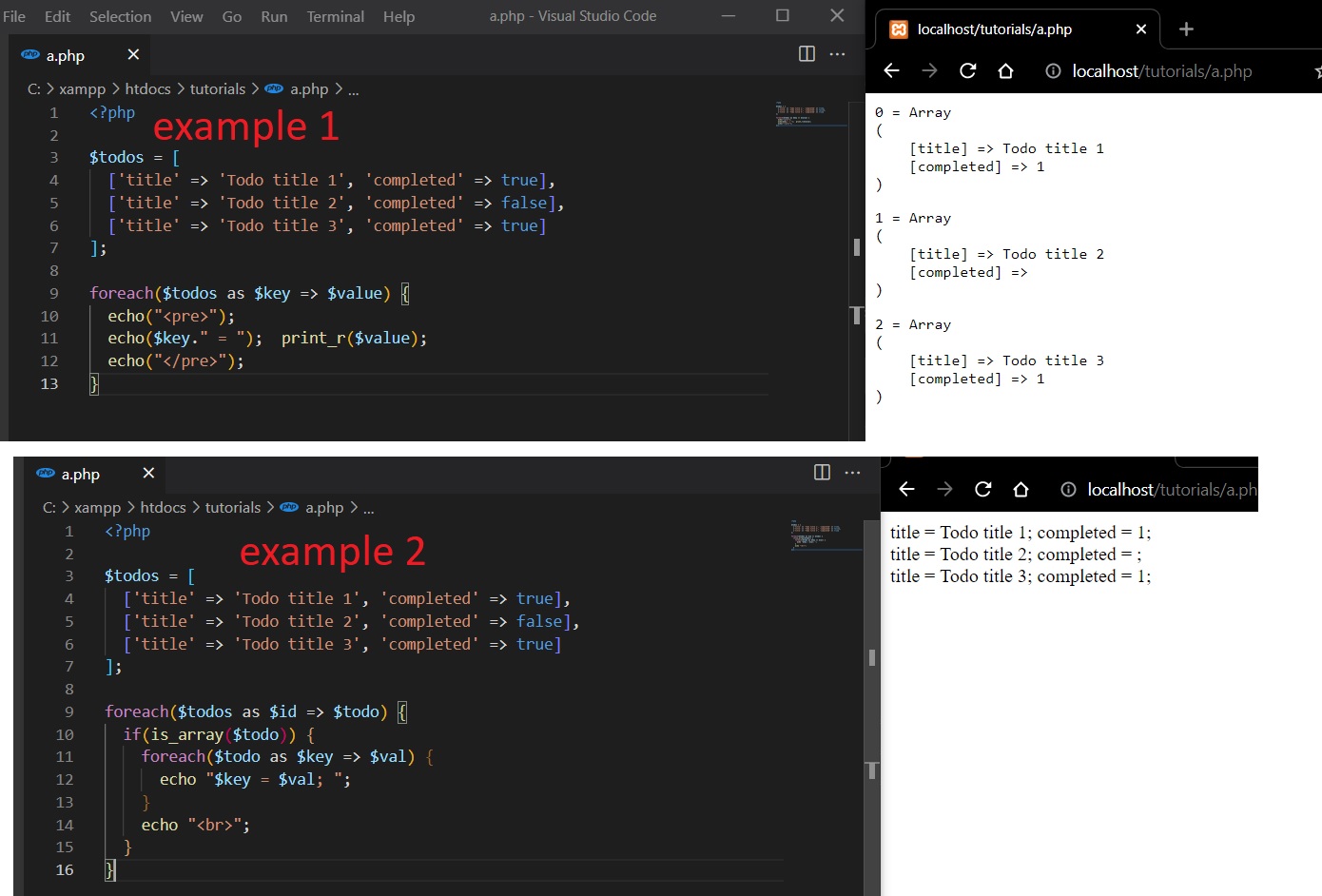
Another example:
$person = [
'name' => 'Brad',
'surname' => 'Traversy',
'age' => 30,
'hobbies' => ['Tennis', 'Video Games']
];
foreach($person as $key => $val) {
if (is_array($val)) {
echo "$key = " . implode(", ", $val) . "<br>";
} else {
echo "$key = $val<br>";
}
}
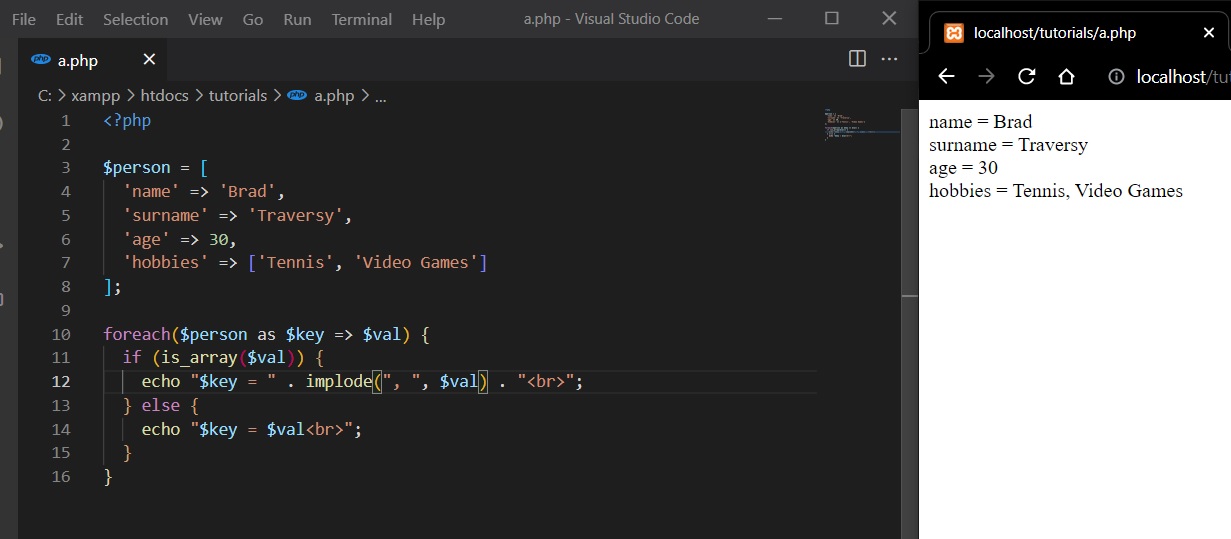
PHP Functions
More about functions and strict_types on w3schools
function getTodayDateFormatted() {
return date("l, F d, Y");
}
echo getTodayDateFormatted(); // Saturday, September 04, 2021
echo toCelsius(80); // 26.666666666667
function toCelsius($fahrenheit) {
return (5/9) * ($fahrenheit - 32);
}
function toFahrenheit($celsius) {
return $celsius * 9 / 5 + 32;
}
Note that functions can be called before they are declared.
Another example:
$inventory = array(
array("name"=>"pork", "price"=>5.00),
array("name"=>"pizza", "price"=>4.50),
array("name"=>"milk", "price"=>1.90),
array("name"=>"oranges", "price"=>2.10)
);
function sumOfPrices($arrOfObj) {
$sum = 0;
foreach($arrOfObj as $obj) {
$sum += $obj["price"];
}
return $sum;
}
echo sumOfPrices($inventory); // 13.5
In JavaScript, we would have write:
// JavaScript
var inventory = [
{ name: "pork", price: 5.0 },
{ name: "pizza", price: 4.5 },
{ name: "milk", price: 1.9 },
{ name: "oranges", price: 2.1 },
];
var sum = inventory.reduce((total, item) => total + item.price, 0);
console.log(sum); // 13.5
Take all the arguments of a function and save as an array
function sum(...$nums) {
return array_sum($nums);
}
echo sum(1,2,3,4,5,6,7,8,9); // 45
Arrow Functions in PHP 7.4, array_reduce
function sum(...$nums) {
return array_reduce($nums, fn($carry, $n) => $carry + $n);
}
echo sum(1,2,3,4,5,6,7,8,9); // 45
Another example:
$inventory = array(
array("name"=>"pork", "price"=>5.00),
array("name"=>"pizza", "price"=>4.50),
array("name"=>"milk", "price"=>1.90),
array("name"=>"oranges", "price"=>2.10)
);
$sumPrice = array_reduce($inventory, fn($total, $arr) => $total + $arr["price"], 0);
echo($sumPrice); // 13.5
Higher order array functions
Array Reduce
Array Map
Another example
$func = function($value) {
return $value * 2;
};
print_r(array_map($func, range(1, 5))); // [2, 4, 6, 8, 10]
Array Filter
PHP OOP
Resources on PHP OOP from w3schools:
- PHP - What is OOP? - Introduction
- PHP OOP - Classes and Objects
- PHP OOP - constructors
- PHP OOP - destructors
- PHP OOP - Access Modifiers (public, private, protected)
- PHP OOP - Inheritance
- PHP OOP - Class Constants
- PHP OOP - Abstract Classes
- PHP OOP - Interfaces
Introduction to PHP OOP syntax
- Classes names always starts with an Uppercase letter.
- We must always declare the properties first
- We use
newkeyword (new Classname();) to create an instance (object) of a Class - We use arrows
->to set properties of objects (instances)
class Person {
public $name;
public $surname;
private $age;
}
// To create an instance (object) of Person class
$personObj = new Person();
$personObj->name = "Radu";
$personObj->surname = "Alex";
// if we try to set a value to a private property we get Fatal Error
// $personObj->age = 24;
echo "<pre>";
var_dump($personObj);
echo "</pre>";
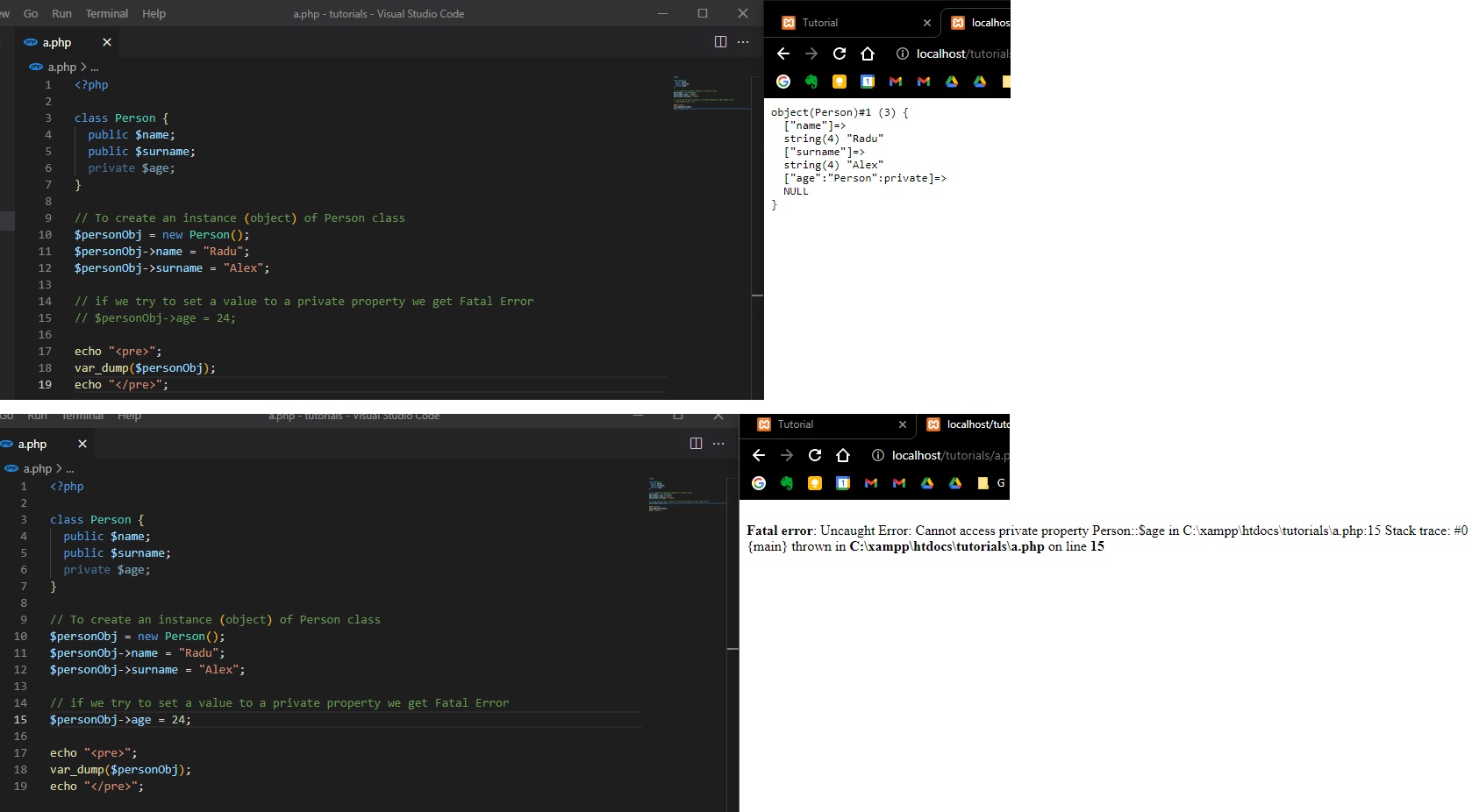
- We can define a constructor using
__constructkeyword - We use
$this->keyword to access the properties of a class within that class (eg. in Python Language we would useself.) - In PHP we cannot have multiple constructors (we cannot override constructors based on type of parameters or the number of parameters like in C, C++, Java or Python… however we can set a default value)
- If we set a constructor with 2 parameters, we cannot call the constructor (while creating an instance/object) with another number of parameters, we must use exactly 2 parameters (or, as a workaround, we can set default values when defining the constructor within that class)
class Person {
public $name;
public $surname;
private $age;
public function __construct($name, $surname = "undefined", $age = 0) {
$this->name = $name;
$this->surname = $surname;
$this->age = $age;
}
}
$personObj = new Person('Radu', 'Alex');
echo "<pre>";
var_dump($personObj);
echo "</pre>";
/*
object(Person)#1 (3) {
["name"]=>
string(4) "Radu"
["surname"]=>
string(4) "Alex"
["age":"Person":private]=>
int(0)
}
*/
- For private properties, we need to create getters and setters to set and retrieve the values from them. We cannot access directly the private properties outside that class.
- We can call the setters and getters from outside our class using arrows
->
class Person {
public $name;
public $surname;
private $age;
public function __construct($name, $surname = null, $age = null) {
$this->name = $name;
$this->surname = $surname;
$this->age = $age;
}
public function setAge($age) {
$this->age = $age;
}
public function getAge($age) {
return $this->$age;
}
}
$personObj = new Person('Radu', 'Alex');
$personObj->setAge(24);
echo "<pre>";
var_dump($personObj);
echo "</pre>";
/*
object(Person)#1 (3) {
["name"]=>
string(4) "Radu"
["surname"]=>
string(4) "Alex"
["age":"Person":private]=>
int(24)
}
*/
Static properties and methods
- static properties and methods only belong to the class itself (they do not belong to the instance/object created out of that class)
- if we want to use the static properties/methods inside our class, we use the
self::keyword (instead of arrow->) - if we want to directly access a public static property outside of the class, we would retrieve it like this:
Classname::$counter(with double colon::), same with the functions. - in the bellow example we create a static property
$counterthat increments its value every time we create a new object form that class (or every time we call the constructor of that class), and we also create a static functiongetCounter(). - in the example, we created two object of
Personclass, therefore we called the__constructfunction two times, so the Person’s static property$counterhas a value of two when echoed.
class Person {
public $name;
public $surname;
private $age;
public static $counter = 0;
public function __construct($name, $surname = null, $age = null) {
$this->name = $name;
$this->surname = $surname;
$this->age = $age;
self::$counter++;
}
public function setAge($age) {
$this->age = $age;
}
public function getAge($age) {
return $this->$age;
}
public static function getCounter() {
return self::$counter;
}
}
$personObj = new Person('James', 'May');
$personObj->setAge(58);
$personObj2 = new Person('Jeremy', 'Clarkson', 61);
echo Person::$counter; // 2
echo Person::getCounter(); // 2
Inheritance
- Very often (almost in all cases), when we write a Class, we will put that Class inside its own file. For example, in
Person.phpwe will only have thePersonclass. Then in another file we will userequire_once "classes_folder/Person.php". -
Since PHP 7.4 (latest as Aug-2021), we have possibility to specify the types (int, string, etc) of the properties of a class. For example, if we declare a property with
private int $age, we cannot assign a value ofnullto it anymore. However, if we add a question mark?before its type (like thisprivate ?int $age), now that property will also accept null (along ints). - In this example we will have a
Personclass (in Person.php) and aStudentclass (Student.php) that will be inherited from Person class. - Obviously in the Student.php we will need to
require_once "Person.php"(and not just require!!! because when we will require the Student class, it will also require again the Person class!! we would get the errorCannot declare class Person, because the name is already in use) - In PHP, in order to inherit from another class, we write
extendskeyword. Like thisclass Student extends Person. - Note that the Student class that inherits Person will have the same constructor as the Person class (so when we create a Student object, we need to specify the parameters in the same way as we would create a Person class)
<?php
// Person.php
class Person {
public string $name;
public string $surname;
private ?int $age;
public static int $counter = 0;
public function __construct($name, $surname = "", $age = null) {
$this->name = $name;
$this->surname = $surname;
$this->age = $age;
self::$counter++;
}
public function setAge($age) {
$this->age = $age;
}
public function getAge($age) {
return $this->$age;
}
public static function getCounter() {
return self::$counter;
}
}
<?php
// Student.php
require_once "Person.php";
class Student extends Person {
}
<?php
// index.php
require_once "Person.php";
require_once "Student.php";
$personObj = new Person('Oliver', 'Doe', 32);
$studentObj = new Student('Emma', 'Doe', 28);
echo "<pre>";
var_dump($personObj);
echo "</pre>";
echo "<pre>";
var_dump($studentObj);
echo "</pre>";
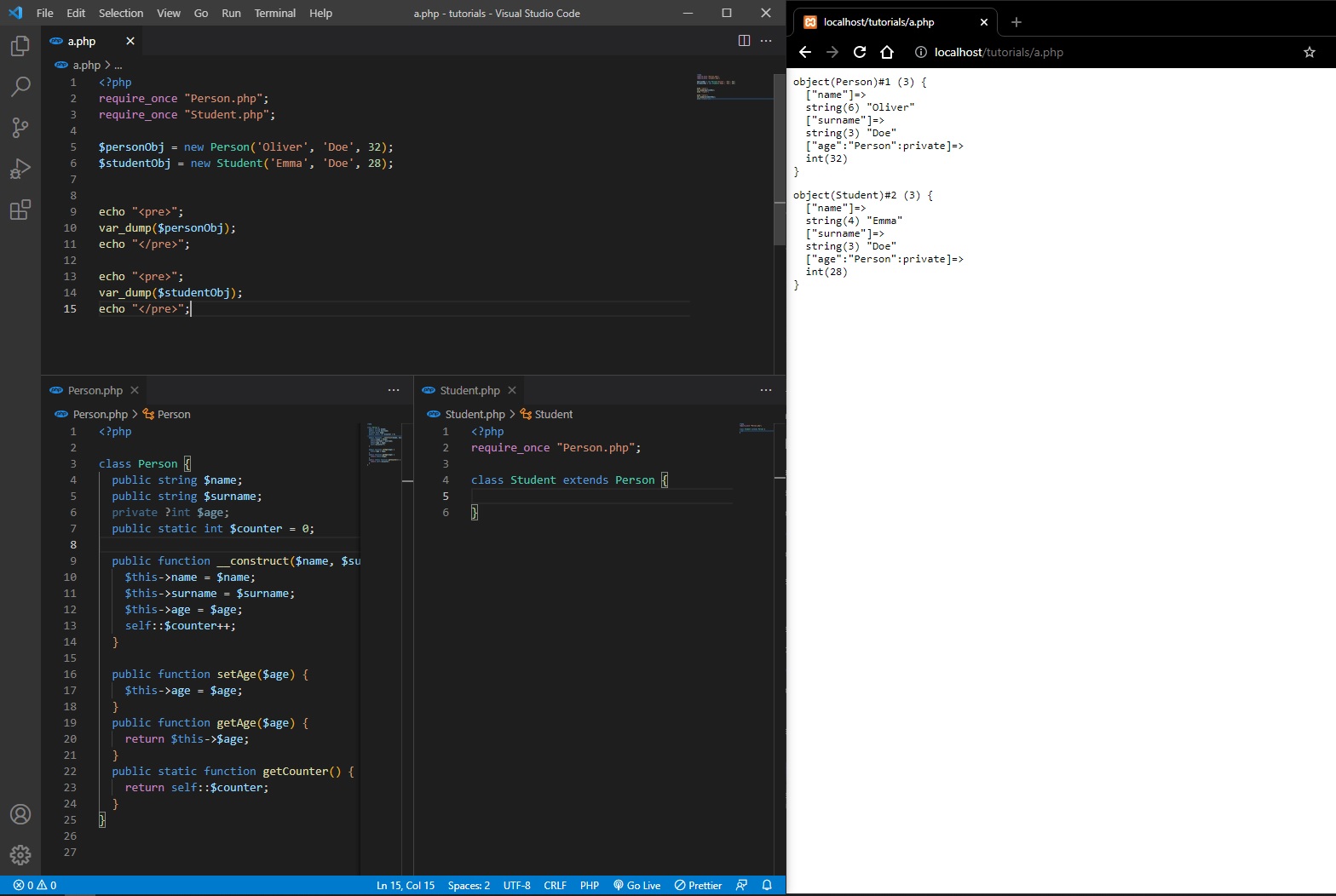
- If we want to add other properties to the Student class (that inherits Person), and we want to override the constructor of the Person class… we need to use the following syntax (the constructor of Student will assign the values for its properties, then it will call the constructor of the inherited class Person):
- (Note that the order of parameter will matter.. the parameters of the constructor that we don’t assign a default value will need to be first, like this
public function __construct($name, $studentId, $surname = "", $age = 0, ), or else, if we have them like this($name, $surname = "", $age = 0, $studentId), all 4 of them will be required when we make a new Student object)
// Student.php
require_once "Person.php";
class Student extends Person {
public string $studentId;
public function __construct($name, $surname, $age, $studentId) {
parent::__construct($name, $surname, $age);
$this->studentId = $studentId;
}
}
// index.php
require_once "Person.php";
require_once "Student.php";
$personObj = new Person('Oliver', 'Doe', 32);
$studentObj = new Student('Emma', 'Doe', 28, 2321);
echo "<pre>";
var_dump($personObj);
echo "</pre>";
echo "<pre>";
var_dump($studentObj);
echo "</pre>";
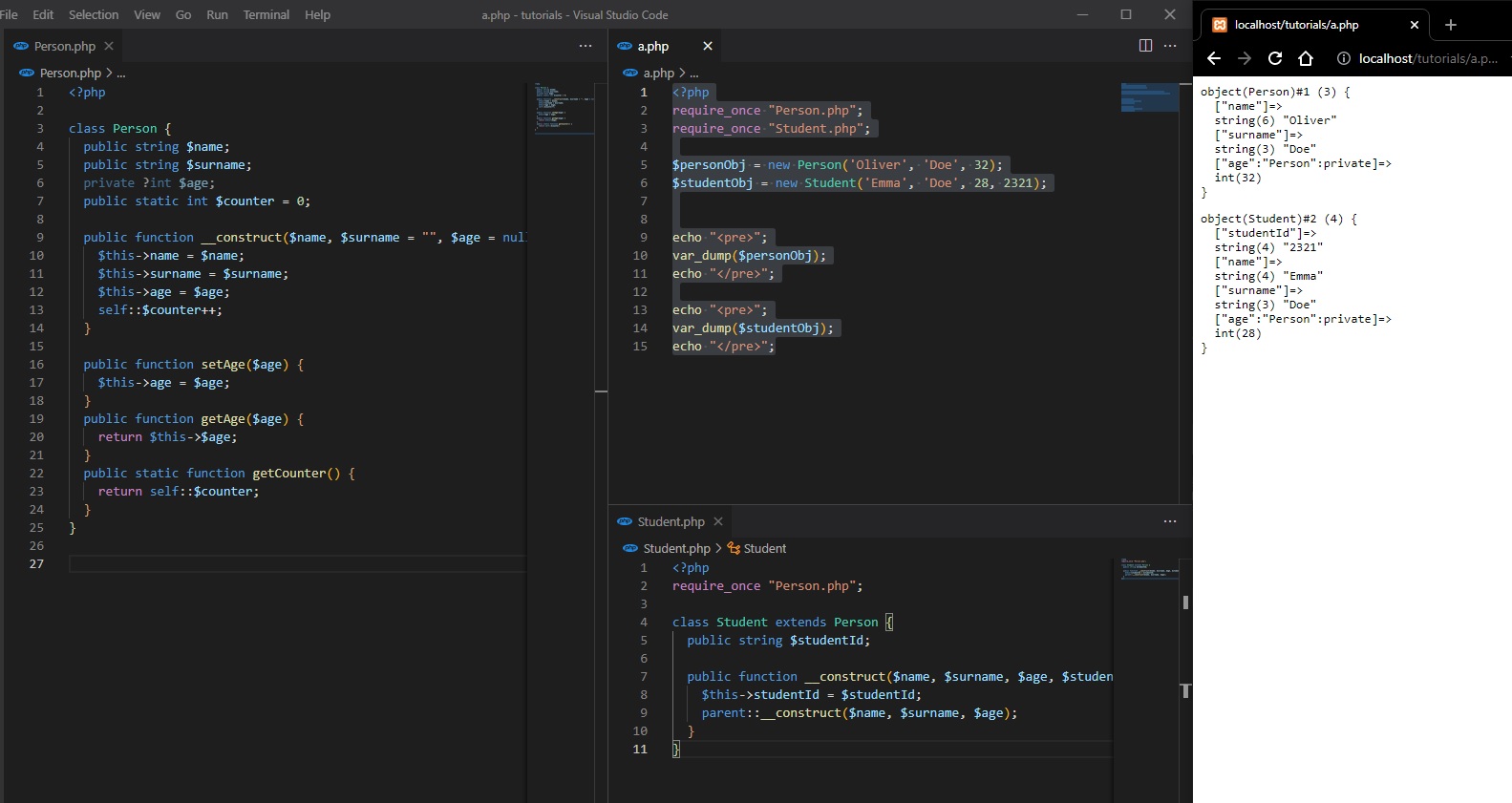
Private vs Protected access specifiers
- Also note, that in the Student class, because the
$ageproperty isprivateand its in the Person class, we cannot the$ageproperty in theStudentclass that inheritsPerson. - The private
$ageproperty can be accessed only in its classPerson - If we want the
$ageproperty to be accessed in the class that inherits from Person class (namely Student class), we need to set the type of$ageproperty fromprivatetoprotected - Therefore, with
protected, even if$agewas declared in inherited Person class, we can still access that property inside Student class with$this->$age.
Public/Protected/Private are called access specifiers or access modifiers.
PHP Files
Including PHP files with include, require
Let’s simulate two pages of a website, having index.php and about.php files.
<!-- index.php -->
<body>
<nav>
<a href="index.php">Home</a>
<a href="about.php">About</a>
</nav>
<h1>Homepage</h1>
</body>
<!-- about.php -->
<body>
<nav>
<a href="index.php">Home</a>
<a href="about.php">About</a>
</nav>
<h1>About us</h1>
</body>
But, instead of having repetitive code (in this case the menu with <nav> element), we can store the HTML elements (or JS scripts) in another php file (in this example header.php), which we will access from both index.php and about.php.
We will create a folder called partials where we will have the /partials/header.php file.
<!-- /partials/header.php -->
<!DOCTYPE html>
<html lang="en">
<head>
<meta charset="UTF-8">
<meta http-equiv="X-UA-Compatible" content="IE=edge">
<meta name="viewport" content="width=device-width, initial-scale=1.0">
<title>Tutorial</title>
</head>
<body>
<header>
<nav>
<ul>
<li><a href="index.php">Home</a></li>
<li><a href="about.php">About</a></li>
</ul>
</nav>
</header>
Then, on both index.php and about.php we will write at the beginning:
<?php include "partials/header.php"; ?>
<h1>Homepage</h1>
</body>
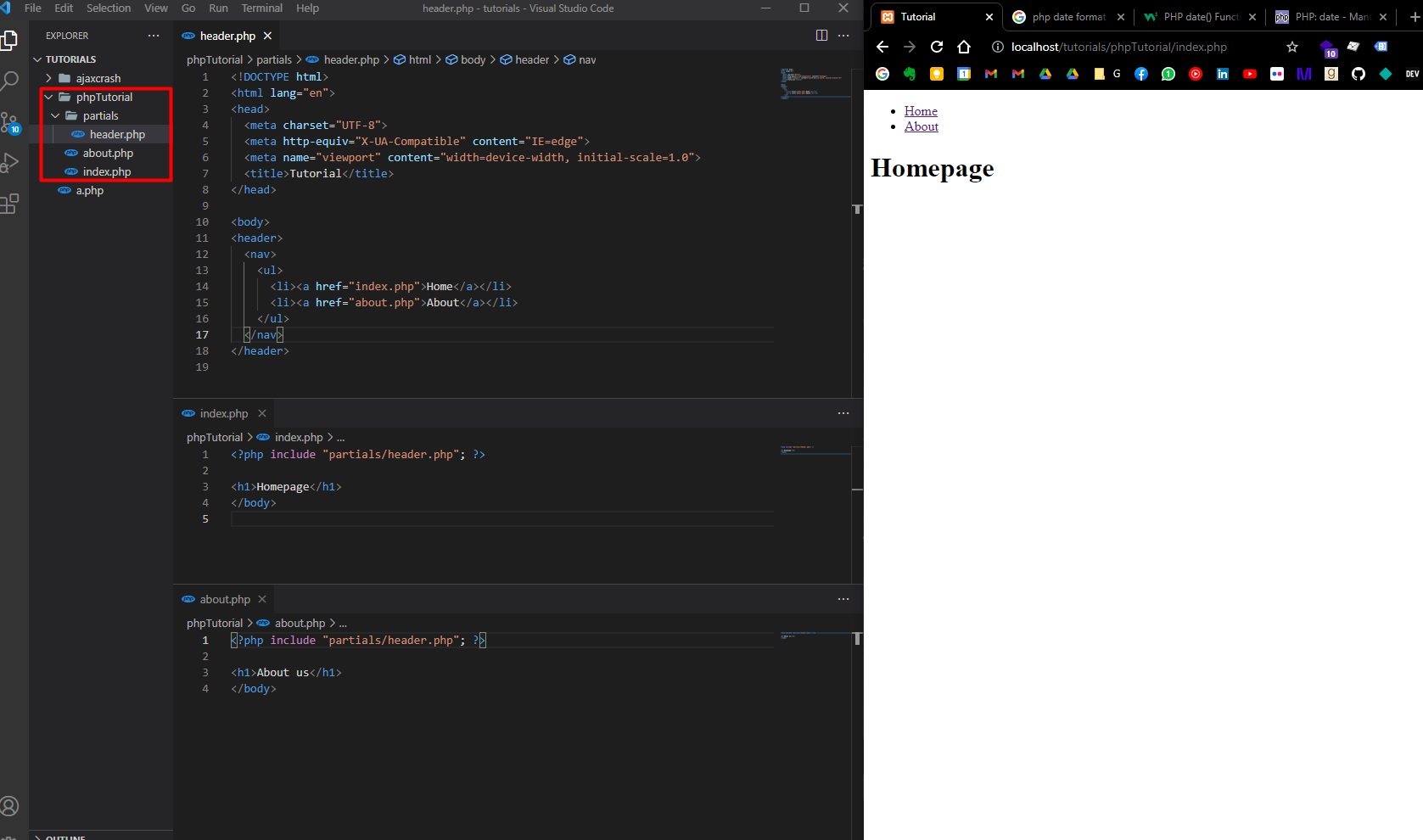
The difference between include() and require() in PHP is that… if we use include() to include a file that doesn’t actually exists, then the PHP will give us a warning that the file was not found, but it will continue to execute the rest of the code.
require() will stop the execution of entire PHP file if the file that we are trying to include is not found -> it will give us a Fatal error.
There are also include_once and require_once parameters. If we require/include a file multiple times, it will get included multiple times. include_once/require_once will stop that from happening.
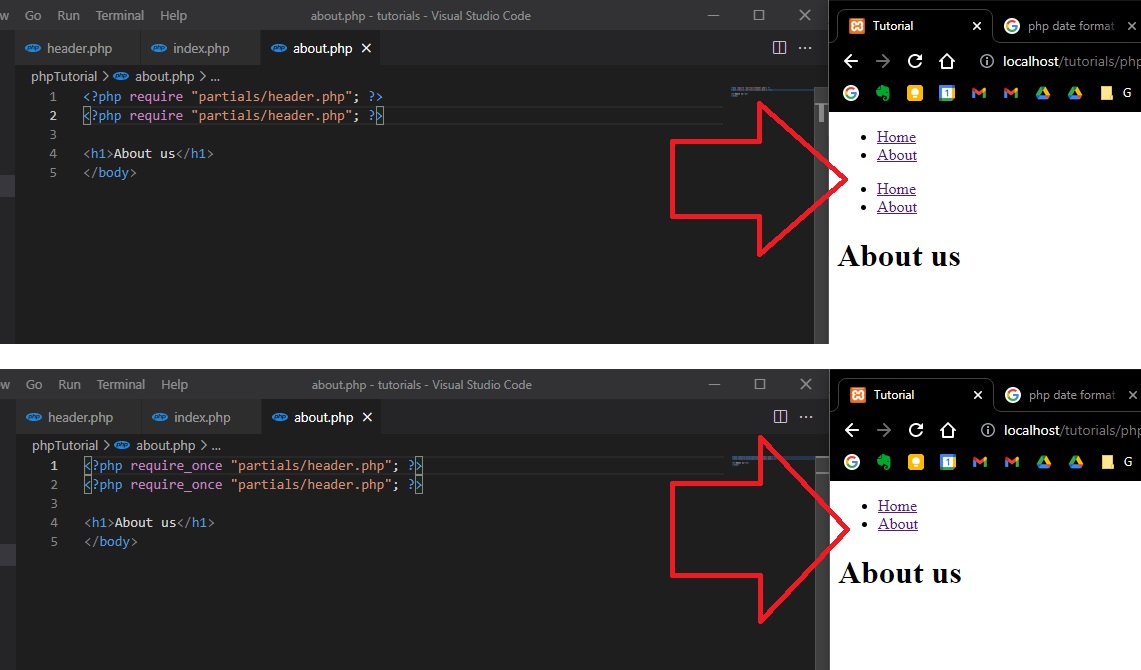
We can also create a partials/footer.php where we add <footer> element and we close the </body>,
<!-- /partials/footer.php -->
<footer>
Copyright © <?php echo date("Y");?> Radu B. All rights reserved.
</footer>
</body>
<!-- index.php -->
<?php require_once "partials/header.php"; ?>
<h1>Homepage</h1>
<?php require_once "partials/footer.php"; ?>
<!-- about.php -->
<?php require_once "partials/header.php"; ?>
<h1>About us</h1>
<?php require_once "partials/footer.php"; ?>
Also, we can write php files with functions in them, and include the files in other php files where we can call the functions.
Example:
<?php
/* /functions/calculate.php */
function calculatePrice($price, $taxes) {
if (empty($taxes)) $taxes = 0.05;
return $price * (1 + $taxes);
}
<?php
/* index.php */
require_once "functions/calculate.php";
echo calculatePrice(100, 0.19); // 119
Working with File system
References from w3schools:
- PHP readfile() function
- PHP Open/Read/Close File with fopen(), fread(), fclose()
- PHP Create file and write file with fopen() and fwrite()
But first, let’s explore some definitions:
Magic constants
Magic constants = constants that change their value based on the execution of context.
echo __DIR__; // C:\xampp\htdocs\tutorials\phpTutorial
echo __FILE__; // C:\xampp\htdocs\tutorials\phpTutorial\index.php
echo __LINE__; // 8 -- this prints the current line number in the current file
Other magic constants unrelated to files:
__FUNCTION__and__METHOD__as in PHP 5.0.4 where__FUNCTION__returns only the name of the function while__METHOD__returns the name of the class along with the name of the function__CLASS__gets the current class a function is executed within that class
See more PHP Predefined constants.
Create, rename, delete directory with PHP
We can create directories (folders) on server with mkdir('directory_name', 0755); (where 0755 represents the permissions).
// Create directory
mkdir('new_dir', 0777);
// Rename directory
rename('new_dir', "new_dir_v2");
// Delete directory
rmdir('new_dir_v2');
Create files, Read files
The readfile() function reads a file and writes it to the output buffer. The readfile() function is useful if all you want to do is open up a file and read its contents.
The fopen() function is a better method to open files. This function gives you more options than the readfile() function.
The fopen() function is also used to create a file. Maybe a little confusing, but in PHP, a file is created using the same function used to open files. If you use fopen() on a file that does not exist, it will create it, given that the file is opened for writing (w) or appending (a).
| Modes for fopen | Description |
|---|---|
| r | Open a file for read only. File pointer starts at the beginning of the file |
| w | Open a file for write only. Erases the contents of the file or creates a new file if it doesn’t exist. File pointer starts at the beginning of the file |
| a | Open a file for write only. The existing data in file is preserved. File pointer starts at the end of the file. Creates a new file if the file doesn’t exist |
| x | Creates a new file for write only. Returns FALSE and an error if file already exists |
| r+ | Open a file for read/write. File pointer starts at the beginning of the file |
| w+ | Open a file for read/write. Erases the contents of the file or creates a new file if it doesn’t exist. File pointer starts at the beginning of the file |
| a+ | Open a file for read/write. The existing data in file is preserved. File pointer starts at the end of the file. Creates a new file if the file doesn’t exist |
| x+ | Creates a new file for read/write. Returns FALSE and an error if file already exists |
Another method to get a file and retrieve its content is with file_get_contents('lorem.txt').
Examples:
<?php
echo file_get_contents("webdictionary.txt");
echo readfile("webdictionary.txt");
file_put_contents("newly_created_file.txt", "Some content"); // creates and appends "Some content"
echo readfile("newly_created_file.txt"); // Some content
unlink("newly_created_file.txt"); // deletes newly_created_file.txt
<?php
$myfile = fopen("webdictionary.txt", "r") or die("Unable to open file!");
echo fread($myfile, filesize("webdictionary.txt"));
fclose($myfile);
The first parameter of fread() contains the name of the file to read from and the second parameter specifies the maximum number of bytes to read.
The fclose() function is used to close an open file.
<?php
$myfile = fopen("webdictionary.txt", "r");
// some code to be executed....
fclose($myfile);
?>
More examples:
<?php
$myfile = fopen("webdictionary.txt", "r") or die("Unable to open file!");
// Output one line until end-of-file
while(!feof($myfile)) {
echo fgets($myfile) . "<br>";
}
fclose($myfile);
The feof() function checks if the “end-of-file” (EOF) has been reached.
The feof() function is useful for looping through data of unknown length.
Another example: Download a file from another server and put it on your server:
<?php
$url_to_file = "http://staging.testserver.com/website-archive.tgz";
$new_filename = "website-archive-2021-09-12.tgz";
file_put_contents($new_filename, fopen($url_to_file, 'r') );
echo "The file ". $new_filename ." has been uploaded to your server!";
Read files and folders inside a directory with scandir()
$files = scandir('./');
echo "<pre>";
var_dump($files);
echo "</pre>";
/*
array(5) {
[0]=>
string(1) "."
[1]=>
string(2) ".."
[2]=>
string(9) "about.php"
[3]=>
string(9) "index.php"
[4]=>
string(8) "partials"
}
*/
More useful functions:
file_exists('sample.txt'); // true / false
is_dir('test'); // false if a directory named 'test' doesn't exist in the same folder as this file
filemtime('test.txt'); // file modification time
filesize('test.txt');
ALL OF THESE FUCTIONS AND MORE HERE - php manual filesystem.
Read JSON files from API
$usersJson = file_get_contents("https://jsonplaceholder.typicode.com/users");
echo($usersJson); // returns a string of 5645 characters...
We can convert the retrieved JSON into an array using json_decode():
$usersJson = file_get_contents("https://jsonplaceholder.typicode.com/users");
echo "<pre>";
var_dump(json_decode($usersJson));
echo "</pre>";
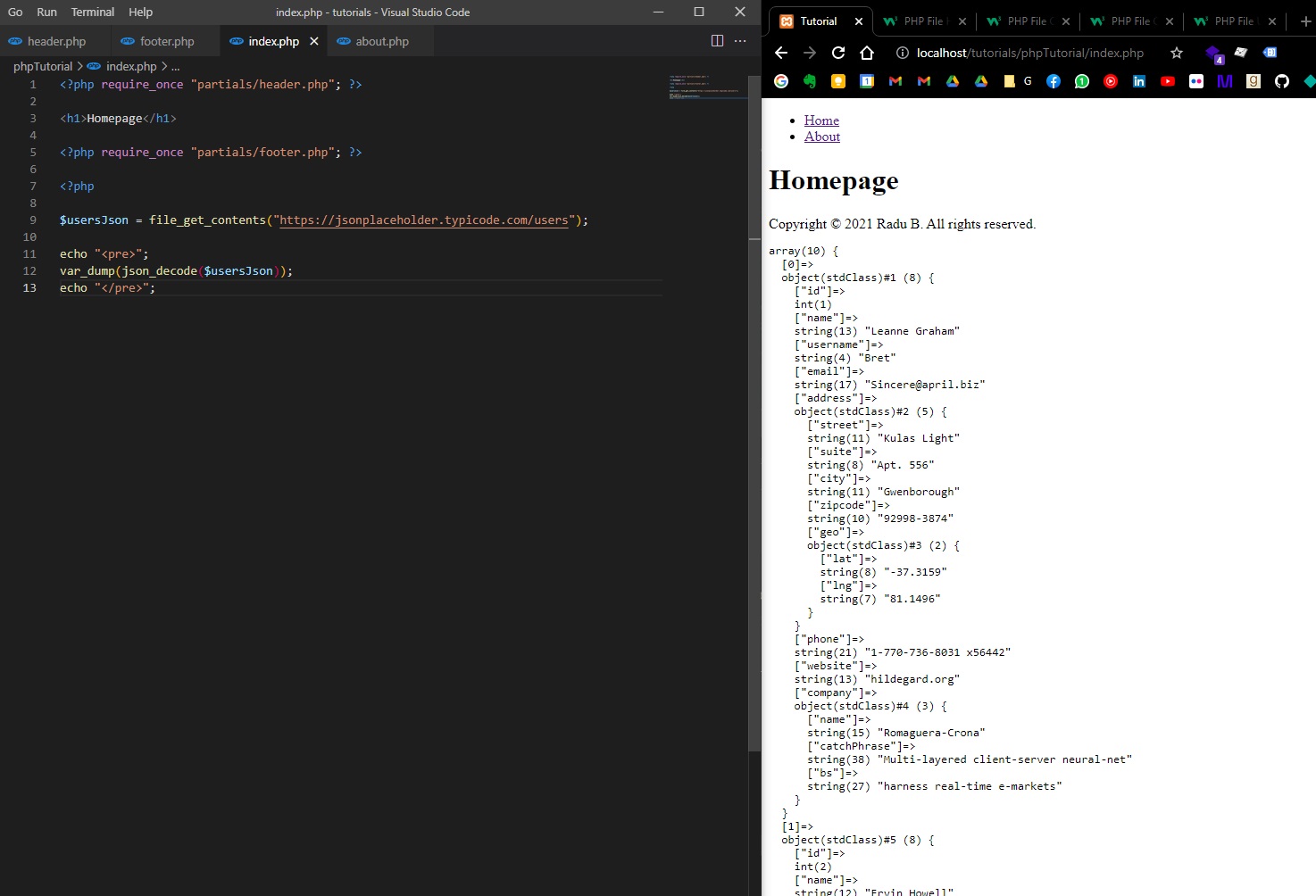
We can also specify if we want to convert the elements in the main array as associative arrays with key-value pairs (by default the element within main array are objects - the second parameter is false by default):
$usersJson = file_get_contents("https://jsonplaceholder.typicode.com/users");
$users = json_decode($usersJson, true);
echo "<pre>";
var_dump($users);
echo "</pre>";
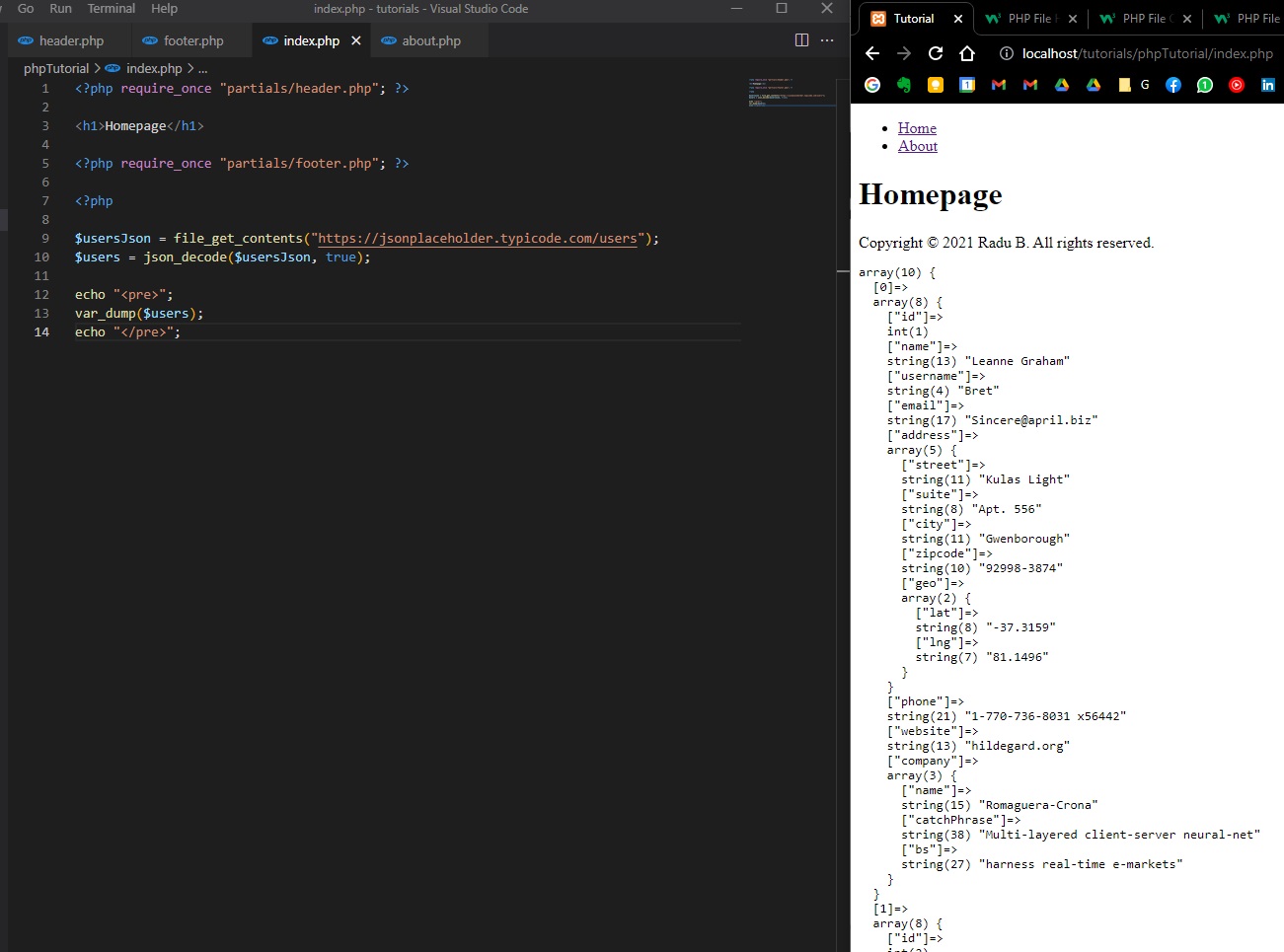
File upload from HTML Form
PHP File Upload from HTML Form
PHP cURL
cURL (a client for URLs) is a library that lets you make HTTP requests in PHP. Or, cURL is a tool that gives us the possibility to interact (remotely) with other services (eg. with an API).
- If we want to get the information (JSON) from the following URL: https://jsonplaceholder.typicode.com/users, we would use
cURL - We can also retrieve this information with
file_get_contents, but this function could have security issues. And alsofile_get_contentscannot be used if we want to pass some additional headers to the request, and it also can’t hold any information that we want to send along the request. so that’s why we need to usecURL.
cURL is very powerful in retrieving data from API, making POST request to APIs, uploading and downloading files, and authentication.
Here’s a fast simple cURL example from
// Initialize a connection with cURL (ch = cURL handle, or "channel")
$ch = curl_init();
// Set the URL
curl_setopt($ch, CURLOPT_URL, 'http://www.example.com');
// Set the HTTP method
curl_setopt($ch, CURLOPT_CUSTOMREQUEST, 'GET');
// Return the response instead of printing it out
curl_setopt($ch, CURLOPT_RETURNTRANSFER, 1);
// Send the request and store the result in $response
$response = curl_exec($ch);
echo 'HTTP Status Code: ' . curl_getinfo($ch, CURLINFO_HTTP_CODE) . PHP_EOL;
echo 'Response Body: ' . $response . PHP_EOL;
// Close cURL resource to free up system resources
curl_close($ch);
PHP cURL Introduction
Make a simple cURL request
- So, first thing we want to do, it’s to initialize a cURL session by calling
curl_init()function. Thecurl_init()function returns aResourcetype (aCurlHandleobject) (https://www.php.net/manual/en/language.types.resource.php) - Then, we need to set an option for the cURL transfer by calling
curl_setopt()in which we will pass the returned$resourcefromcurl_init()along with a CONSTANT calledCURLOPT_RETURNTRANSFERand also a booleantruevalue. - Then, we need to perform/execute the cURL session with
curl_exec()that will return a$result(a string with the whole response)
$url = "https://jsonplaceholder.typicode.com/users";
$resource = curl_init($url);
curl_setopt($resource, CURLOPT_RETURNTRANSFER, true);
$result = curl_exec($resource);
echo "<pre>";
var_dump($result);
echo "</pre>";
// returns a string of 5645 characters long...
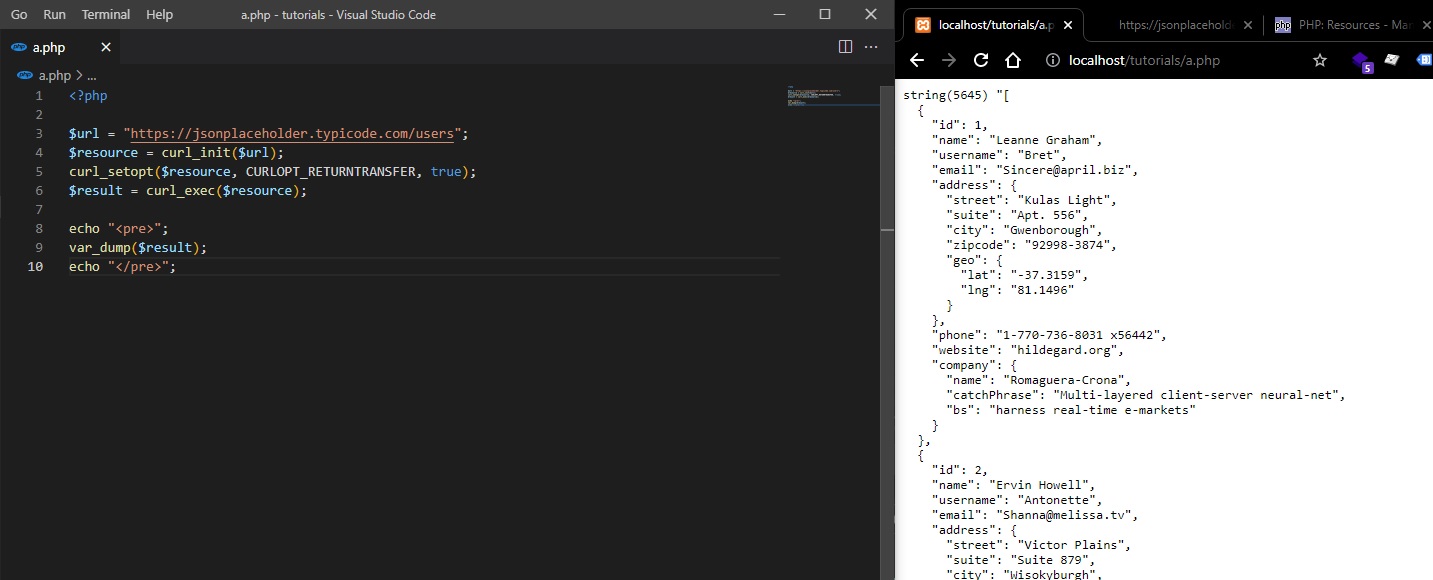
- Also, it is important to close the cURL session after!!! (Continue reading bellow)
Retrieve cURL status code
- Now, if we want to get the status code of the request we made with the cURL session, we need to call
curl_getinfo($resource)where we specify the Resource returned fromcurl_init(). We will get a looot of info. - In the
curl_getinfo()function’s parameters we could also specify the constantCURLINFO_HTTP_CODE - Finally, after we finished retrieved the information and the resource/data from the URL/API, we need to close the cURL session with
curl_close($resource). Note that after we close the resource, we cannot retrieve any more information usingcurl_getinfo()
$url = "https://jsonplaceholder.typicode.com/users";
$resource = curl_init($url);
curl_setopt($resource, CURLOPT_RETURNTRANSFER, true);
$result = curl_exec($resource);
$status_code = curl_getinfo($resource, CURLINFO_HTTP_CODE);
echo "<pre>";
var_dump($status_code);
echo "</pre>";
curl_close($resource);
// echo "<pre>";
// var_dump($result);
// echo "</pre>";
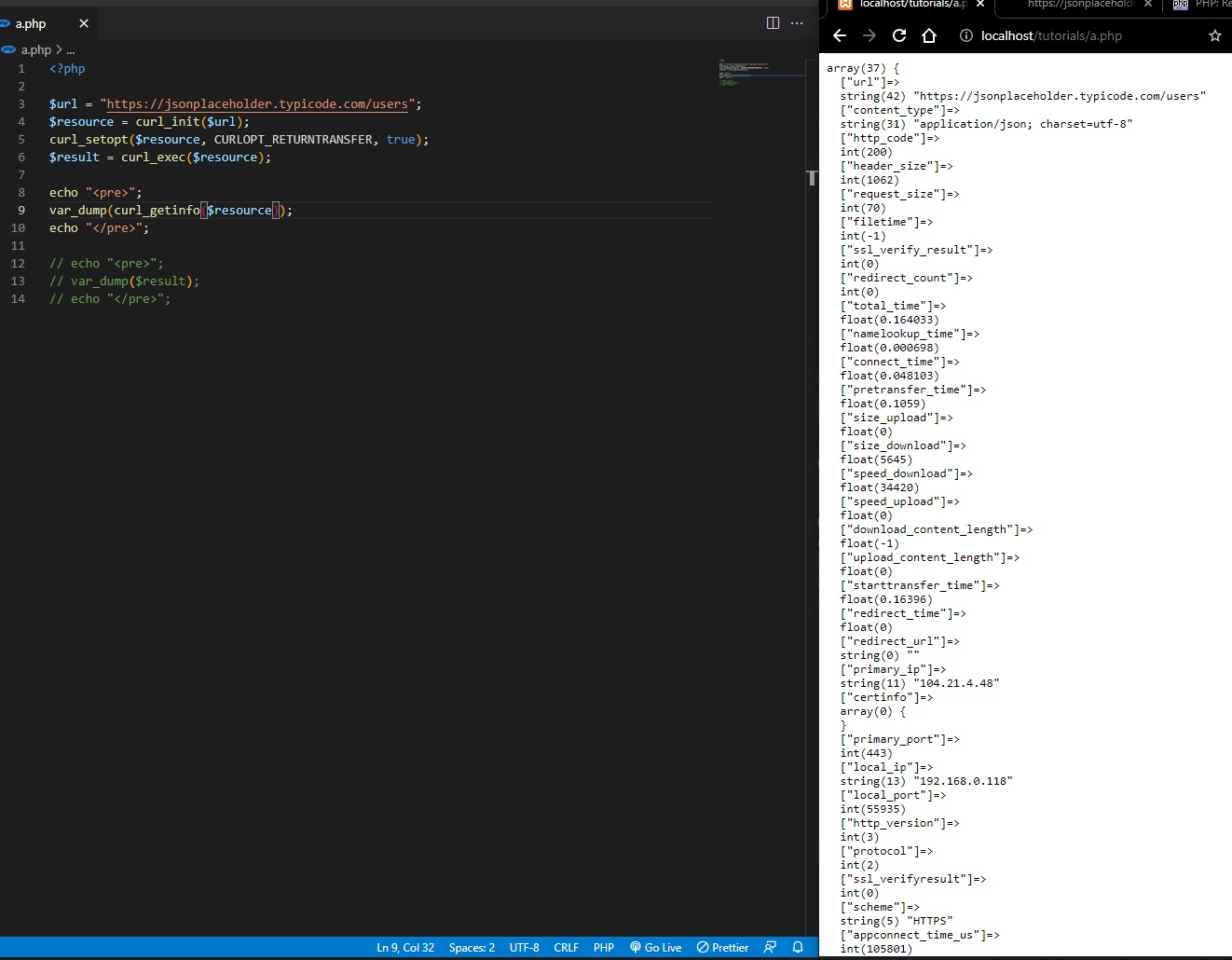
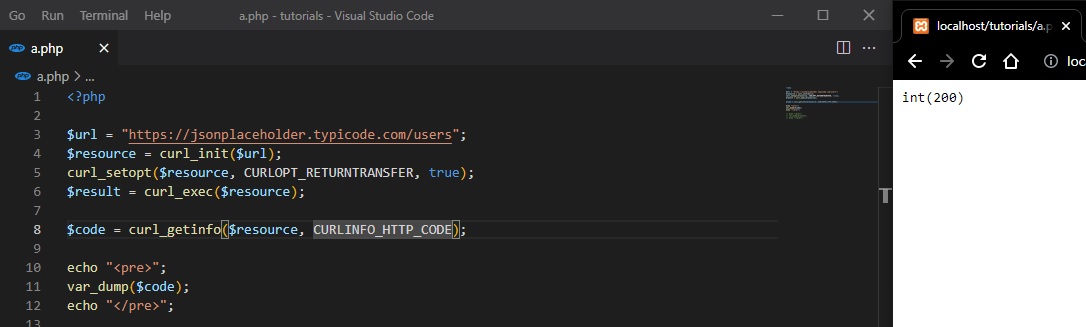
POST request with cURL
- Now, instead of passing a URL to
curl_init($url);, we will just call it without parameters, and insert our URL along with multiple options within the call ofcurl_setopt_array()function. Here incurl_setopt_array()we’ll pass:- the
CURLOPT_URLwith API’s URL CURLOPT_RETURNTRANSFER => true(true which means we want to get the response)CURLOPT_POST => true(we specify that the request is a POST method, eg. for creating a new user)CURLOPT_HTTPHEADERwhere we tell the API the type of content we are sending, in this case it is JSON, so we specifycontent-type: application/jsonCURLOPT_POSTFIELDS(the data/user object/associative array that we want to send - json encoded).
- the
- Then we call
curl_exec($resource)with the$resourcethat we initiated and set options to, that will return aResult.
$url = "https://jsonplaceholder.typicode.com/users";
$resource = curl_init();
$user = [
'name' => 'Johnny Doe',
'username'=> 'john',
'email' => `john.doe@example.com`
];
curl_setopt_array($resource, [
CURLOPT_URL => $url,
CURLOPT_RETURNTRANSFER => true,
CURLOPT_POST => true,
CURLOPT_HTTPHEADER => ['content-type: application/json'],
CURLOPT_POSTFIELDS => json_encode($user)
]);
$result = curl_exec($resource);
$status_code = curl_getinfo($resource, CURLINFO_HTTP_CODE);
curl_close($resource);
echo "<pre>";
var_dump($status_code);
echo "</pre>";
echo "<pre>";
var_dump($result);
echo "</pre>";
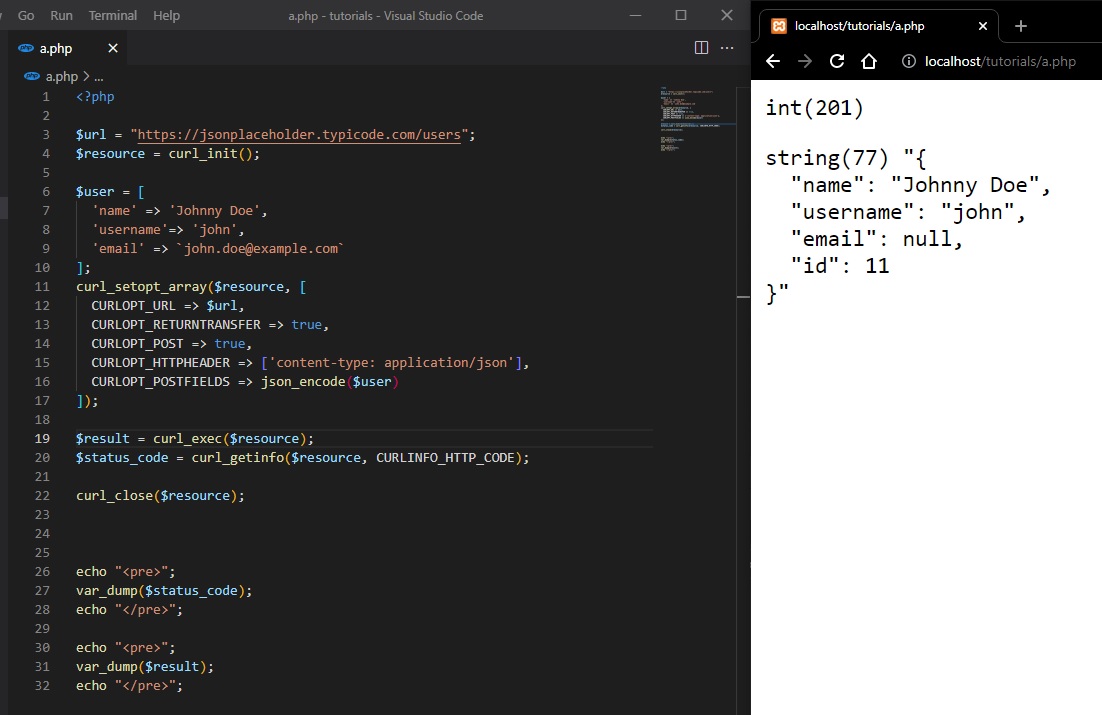
(Optional) Interesting observation when using cURL to POST data from here: https://www.php.net/manual/en/curl.examples-basic.php
It is important to notice that when using curl to post form data and you use an array for CURLOPT_POSTFIELDS option, the post will be in multipart format
<?php $params=['name'=>'John', 'surname'=>'Doe', 'age'=>36) $defaults = array( CURLOPT_URL => 'http://myremoteservice/', CURLOPT_POST => true, CURLOPT_POSTFIELDS => $params, ); $ch = curl_init(); curl_setopt_array($ch, ($options + $defaults)); curl_close($ch); ?>This produce the following post header:
--------------------------fd1c4191862e3566 Content-Disposition: form-data; name="name" John --------------------------fd1c4191862e3566 Content-Disposition: form-data; name="surnname" Doe --------------------------fd1c4191862e3566 Content-Disposition: form-data; name="age" 36 --------------------------fd1c4191862e3566--You need to set
CURLOPT_POSTFIELDSas follow to produce a standard post headerCURLOPT_POSTFIELDS => http_build_query($params), // Which is: // name=John&surname=Doe&age=36This caused me 2 days of debug while interacting with a java service which was sensible to this difference, while the equivalent one in PHP got both format without problem.
Retrieve HTML from a website and save into file
Example: Using PHP’s cURL module to fetch the example.com HTML homepage
<?php
// Initialize a connection with cURL (ch = cURL handle, or "channel")
$ch = curl_init("http://www.example.com/");
$fp = fopen("example_homepage.txt", "w");
curl_setopt($ch, CURLOPT_FILE, $fp);
curl_setopt($ch, CURLOPT_HEADER, 0);
curl_exec($ch);
if(curl_error($ch)) {
fwrite($fp, curl_error($ch));
}
curl_close($ch);
fclose($fp);
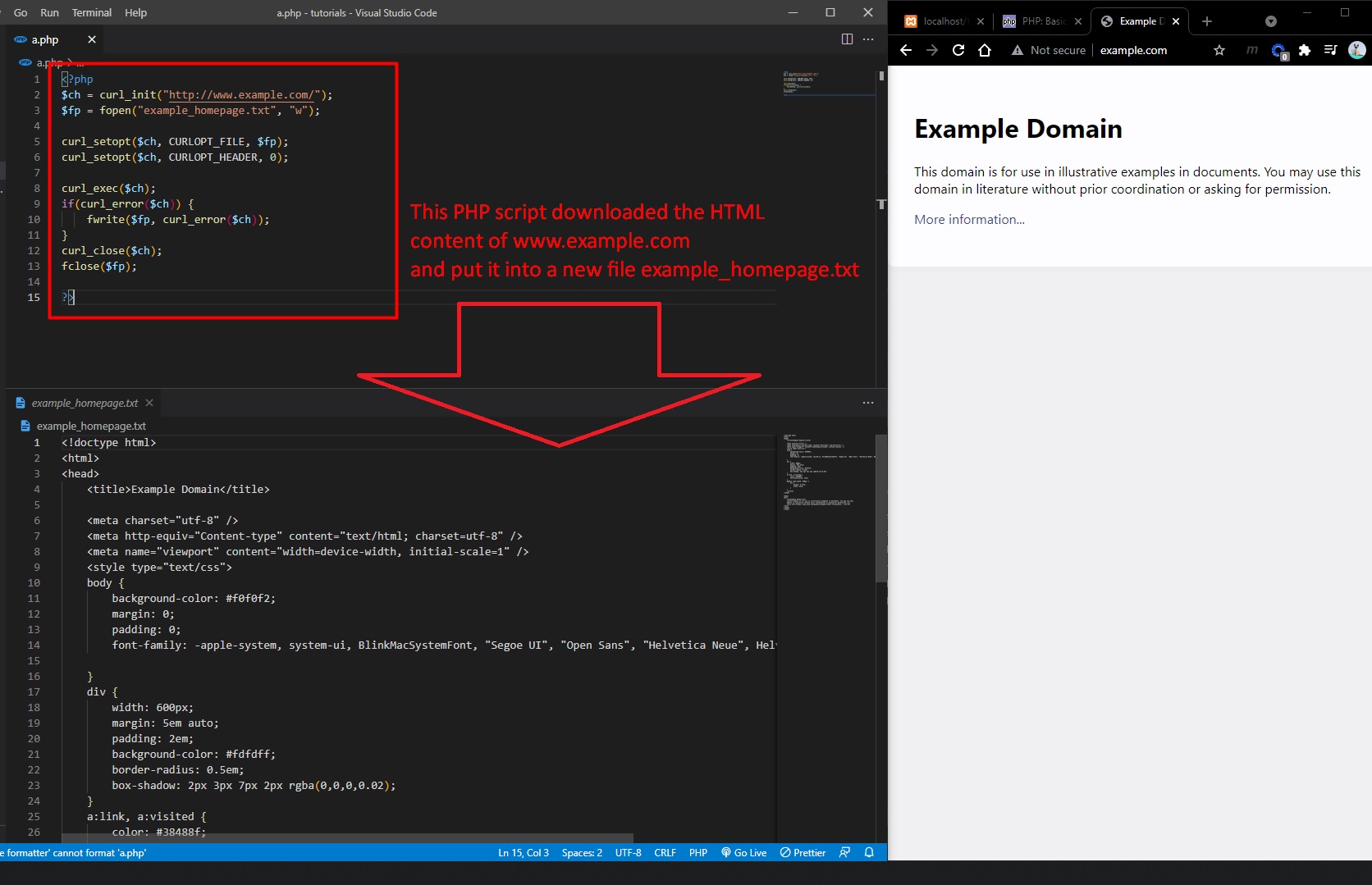
^^ This can also be used to download files (from another server) and save them on your server.
More examples here: 5 PHP cURL examples that includes:
- Downloading the content of a website
- Downloading a file from a website
- Auto form submission
- Authentication
- Use of cookies
Web scraping with PHP?
- https://stackoverflow.com/questions/9813273/web-scraping-in-php -> https://simplehtmldom.sourceforge.io/
- Web Scraping with PHP – How to Crawl Web Pages Using Open Source Tools - freeCodeCamp
- https://www.scrapingbee.com/blog/web-scraping-php/